Having released in early access on Steam in February 2022 and following its successful Kickstarter campaign in order to port the game to Nintendo Switch, Super Dungeon Maker is now officially released. Drawing inspiration from the likes of The Legend of Zelda and Super Mario Maker, Super Dungeon Maker is a delightful pixel art dungeon creator that gives players the freedom to craft their own dungeon-crawling adventure. I guess the clue is in the name.
So how does it compare to the likes of the aforementioned games? And how well does it showcase the typical dungeon-exploring experience that gamers have appreciated for the last 50 years?
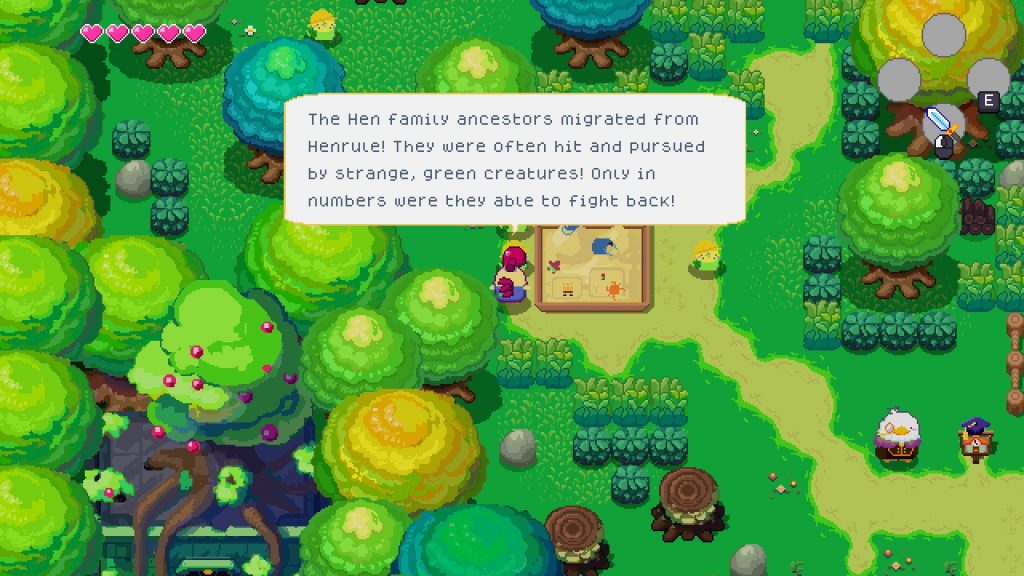
If you haven’t played a dungeon crawler before, or any game that features dungeon elements – dungeons usually consist of interconnected labyrinthine rooms that the player must traverse in order to uncover hidden treasure; solve puzzles and fight formidable enemies. It might be easy to think that the hero of this story should be a brave warrior, on some noble quest to save a princess or slay a dragon. Instead, Super Dungeon Maker’s hero is a sword-wielding chicken with a taste for golden eggs.
Laugh all you like, but Fink – Super Dungeon Maker’s clucking protagonist, is blissfully self-aware. And whilst it isn’t explicitly stated in the game, Fink is quite obviously a Cucco with a taste for adventure. Some players even say that this adventure is similar to a big win at casino online in Australia.
Starting out in the sandpit, which is where the in-game tutorial is located. Fink is transported to a beginner dungeon where some of the tools are explained. This works by certain dungeon elements being missed out, which you then have to rectify under the kind guidance of the tutorial budgies.

For example, one budgie is stranded in the middle of a pool of water and the game then guides you into using the floor tile tool to draw them a path to safety. As simple as it is effective, the tutorial does give you the most basic rundown of the tools you can use in Super Dungeon Maker but unfortunately, it’s not quite comprehensive.
Whilst the majority of the tools are explained or utilised, some are missed out altogether and there are aren’t any examples of skilful puzzles that you can make. I guess the devs left it up to your imagination, and that’s fine, but it would be a welcome addition if the tutorial contained puzzles gradually increasing in difficulty so you can get a gauge on the types of puzzles you can make with the tools available – especially as there isn’t a story mode.
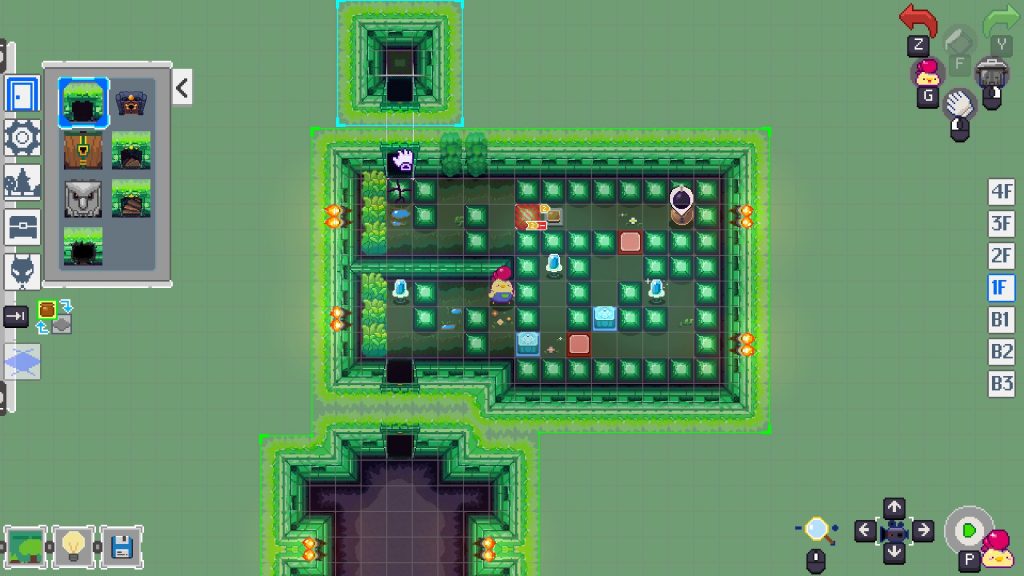
So, how do you actually go about building a dungeon? Well, Super Dungeon Maker utilises drag-and-drop functionality. Simply click the item you want and drag it into place. It’s more or less as simple as that. When creating a new dungeon, you begin in a singular room. You can use the floor tool to increase the size of the room and attaching a door to any wall generates a new room accordingly. You can then add all of the objects and decorations to your liking.
The selection at this current time is functional, but there isn’t much variety. I was deeply disappointed that I couldn’t sequence a set of elements as I believe it is something imperative to puzzle games and making them adequately challenging. For example: In my test dungeon, I wanted to make a simple puzzle where you had 9 floor switches which had to be pressed in a specific order to open the door (some of these would be dummy switches that wouldn’t do anything) but to my dismay, it just couldn’t be configured that way as only one switch could be used to open it.

So whilst we’re on the subject, let’s discuss the channel system. As it stands, these channels work well and are relatively easy to understand. This is down to the fact that each channel is colour-coordinated, therefore it is obvious what is connected to what. Let’s say you place a pull switch that has to be pulled to open a door. You set the pull switch to a channel number between 1 and 9 and then set the corresponding door to the same channel number. If you want a door to open once all mobs have been killed then you set the channel to the skull sign.
Once you’ve moulded the dungeon to your liking, you can upload it to the community. Before you can do that you must play through the dungeon from start to finish, this is to prevent half-baked dungeons being uploaded to the community. Once you have done so, a golden egg will appear under the thumbnail to show that it can be uploaded. Add your tags and difficulty and that’s all there is to it.
If you want to play other people’s dungeons then head to Eggspedia. Here there are four tabs; Hot Dungeons; Top Dungeons; New Dungeons; and Search. As is the case with Super Mario Maker, you are able to view how many people have played the dungeon and how many people have liked it, which is shown by the Fink icon and heart icon respectively. This at least helps with sifting the good from the bad.

It has already been announced in the Super Dungeon Maker Road Map that there are four different dungeon themes on their way – one being a mystic garden theme. As well as this, the devs have announced another character skin; an in-game Hall of Fame dungeon, and eight pets. I’m not entirely sure what pets will add to the gameplay and whether or not they’re really necessary but it will be interesting to see.
Super Dungeon Maker overall thoughts
Super Dungeon Maker provides a solid base for dungeon creation and players will enjoy crafting all manner of dungeons. There are also thousands of player-made dungeons already available. Given a bit more time to incubate, I imagine the game will be highly successful at recreating the Zelda-like experience that fans crave – so long as the game is updated with more items and tools.
Super Dungeon Maker is available on Nintendo Switch and Steam now – Check it out here. Check out more of our game reviews like our Super Dungeon Maker one here.