There are many reasons why you may record gameplay footage. Perhaps you want to use it to get better at the game, share it with your friends, upload it online, or preserve a specific session for other uses.
To make the best use of the gameplay footage you have recorded, you should convert it to MP4 if you did not record it in this format. Here are the most common reasons why you might want to do this.
You will not have compatibility issues
If you want to share your gameplay footage with your friends and family, you want to ensure they can watch it. Most devices can play different video formats but often struggle with some. For example, many phones and computers have a hard time with the MKV format unless you install a specific video player.
You can eliminate all these issues by converting the video to MP4 using an MP4 converter. The converter will take whatever video file you have and convert it with little to no loss in quality.
There may also be compatibility issues if you wish to upload the gameplay file to show it to towers. Some social media platforms only support MP4 files or heavily favour them. To share your videos with friends and followers using these platforms, convert them to MP4 format first.

MP4 files are relatively small
There are legitimate reasons why you might want the gameplay footage to be as small as possible. For example, you may record a lot of footage that can be several gigabytes. If you do this regularly, you will run out of storage space very soon.
Second of all, smaller files are easier to share. To share a file, you must upload it, and the other party must download it. If either of you has a slow internet connection, that process could take an hour or more if the file is over one gigabyte even though we know most gameplay files are well over this size. There is also a possibility the share will fail if there is any interruption on whatever end.
The last reason is related to the uploading process. If you would like to upload the file to a video-sharing website like YouTube, you should ensure the file is small enough so that the upload is fast.

MP4 files are easy to edit
MP4 files are easy to edit for two reasons. First of all, their smaller size means you can edit them without putting too much strain on your computer. And secondly, you can easily find video editing software that supports this format. However, you might have a hard time finding one that supports other formats.
This ease of editing MP4 files makes them particularly well-suited for creating custom gaming trailers. If you’re a gamer who wants to create a custom trailer for your YouTube channel or website, you should consider converting your gameplay footage to MP4 format. This will allow you to edit it easily to add music, text, and other effects to your videos, making them more visually appealing.
MP4 is widely supported by devices, websites, and editing software, making it an excellent choice for gameplay footage. Additionally, it is easy to edit, its files have decent quality, and it is light enough so that the files can be shared or uploaded easily.
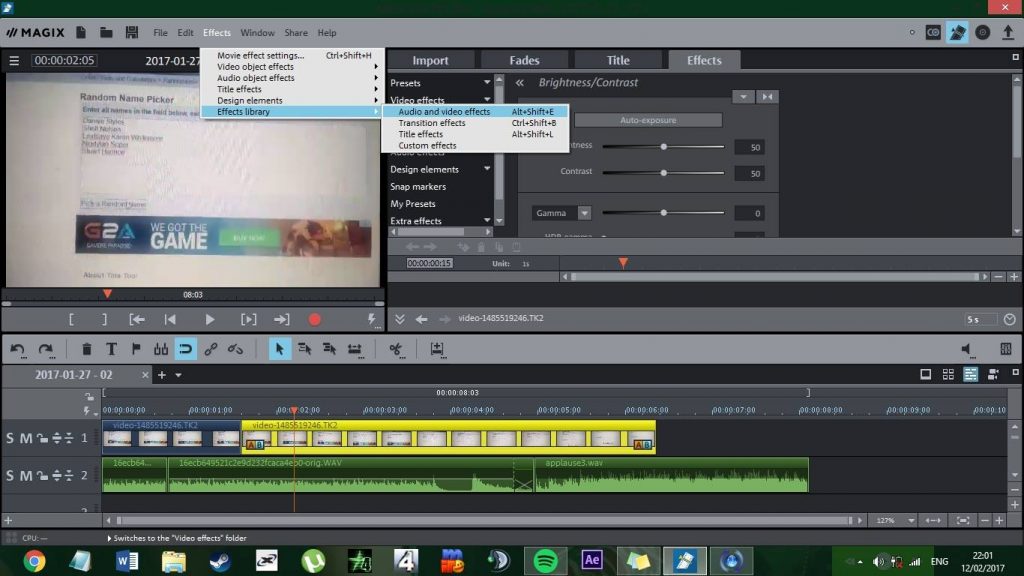
If you don’t opt for using MP4 files, let us know what you use instead and why in the comments below. And if you have any helpful video editing tips as well, like a preferred software, feel free to tell us about those as well. In the meantime, why not check out more of our opinion pieces like this one by clicking here.