Gaming can often be a fun way to relax and wind down after a long day. However, it’s also true that problems like longer load times, constant lags, and lower frames per second (FPS) can make your gaming experience very frustrating. Additionally, gaming can become boring if you have no one to join the fun with you.
Fortunately, there are ways to improve your gaming experience and make it more fun. Here are five ways to enhance your gaming experience.
5 tips for improving your gaming experience
Consider installing an SSD
Loading screens can take a long time when gaming and can be annoying. They can’t be avoided entirely, but there are a few ways to reduce the load time. Switching to an SSD (Solid State Drive) with more than 250 GB can be one of the most effective ways.
SSDs can be installed on a PS4, PC, and Xbox One. They are faster and much more reliable than regular HDDs (Hard Disk Drives).
SSDs can maintain high performance at a lower heat than HDDs, making them more resistant to heat damage. They are also much more durable and subject to less wear and tear and damage by drops, shocks, and shakes, making them less prone to data loss. And they’re much more power efficient than HDDs while gaming.
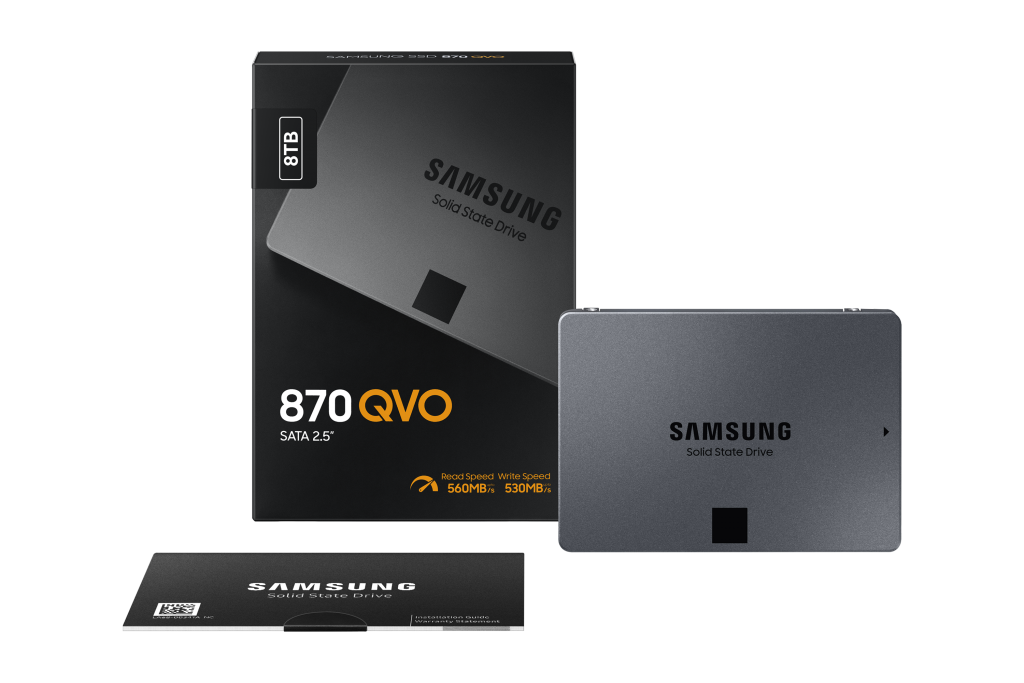
Play with others
Playing with others is much more thrilling and enjoyable. You can either play with people online or with your friends at home. Watching others play can also help you discover new tips, tricks, and strategies and improve your skills.
Online players can also join your world in games and help you defeat any strong enemies and complete difficult levels. If you can’t find any online players to help you, you can hire game-boosting services like www.kboosting.com to help you level up.
You can also try joining one of the various online gaming communities like ours on Discord. They are a great way to meet new people who share your passion for gaming and get advice, tips, and tricks from the various pro gamers in these communities.
Use a game booster software
Using game boosters is another great way to enhance your gaming experience. Game boosters are programs that can optimise your PC for gaming by stopping any unnecessary processes or applications, freeing up RAM, and leading to a smoother gaming experience. They can also reduce load times and lags and help improve the FPS.
You’ll find various game boosters available, so choose the one best suited to your PC. You should know that game boosters can cause safety issues by stopping antivirus applications and causing crashes in games that aren’t well-optimised. You must be aware of these potential problems before deciding to use one.

Improve your network speed
Many people play online games nowadays, so network speed has become essential for a smooth gaming experience. Slow connections, high ping, and network lags can significantly ruin the online gaming experience. To avoid these problems, you must improve your network’s speed.
If you’re using a PC or a laptop, ensure the latest Windows updates are installed, as they ensure the wireless network card has the latest drivers. Additionally, if your internet is slow on your laptop but working well on your other devices, applications running in the background may be using up bandwidth and slowing the connection. In that case, try closing unnecessary background programs and applications using Task Manager.
Other ways to improve network speed include getting closer to the router, connecting directly to it using an ethernet cable, or getting a gaming router to prioritise network connections and lead to a significantly better network speed.
Customising game settings
Customising game settings is crucial for optimising your gaming experience. Adjust graphics options, control settings, and audio settings based on your hardware capabilities and personal preferences.
- Optimise graphics settings like resolution, texture quality, and anti-aliasing to strike a balance between visual quality and performance.
- Customise control settings, including keybindings and sensitivity, to match your play style and ensure precise and comfortable input.
- Fine-tune audio settings to create a balanced sound experience and consider enabling surround sound for immersive gameplay.
Regularly review and adjust your settings as you upgrade your hardware to maximise your gaming performance and enjoyment.
By taking the time to customise game settings, you can improve gameplay smoothness, reduce input lag, and enhance your overall gaming experience. It allows you to optimise visuals, tailor controls to your liking, and create an immersive audio environment. Keep in mind your hardware capabilities and personal preferences while adjusting settings, and don’t forget to revisit them as you upgrade your equipment. Customisation is key to optimising your gaming experience and getting the most out of your gaming sessions.
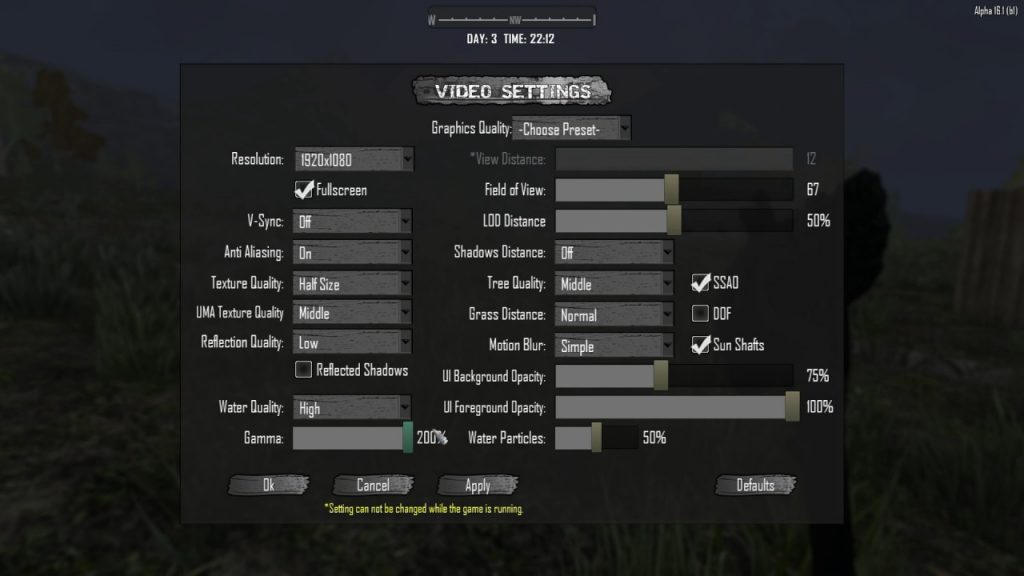
Closing thoughts
Gaming is meant to be a rewarding and fun experience, but it can become frustrating and stressful because of problems like long load times, slower PC performance, lags, frequent crashes, and a lower framerate.
However, using software like game boosters, shifting to an SSD, and improving network speed can significantly help with these problems. You can also make it more exciting and thrilling by playing with your friends or other online players. These tips can help you restore the fun to your gaming experience it was intended to provide.
For more opinion pieces like this, click right here.