The EPOMAKER HE75 Tri is a standout mechanical keyboard designed to meet the diverse needs of someone who spends a lot of time gaming and working on the computer. It comes in two versions: the HE75 Tri, which we are reviewing, and the HE75 Mag, which has magnetic switches.
The HE75 Tri is available in just one colour Black Pink which has a stylish design with bright, eye-catching details. It’s compact but still gives you all the keys you need. Epomaker HE75 Tri is built for those who value both performance and convenience.
Thanks to Epomaker for sending over the HE75 Tri, which allowed me to experience its features firsthand. Epomaker’s commitment to creating high-quality, customisable keyboards is evident in this model, I look forward to sharing more reviews of Epomaker’s keyboards in the coming days, so keep visiting Fullsync for the latest updates and upcoming reviews!
Unboxing
The unboxing experience of the Epomaker HE75 Tri is simple yet premium. The keyboard comes securely packed in a sturdy cardboard box, with key features outlined on the side. The back of the box displays a detailed drawing of the keyboard’s layout.


Inside, you’ll find everything you need for setup: a USB-C cable for wired use and charging, a 2.4GHz dongle for wireless mode, keycap and switch pullers, and even two extra Epomaker’s Flamingo switches and two keycaps for the Pause and Print keys. These can easily be swapped with knob, allowing you to personalise your keyboard setup.
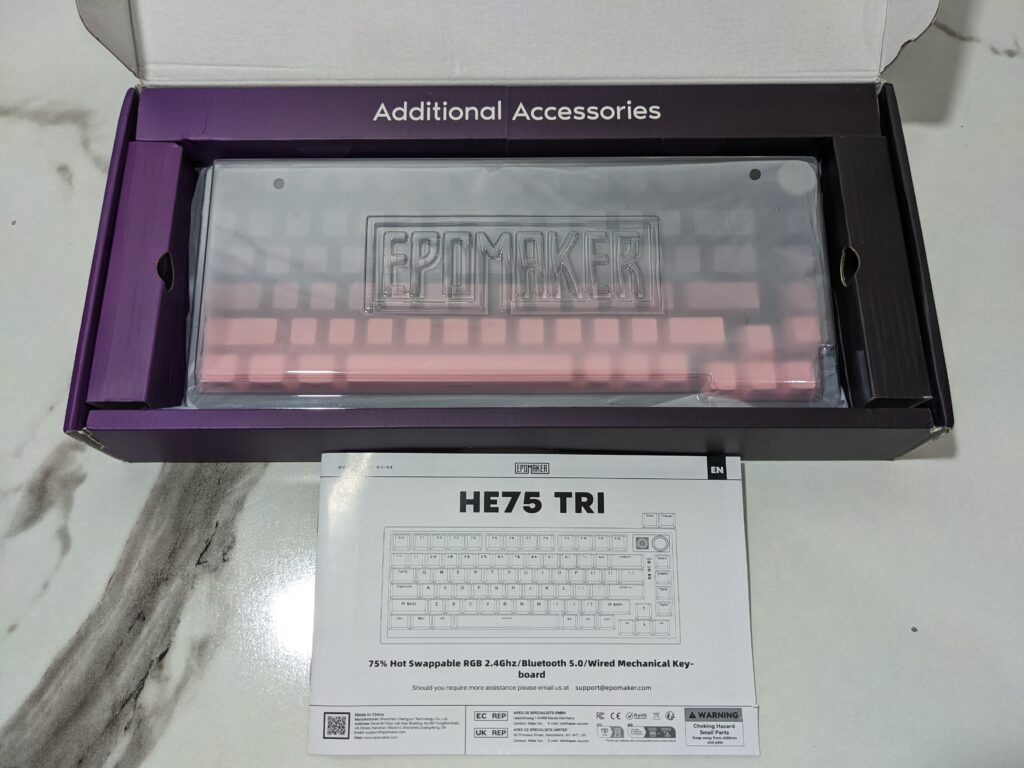


Price
| Epomaker | $79.99 |
Specifications
| Brand | EPOMAKER |
| Model | HE75 Tri Mechanical 75% ANSI US Layout |
| Number of Keys | 81 keys & 1 knob or 2 additional keys |
| Battery | 4000mAh |
| Connectivity | Cable Wired, 2.4GHz, Bluetooth 5.0 |
| Keyboard Dimensions | 32.9*14*4.6cm |
| Keyboard Weight | 1.1kg |
| Case Material | ABS Plastic |
| Plate Material | PC Plastic |
| Flex-Cut | Flex-Cut |
| Stabilizers | Plate-Mount Stabilizer. (Not compatible with Screw-in Stabilizer) |
| Mounting Structure | Gasket-Mount |
| PCB Thickness | 1.2mm |
| PCB Material | FR4 |
| Sound Dampening | 5 layers. (Poron Sandwich Foam, IXPE Switch Pad, Sound Enhancement Pad, Poron Switch Socket Pad, Bottom Silicone Pad) |
| Keycaps Profile | Cherry Profile |
| Keycaps Material | PBT Plastic |
| Keycaps Manufacturing technique | Double-Shot |
| Switch | 5-pin Mechanical Linear Switch |
| Hot swappable | Yes, with 3/5-pin mechanical switches |
| RGB | South-facing, per-key RGB |
| Polling Rate | 1000Hz (USB, 2.4Ghz), 125Hz (Bluetooth 5.0) |
| Latency | 2ms (USB), 5ms (2.4Ghz wireless), 11ms (Bluetooth 5.0) |
| Anti-Ghosting | N-Key Rollover |
A closer look
The Epomaker HE75 Tri is a 75% layout keyboard that strikes the perfect balance between compact size and functionality. Its compact design makes it ideal for those who prefer a smaller footprint, while still offering a full range of essential keys. The keyboard’s layout ensures easy access to all necessary functions without feeling cramped. Overall, it’s an excellent choice for users seeking a space-saving yet feature-rich typing experience.



On the back of the keyboard, you’ll find an attractive design with patterns centred around a metal plate that neatly displays all the connectivity options. There’s also a well-designed slot to securely store the 2.4GHz dongle. The keyboard features a single height adjustment stand and four rubber pads, ensuring it stays firmly in place without slipping during use.


Keycaps and knob
The Epomaker HE75 Tri features high-quality keycaps made from durable, oil-resistant double-shot PBT plastic. After hours of typing, I didn’t experience any slipperiness, and the keycaps remained smooth and sturdy.


Unlike traditional keycaps, the letters are printed on the front instead of the top, giving the keyboard a clean and aesthetic look from above. This design choice not only enhances its minimalist appeal but also makes the top surface look neat and polished.

The keyboard also includes an interchangeable knob, which I set to control the volume during work. It’s a handy feature, especially when I needed to adjust the sound quickly during calls. The flexibility to change this knob’s function through Epomaker’s software is another reason why the HE75 Tri stands out.
You can customise it for shortcuts or even RGB control, making it a truly personalised tool for your workflow. Also, you can swap the knob with given two extra keycaps and switches for print and pause functions.




Switches
The Epomaker Flamingo switches on the HE75 Tri are pre-lubed and offer a smooth typing experience. The Thocky sound they produce is satisfying but not too loud, making typing a pleasure. I tested the keyboard during a gaming session, and the switches responded instantly without any noticeable input delay. The Epomaker HE75 Tri also features hot-swappable sockets, so you can easily change switches without tools. If you prefer a different feel or sound, this keyboard lets you swap out the switches for your personal preference, making it incredibly versatile.




RGB lighting
When it comes to RGB lighting, the Epomaker HE75 Tri doesn’t disappoint. The south-facing LEDs create a vibrant glow that lights up each key individually.

You can fully customise the lighting effects using Epomaker’s software, which lets you set up per-key lighting profiles. The RGB lighting can also be adjusted for gaming,

with dynamic effects that add to the experience. Whether subtle or bold, the lighting on the Epomaker HE75 Tri adds an extra layer of personality to your setup.
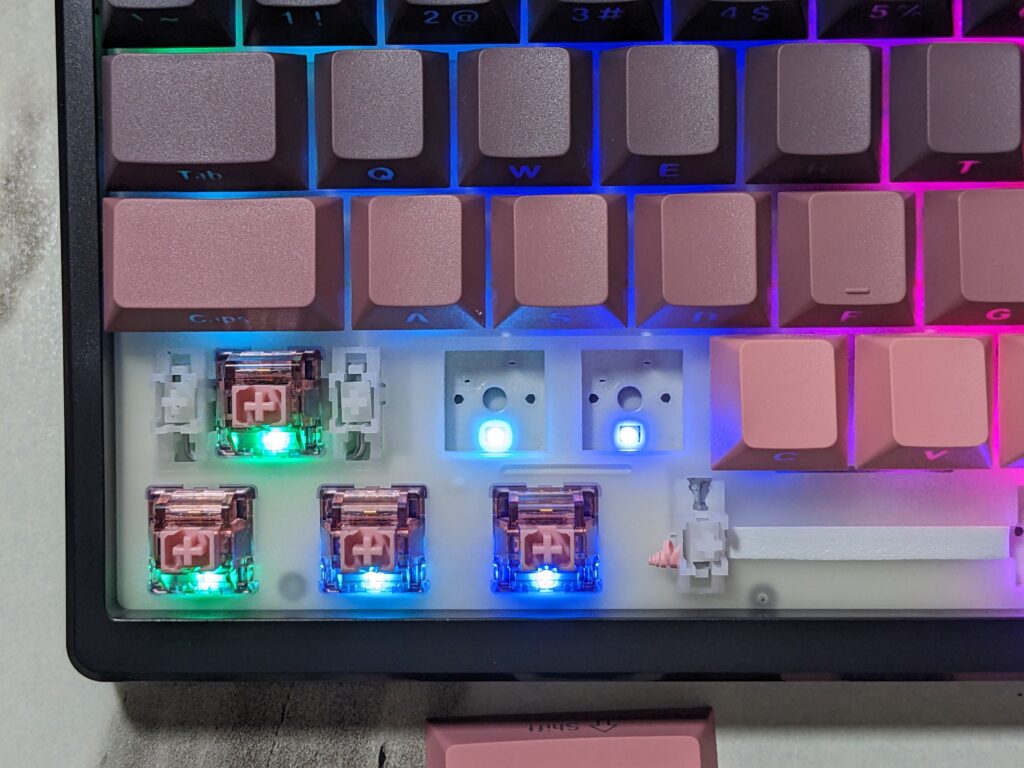

Typing experience
Typing on the Epomaker HE75 Tri is a smooth and quiet experience, thanks to its gasket-mounted design. The silicone and foam layers reduce noise and vibration, which makes it ideal for working in shared spaces. Even during late-night sessions, the soft “Thocky” sound was not disruptive to those around me.
The 5-degree typing angle also provides additional comfort, helping reduce wrist strain during extended typing sessions. If you’re looking for a keyboard that balances performance and comfort, the Epomaker HE75 Tri certainly delivers.

Connectivity
The Epomaker HE75 Tri shines when it comes to connectivity. It supports a tri-mode connection, allowing you to easily switch between Bluetooth, 2.4GHz wireless, and USB-C modes. I tested the keyboard with my Windows laptop, and Android tablet, and each transition was seamless. In 2.4GHz mode, I played an FPS game and experienced no noticeable latency, providing a wired-like experience. Switching to Bluetooth mode for a meeting was just as smooth, showing how the Epomaker HE75 Tri adapts to different environments effortlessly.


Battery
The 4000mAh battery on the Epomaker HE75 Tri is a key feature. I tested it for a week with the RGB lighting set to a moderate level, and it lasted over 30 hours of heavy use. When I turned off the lighting, the battery life extended to the impressive 400-hour mark. Charging is quick, with the USB-C port fully charging the keyboard in just a short break. Whether you’re using it all day or just for a few hours, the Epomaker HE75 Tri has the battery life to keep up.

Final verdict of the Epomaker HE75 Tri mechanical keyboard
Using the Epomaker HE75 Tri has been an absolute delight. From the moment I unboxed it, the attention to detail and quality stood out. The typing experience is smooth and quiet, making it perfect for late-night use or long work sessions. The compact design feels just right—functional without taking up too much space—and the Black Pink colour scheme adds a unique flair to my setup.
What impressed me most is how versatile it is. Whether I was gaming, writing, or just browsing, the keyboard felt reliable and responsive. The long-lasting battery and vibrant RGB lighting were icing on the cake, showing how much thought Epomaker put into every detail.

This keyboard has quickly become my go-to, and I can’t wait to see what Epomaker comes up with next. If you’re looking for a stylish, dependable, and enjoyable keyboard, the HE75 Tri is an easy recommendation.
For even more tech reviews like this, click right here.