The EPOMAKER Galaxy70 mechanical keyboard stands out for its compact design, durability, and versatility, making it an excellent choice for both work and gaming enthusiasts. With a stylish Black version featuring EPOMAKER Zebra switches, the Galaxy70 offers a great balance of performance and aesthetics.
Not only is it functional, but it also caters to individual preferences, as it comes in various colours and switch options. We’d like to express our gratitude to EPOMAKER for providing the Galaxy70 keyboard for review. The EPOMAKER Galaxy Series includes two models: the Galaxy70 and the Galaxy100, and we’ll be reviewing the Galaxy100 soon. Stay tuned for more updates!
Unboxing
When you open the box for the first time, the EPOMAKER Galaxy70 is neatly packed and well-protected. The box itself is sturdy, featuring the brand name and key features on the exterior. On the back side of the box, you’ll also find a drawing of the keyboard along with some basic information, giving you a clear overview of its design and features before even opening it.



Inside, you’ll find the keyboard, a keycap and switch puller for customization, a USB-A to USB-C cable, a user manual, and two additional Zebra switches. These accessories allow you to personalise the keyboard to suit your preferences easily. The keyboard is cushioned with soft foam, ensuring it arrives in perfect condition. However, while the keyboard feels quite heavy, the box could have been slightly sturdier to provide even more protection.

Read Also: EPOMAKER HE75 Tri review: A stunning 75% mechanical Keyboard combining efficiency and style
Pricing
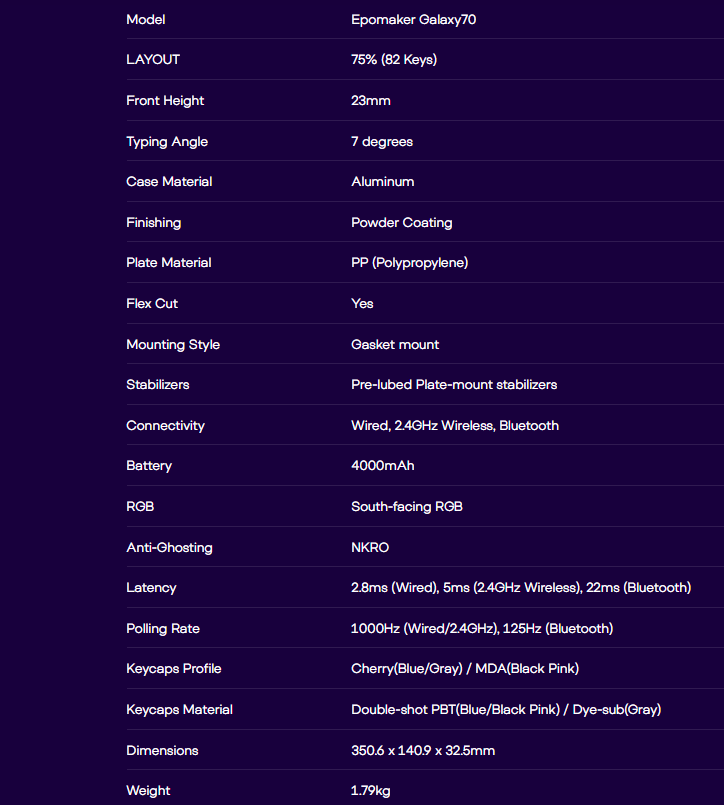
Closer look: Build & design
The EPOMAKER Galaxy70 has a premium aluminium body that makes it feel solid and high-quality. Unlike plastic keyboards, this aluminium finish gives it a tough, stylish look. The keyboard weighs 1.80 kg, which might feel heavy but adds to its sturdy feel.

This keyboard uses a 75% layout, which means it’s compact size with 82 keys and a knob that includes all the essential keys, except for the number pad. It’s perfect for those who want a smaller keyboard without losing any key functionality. The Black Pink version we reviewed has black keycaps with a subtle pink design, giving it a modern and sleek look. You can also get it in Blue or Gray.

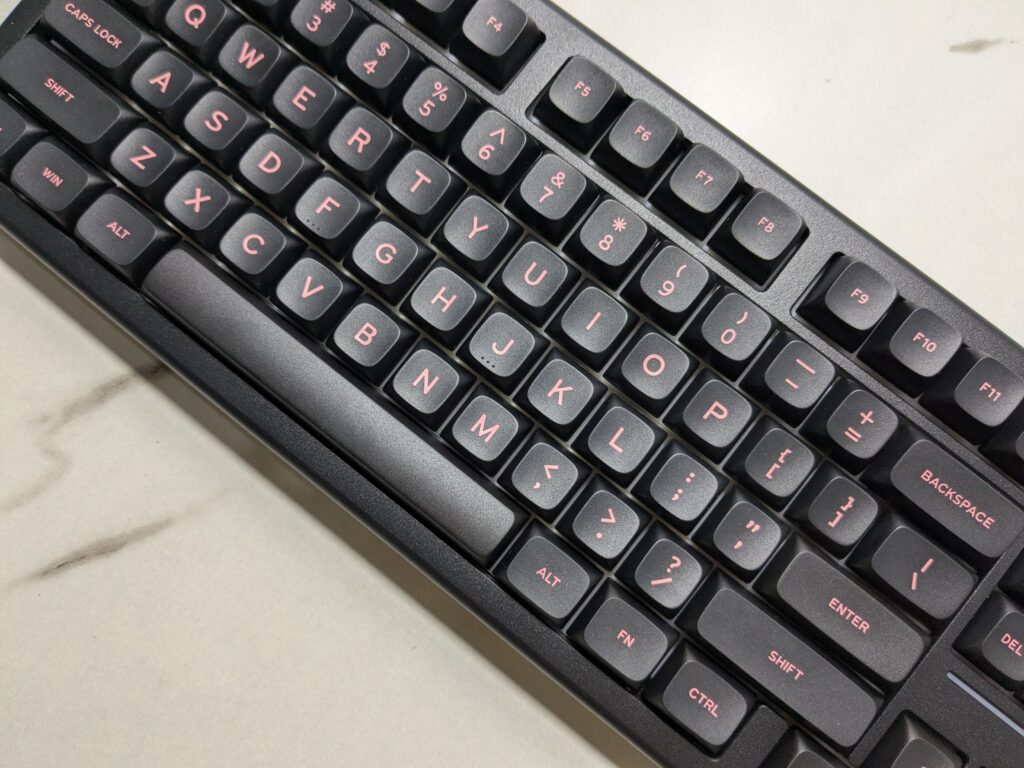
On the top right, there’s a metal knob to adjust the volume, which is very easy to use, even though it doesn’t have any extra customization. There’s also an LED strip that shows the battery status, so you always know when it’s time to recharge. The magnetic cover on the side hides the wireless receiver, keeping things neat.


The back of the Galaxy70 features EPOMAKER’s branding in the centre, accompanied by a Galaxy Series design drawing, giving it a distinctive and premium look. The corners are equipped with silicon rubber round feet, which not only add a bit of height for better ground clearance but also ensure the keyboard stays firmly in place on your desk while typing, without sliding around.


Keycaps
The EPOMAKER Galaxy70 keyboard comes with strong and long-lasting keycaps that look great and feel amazing to type on. The Black Pink version has Cherry profile double-shot PBT keycaps, which are tough and won’t fade over time. The Blue and Gray versions also have high-quality keycaps made from double-shot PBT or dye-sublimated finishes. One of the best things about these keycaps is that you can easily swap them with other compatible sets. This makes it super simple to change the look and feel of your keyboard, perfect for those who love to customize their setup.


Switches
The EPOMAKER Galaxy70 keyboard is equipped with EPOMAKER Zebra switches, a factory-lubed linear switch set designed for durability and smooth performance. These switches feature a POM stem and PC+Nylon housing, delivering an ultra-smooth and low-friction typing experience without requiring additional lubrication. The creamy keystrokes and reduced rebound noise make typing enjoyable and consistent.



Inspired by the striking black and white stripes of zebras, these switches embody harmony and balance, both in design and functionality. With a 21mm long spring, they offer a smooth and stable actuation, providing a luxurious typing feel even during extended use. The switches are MX-compatible, allowing users to pair them effortlessly with most keycap sets, making the Galaxy70 highly customizable.
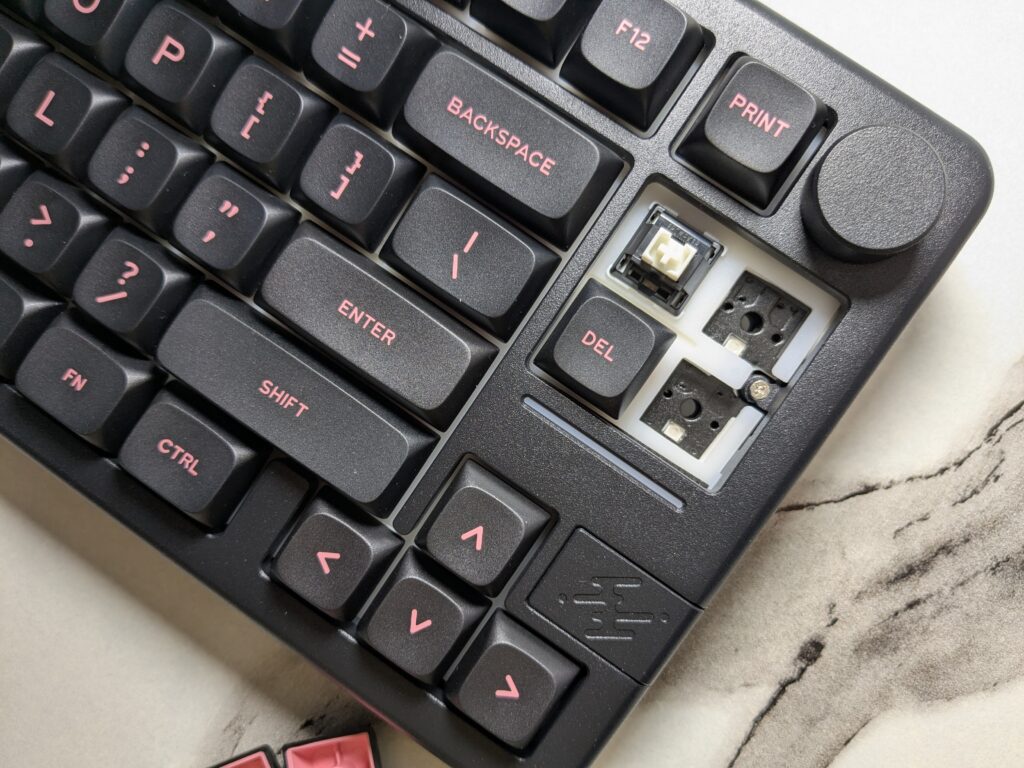
Pre-lubricated and designed for longevity, the Zebra switches enhance the overall experience of the Galaxy70, making it a top choice for mechanical keyboard enthusiasts who value aesthetics and performance.
RGB Lighting
The EPOMAKER Galaxy70 keyboard features impressive RGB lighting with 19 dynamic lighting effects and eight colour options. Equipped with south-facing RGB lights, it enhances the vibrancy and clarity of the lighting effects. Users can easily adjust the brightness and speed of the effects using shortcut keys, making the keyboard both visually stunning and a joy to use.



Battery
The EPOMAKER Galaxy70 keyboard has a big 4000mAh battery, which means it lasts a long time without needing a charge. If you use the RGB lights at 50% brightness, the battery can last 4–5 days. If you turn off the lights, it can last up to a week. This makes it great for both work and play, giving you a choice between cool lighting and longer battery life.
Connectivity
The Galaxy70 can connect in three ways: Bluetooth 5.0, 2.4GHz wireless, or a USB-C cable. You can pair it with up to five devices and switch between them easily with shortcuts.
- Bluetooth Mode: Simply press and hold Fn + Q/W/E for 3-5 seconds, and the keyboard will enter pairing mode. Then, connect it to your device from the Bluetooth settings.
- 2.4GHz Wireless Mode: Insert the USB receiver into your device, and press Fn + R for pairing.
- Wired Mode: Just plug in the USB-C cable, and you’re good to go.
It works with PCs, laptops, tablets, phones, and even gaming consoles like PlayStation and Xbox. The wired and 2.4GHz modes are very fast, while the Bluetooth mode is good for casual use. This makes it super flexible and easy to use in different setups.

Software
The EPOMAKER Galaxy70 software is simple and easy to use. When you connect the keyboard, the software quickly shows all the options in a clear layout. You can easily change key functions, control the RGB lights, and create shortcuts for special commands. The design of the software looks nice and matches the style of the keyboard, making it a smooth and pleasant experience.


User experience
Using the EPOMAKER Galaxy70 keyboard is a great experience because of its strong build and flexibility. The keyboard feels sturdy but is still easy to carry, thanks to its aluminum body. The 75% layout removes the number pad but keeps all the important keys, making it both compact and functional. The metal volume knob is a nice addition, turning smoothly and feeling great to use. Switching between Bluetooth and 2.4GHz wireless modes is quick and simple, making the keyboard easy to use.

The typing experience is also amazing. The Zebra switches feel smooth and make typing and gaming enjoyable. The switches come pre-lubricated, and the stabilizers are designed to reduce noise and movement, so the keyboard stays quiet and comfortable, even during long use. You can also change the switches if you want to customize your keyboard. Plus, the keyboard works with many devices, thanks to Bluetooth and USB-C options, making it very flexible. The battery lasts up to a week with the lights off, so you don’t have to charge it often, even if you use it a lot.
Overall thoughts on the EPOMAKER Galaxy70
The EPOMAKER Galaxy70 is a great choice for anyone who wants a small but powerful mechanical keyboard. Its strong aluminum body, good-quality keycaps, and useful features like the volume knob and RGB lighting make it feel premium. The Zebra switches are smooth and nice to use, making it perfect for gamers and professionals. With long battery life, easy connections, and support for many devices, it works well in any setup.
Some people might miss having adjustable feet for a better typing angle, but the strong build, comfortable typing, and customization options make up for it. Whether you’re gaming, working, or typing, the Galaxy70 is easy to use and feels great. Its simple software and quick mode changes make it even more user-friendly, making it a great keyboard for anyone.

Also Read: EPOMAKER RT65 review: A stunning 65% mechanical keyboard packed with endless possibilities
For even more tech reviews, click right here.