Good communication is absolutely essential to the success of any start-up business. Being able to communicate efficiently with your team, customers and clients can reduce mistakes, increase productivity, and make it easier to build relationships. While selecting the best communication platforms is crucial for start-ups, equally important is establishing your business entity.
For start-ups looking to save costs in the initial stages, strategies for starting an LLC at no cost can prove incredibly beneficial. It’ll ensure your company is legally established without straining your budget, allowing you to allocate resources to other aspects like communication platforms.
But when it comes to communication, it’s important to recognise that the world has changed and is continuing to change. How we communicate today, both at home in our private lives and in business, has changed, and the platforms that we use to communicate have grown and evolved. The only problem now is that there are so many to choose from.
The right communication tools for your business will depend on what you need. The tools that you use for communicating day-to-day with your team won’t be the same as the platform you use for video calls and meetings. You might also find that platforms that boost productivity and project management are essential. Most businesses, both big and small, find that they need a combination of platforms, including video, chat, and project management. Here’s a look at some of the best to cover all of the bases.
Best apps for communication
Slack
Slack is a great platform for communicating with your team and for other in-house communications. It gives you the option to easily organise conversations into different channels, so everyone is part of the chat that is relevant to them, and no one ever misses out on important memos or information. Slack is easy to use, integrates with other apps and offers a free plan that’s appealing to start-ups and small businesses.

Microsoft Teams
Microsoft Teams started out as a tool just for people with a 365 subscription. However, they now offer a free plan for all small businesses and start-ups. Where Slack integrates with up to 10 apps, Teams offers integration for over 150, giving your team more flexibility. Teams are free, easy to use, and definitely one of the best communication platforms.
If you started on a different platform but need greater functionality, Dial A Geek offers migration services. They can transfer previous data, like messages and files, from any previous platforms you have used. Dial A Geek can also offer support to keep your Microsoft Teams structure optimised and efficient.
Zoom
Who hasn’t used Zoom at least once in the last few years? It’s easy to use, and offers screen-sharing capabilities and HD video, as well as private chat options. Zoom is a video communications platform with a free plan. But without a subscription, group calls are limited to 40 minutes, which puts some business users off.
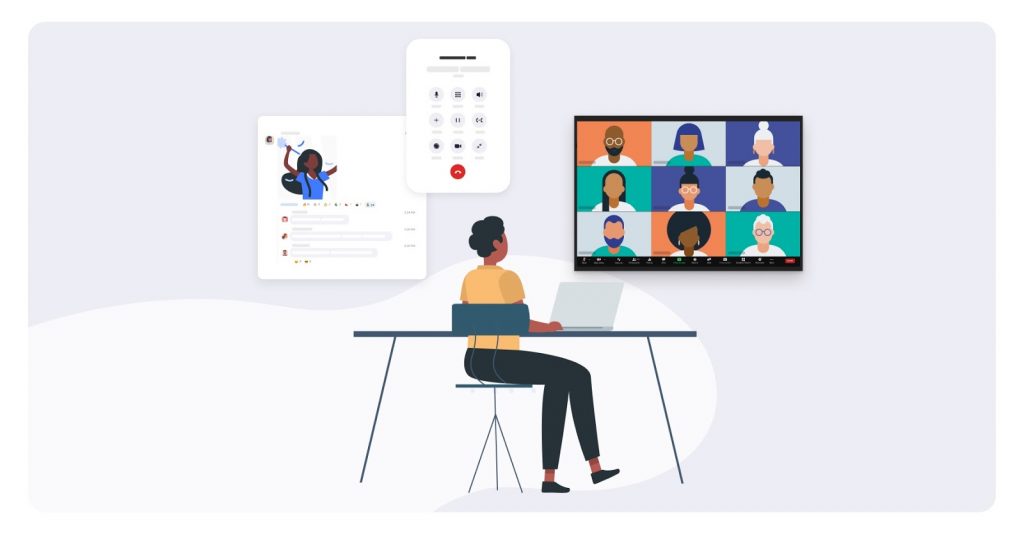
Skype
Skype is one of the oldest video calling platforms around. When video calling was something that very few people did, Skype was there. Over the years, it has grown and added more features, one of which is the ability to translate dialogue from 10 different languages. That makes Skype a popular video calling platform for anyone with overseas interests. The free plan offers up to 25 participants on group calls, and there’s no time limit.
Google Drive
Google Drive is a fantastic tool if you need to collaborate on documents in real-time, with either members of your team or clients. A Google Drive account gives you access to Google Sheets, Google Docs and Google Slides, allowing you to work on near enough any document that you can imagine. It’s a free tool with a powerful search function to help you find files, share them, and keep them organised. Google Drive integrates with most of the software you already use and the most popular apps. Even if you only use it infrequently, it’s certainly worth setting up an account for your business.

Trello
Trello is a fantastic tool when it comes to project management. Use it to organise your day with straightforward to-do lists, or to prepare projects by setting up project boards. Add lists, photos, graphs, and other data. Keep these private, or share them with your team, allowing everyone to make updates in real-time. Project managers can use Trello boards to assign tasks and deadlines and to tag the right people. Trello offers a free plan which is very easy to use and integrates with other apps like Slack and Google Drive.
During the last two years, older established businesses have been forced to embrace modern technology and ways to enhance communication. As a start-up, you may have an advantage here. Older businesses are coming around to the idea of modern methods of communication. They are having to learn new skills, adjust and embrace change, which isn’t always easy. As a start-up, with fresh ideas, you’ve got a great head start and a chance to hit the ground running.
For even more opinion pieces like this, click right HERE.