Ever hear someone describe keyboard buttons as “creamy”? I have and never really understood it. Spongy, clicky, mechanical, loud, soft. I’ve heard all kinds of adjectives to describe a keyboard, and I’ve understood what they mean. But I never understood “creamy” until I opened the YUNZII IF99.
Now, I use it every day because it feels more satisfying than any Cherry switches or other switches I’ve tried before.
Somehow, the YUNZII IF99 manages to be the most satisfying to use, whilst the most visually appealing, the smallest (whilst maintaining a ten-key pad!), and it’s wireless with a screen, to boot!
I’ve used it every day for about a month now, so I’ve got a pretty good feel for it and a taste for 98% sized keyboards.
Keyboards aren’t a stranger to us here at Fullsync.co.uk, so let’s dive right in!!

Unboxing the beast: First impressions matter
The IF99 arrives in a shell-style box. Big, bold “IF99” and “YUNZII” branding on the front leaves no doubt what’s inside. Flip it over, and you’ll find the usual product details in a bunch of different languages.
Slide off the outer shell, and you’re greeted by a sleek black inner box sporting the YUNZII logo. Crack that open, and you’ll find a function card and manual sitting right on top. But wait, there’s more!
YUNZII didn’t skimp on the goodies. Inside, you’ll find:
- The essential manual and function card.
- A quartet of extra keycaps – always a welcome sight!
- Two spare Cocoa Cream switches, just in case.
- A no-frills Type-C cable.
- A trusty keycap puller and switch puller – essential tools for any keyboard enthusiast.
- And get this – even a metal badge inspired by YUNZII’s C68 keyboard! One pink, one green, attached to a card with their website and email. Seriously cute.
All these treasures are neatly tucked away in a separate, premium-feeling little box. The keyboard itself is safely in a plastic cover and a dust bag. The unboxing experience? Top-notch. YUNZII clearly sweated the small stuff, both in terms of looks and quality.
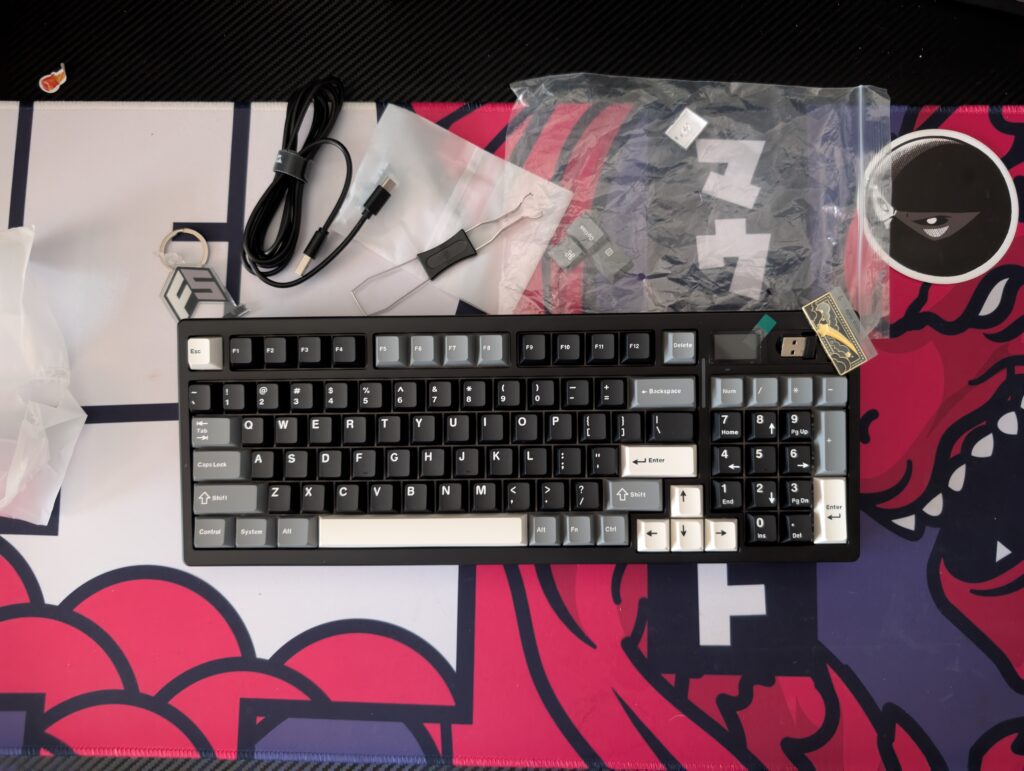
Laying hands on it: Design and build quality
Alright, let’s talk about the keyboard itself. The YUNZII IF99 is a full-sized, 95-key mechanical keyboard that screams quality right out of the box. Pick it up, and you’ll immediately notice the impressive build. It feels rock solid, no hint of flex whatsoever. At around 1.23 kg, it’s got some heft, meaning it stays put on your desk during even the most intense gaming sessions or frantic typing sprees.
You’ve got a choice of white or black, so you can match it to your setup’s vibe. I went with the black, and I love it. The stylish LCD screen on the top right adds a modern touch and opportunity for personalisation, too!
The frame is crafted from high-quality plastic with smooth edges. But the real magic is in the details. Check out that magnetic aluminium badge on the top-right – not only does it look classy, but it also cleverly hides the 2.4GHz receiver when you’re not using it. Genius!
And that slim RGB LED bar labelled “LOG” nestled between the Backspace and Num Lock keys? Tidy. You can tweak the effects with Fn + Num Lock, adjust brightness with Fn + “=” or Fn + “-“, and even check the battery level with Fn + Right Ctrl. It’s not just for show; it adds real functionality.
Flip the board over, and you’re greeted with a metal plate, engraved with mountains and shooting stars, and a stylish metal bar held in place by two screws, engraved with the words “One Click to Infinity”.
Right next to it, you’ll find the Type-C port. Each corner boasts round rubber feet that keep this beast firmly planted on your desk. Plus, there’s a handy mode switch to flick between Bluetooth, 2.4G wireless, and wired modes.
From the layout to the colour choices, every inch of the IF99 feels deliberate and attractive. Whether you’re grinding through work or dominating in your favourite game, this keyboard looks the part.
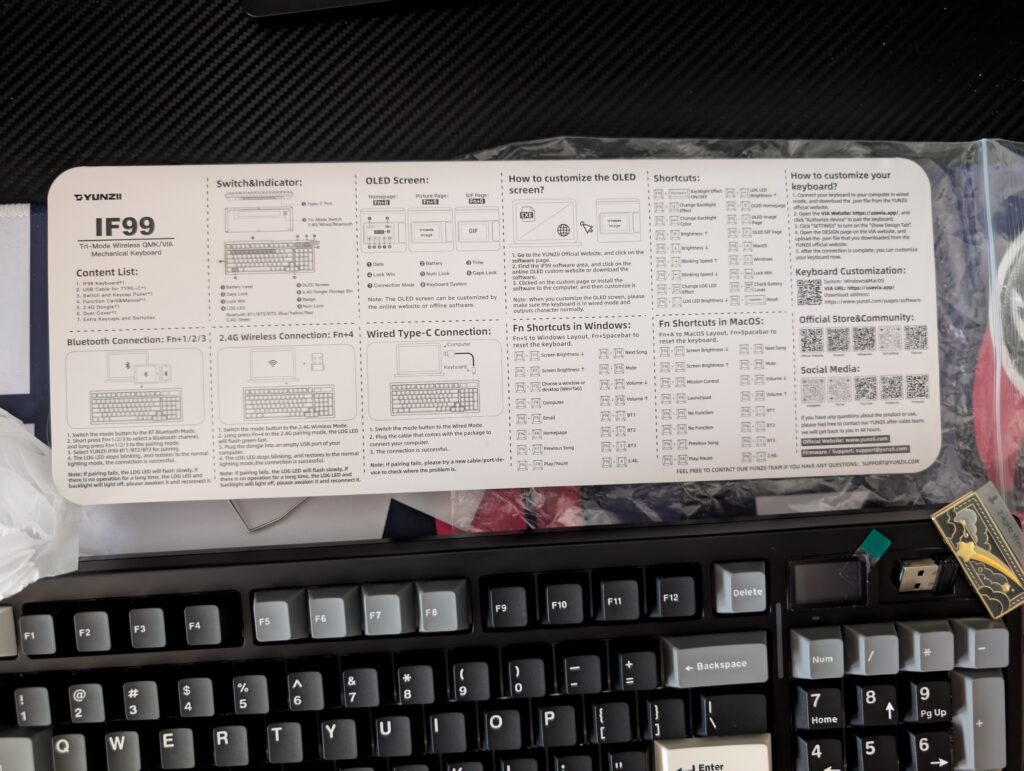
The star of the show: That LCD screen
Let’s be real, that little LCD screen on the top right of the YUNZII IF99 is a talking point. It adds a dose of modern flair. It’s not just for show, though. This screen displays useful info like the time, battery level, connection mode, and even whether Caps Lock or Num Lock is engaged.
Want to make it your own? YUNZII’s got you covered. Head over to their official website, grab the IF99 software, and you can customise the screen with your own pictures, GIFS, or text. It’s super easy to do and adds a real personal touch. The display itself is crisp and bright, fitting seamlessly with the overall design.
You can even cycle through some basic displays using shortcuts: Fn + 8 for the main homepage, Fn + 9 for your custom pictures, and Fn + 0 to unleash your favourite GIFS. Just a heads-up: you’ll need YUNZII’s dedicated software for this; VIA won’t cut it for the LCD screen customisation.

Keycaps and Switches
The YUNZII IF99 comes equipped with beautifully designed cherry profile keycaps in a sweet three-colour mix of black, white, and grey. The black legends are printed in a large font, making them super easy to read, even in low light. These keycaps are crafted from high-quality double-shot PBT, which means they’re durable and won’t develop that annoying shine over time. The top surface has a smooth texture that feels great under your fingertips, making for a comfortable and enjoyable typing experience.
Our review unit came with the Gatreon Zero Linear Switches. And let me tell you, these things are creamy. They offer a clean, clear and direct. A reassuring clicky-clacky sound, but not like the classic Cherry Red switches, it’s prominent, but not too loud.
Powering through: Battery life
This keyboard packs a seriously beefy 8000mAh battery. Even with the RGB backlight, LOG LED bar, and LCD screen all fired up, we were consistently impressed with the battery life. We didn’t have to constantly worry about plugging it in. And when you do finally need to juice it up, the fast charging support means you won’t be tethered to your desk for long.
Checking the battery level is simple: just press Fn + Right Ctrl. The backlight and LOG LED will temporarily turn off, and the number keys from 1 to 0 will light up to show the percentage. Release the keys, and it’s back to your normal lighting setup.
YUNZII also implemented some smart power-saving features. In wireless mode, if you step away for 4 minutes, it’ll go into sleep mode, turning off the lights but keeping the connection active. Tap any key, and it’s instantly awake. If you’re gone for a longer 30 minutes, it’ll enter deep sleep and disconnect. Just hit any key to wake it up, and it’ll reconnect automatically.

Staying connected
The YUNZII IF99 offers a fantastic array of connectivity options: Bluetooth 5.0, 2.4GHz wireless, and good old wired Type-C. Switching between modes is as easy as flicking the slider on the bottom of the keyboard. It can even connect to up to 5 devices – think tablets, PCs, phones, laptops, and even consoles like PS and Xbox.
It’s become my daily driver on the work laptop using the wireless dongle and then connected via Bluetooth to the Steam Deck to square up some OS updates and bits. Perfect!
VIA Software Customisation
For the true keyboard aficionados out there, the YUNZII IF99 supports VIA software. This is where you can really dive deep and customise the keyboard to your exact preferences. You can remap any key, set up complex macros, and fine-tune the RGB lighting effects – all through a user-friendly graphical interface.
The best part? It works in real-time. Any changes you make are instantly applied to the keyboard without needing to restart. VIA is incredibly intuitive and doesn’t require any coding knowledge. Just connect your keyboard, load the layout once, and you’re good to go. Drag and drop key functions, create custom layers, and even control the RGB lighting with ease. With support for multiple layers, you can create specialised layouts for gaming, work, or any other task you can imagine.
Overall, VIA provides complete control over your YUNZII IF99’s functionality, making it a killer feature for anyone who loves to personalise their setup.
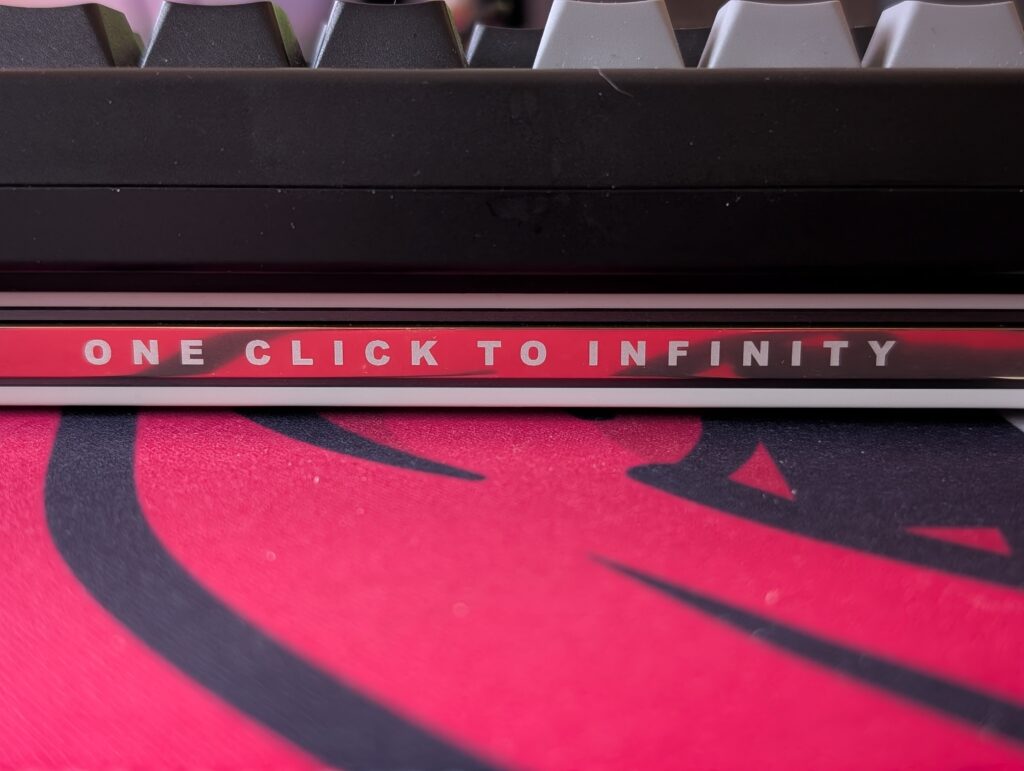
Final thoughts: Is the YUNZII IF99 worth it?
Let’s cut to the chase: using the YUNZII IF99 has been an absolute joy. Typing and gaming on it feels incredibly smooth and comfortable. Those Gatreon Zero Linear switches offer a delightful creamy feel with every keypress.
The gasket-mounted design, combined with the sound-absorbing material, makes for a quiet and stable typing experience. And that numpad? A lifesaver for daily work.
The hot-swappable feature is a game-changer, allowing you to easily experiment with different switches to find your perfect typing nirvana. The massive 8000mAh battery is a true standout, providing exceptional battery life even with all the bells and whistles turned on. And that LCD screen? It’s not just a gimmick; it’s genuinely useful and adds a unique touch of personalisation.
The YUNZII IF99 isn’t just a wireless keyboard; it’s a meticulously crafted piece of tech that deserves a spot on your desk. From the moment you unbox it, the attention to detail is evident. The etched design on the bottom, the engraved metal bar, the magnetic logo badge – it all adds up to a premium feel.
Find out more about the YUNZII IF99 wireless keyboard as well as purchase one for yourself on the official website. And, remember to check out our hardware review section for more reviews just like this one.