I’ve always been interested in mechanical keyboards, but the MechLands Blade 75 is my first proper experience with one. I went with the black and green colorway, and from the moment I unboxed it, I knew this was something special. It’s compact, solid, and has that premium feel that makes you want to type for hours.
Unboxing – First impressions matter
The packaging alone made an impression. MechLands puts effort into presentation, and it shows. The box has this cool ninja-inspired artwork, making it feel like I was unboxing something high-end. Inside, everything was neatly packed:
- MechLands Blade 75 keyboard
- USB Type-C cable
- Switch puller
- Three spare switches
- User manual
Right away, the keyboard had some weight to it -1.64 kg, to be exact. That was a good sign. It wasn’t going to slide around my desk, and the full aluminum build felt incredibly sturdy.
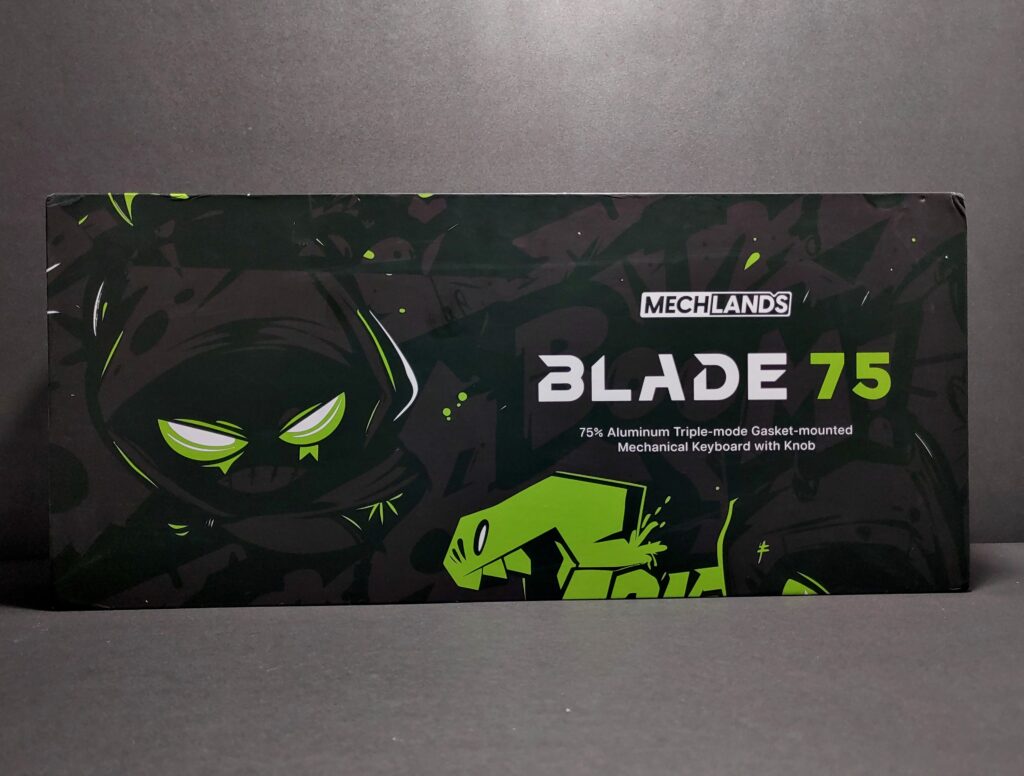
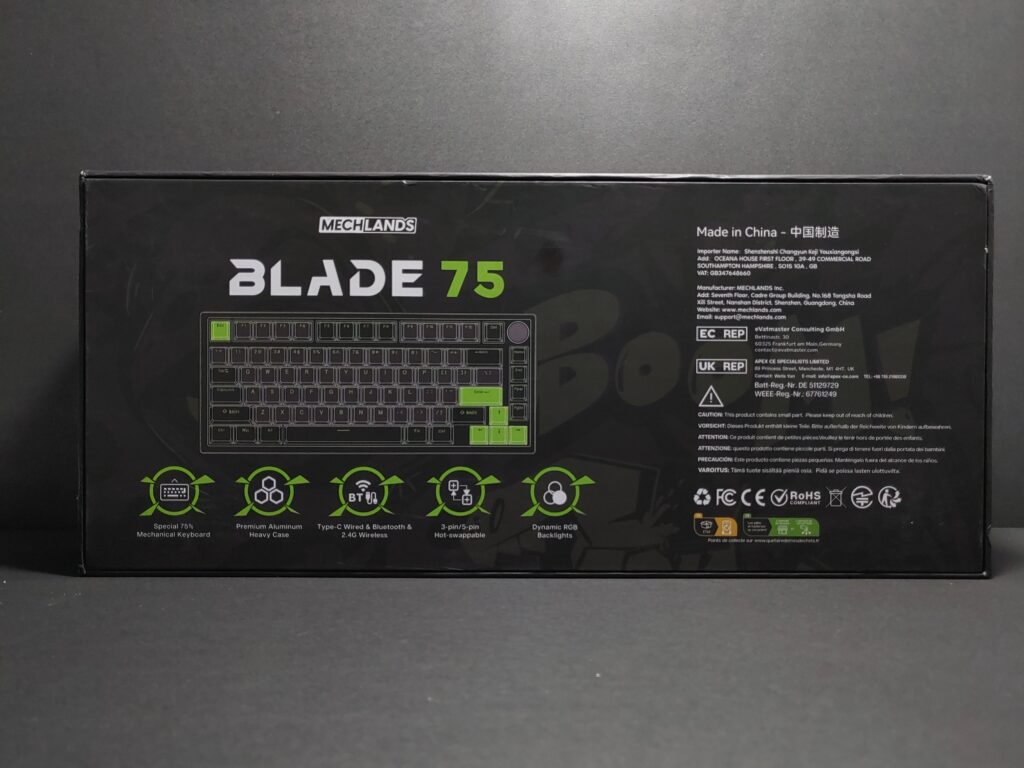

Specifications & pricing
| Specification | Details |
|---|---|
| Model | MechLands Blade 75 |
| Layout | 75% |
| Number of Keys | 81 |
| Case Material | Aluminium |
| Plate Material | Flex-Cut PC |
| Stabilisers | Pre-lubed plate mount |
| Mounting Structure | Gasket Mount |
| Connectivity | Bluetooth 5.0, 2.4GHz Wireless, Type-C Wired |
| Battery | 4000mAh |
| RGB | South-facing RGB |
| Hotswappable | Yes |
| Anti-Ghosting | NKRO |
| Polling Rate | 1000Hz |
| Latency | 5.3ms (Wired), 8.3ms (2.4GHz), 19.4ms (Bluetooth) |
| Keycaps Material | Double-shot PBT |
| Dimensions | 323 x 135 x 42mm |
| Weight | Around 1.64kg |
| Inside the Box | Keyboard, Switch Puller, Cable, Manual, 3 Replacement Switches |
| Price | MechLands Official Website: $99.99 Amazon: $99.99 AliExpress: $89.99 to $99.99 USD |
Design and build – Compact but premium
The Blade 75 has a 75% layout, meaning it keeps all the essential keys but trims the fat, making it more compact. The black and green colorway looks sleek, and the silver backplate adds a bit of flair. While it’s a small keyboard, it doesn’t feel cramped.
One thing I noticed immediately was the gasket-mounted design. Typing felt softer, with a slight bounce that made long sessions comfortable. The keyboard also features hot-swappable switches, meaning I could swap out the switches later if I wanted a different feel.


Keycaps and switches – Solid but with a small drawback
The PBT keycaps feel premium and are built to last, but they don’t let light shine through the letters. If you type in the dark, this could be a minor inconvenience. That said, the RGB lighting underneath still looks stunning.
Speaking of typing, the MechLands Verdant switches are a treat. They have a soft, clacky sound—not too loud, not too quiet. Pressing them feels smooth, requiring:


- 42gf actuation force (to start pressing)
- 50gf bottom-out force (to press all the way)
- 1.8mm pre-travel
- 3.8mm total travel
For a first-time mechanical keyboard user, these felt just right. Not too heavy, not too light—just a smooth, responsive experience.

Knob control – Simple but effective
The aluminum volume knob is a nice touch. It feels premium, and I found myself using it more than I expected. Turning it adjusts the volume, and pressing it mutes audio—simple, but useful.

RGB lighting – Beautiful but not shine-through
The RGB lighting is vibrant in Blade 75, and the default teal color actually complements the green keycaps really well. There are plenty of effects to choose from, but again, since the keycaps don’t let the light shine through, visibility in the dark isn’t ideal.


Connectivity and battery life – Flexible but could be better
One of the best things about the Blade 75 is its three connection modes:
- USB Type-C (wired)
- 2.4GHz wireless dongle
- Bluetooth


Switching between devices was seamless, and I didn’t experience any lag. The 4,000mAh battery is decent, but with RGB on full brightness, it drains faster than expected. Turning the lights down helps extend battery life, so that’s something to keep in mind.
A handy feature: pressing FN + Backspace lights up the keyboard from 1-0, indicating the battery level.
Software – Simple but functional
The MechLands software allows for RGB customisation, key remapping, and macros. It’s not as advanced as some high-end keyboards, but it covers all the basics well. I found it easy to use, which is a plus for beginners like me.

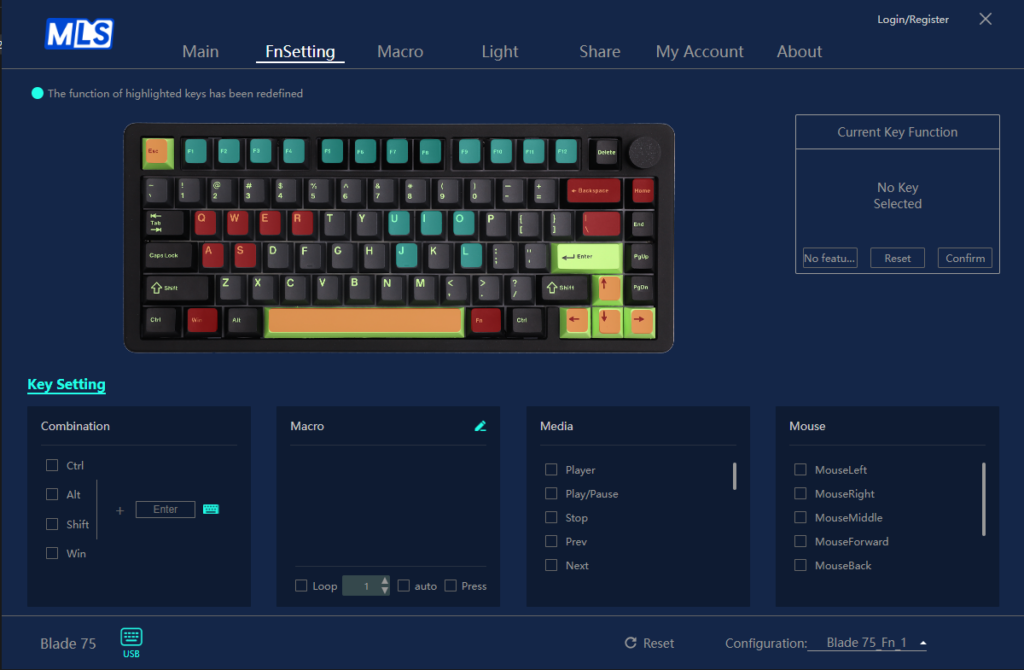
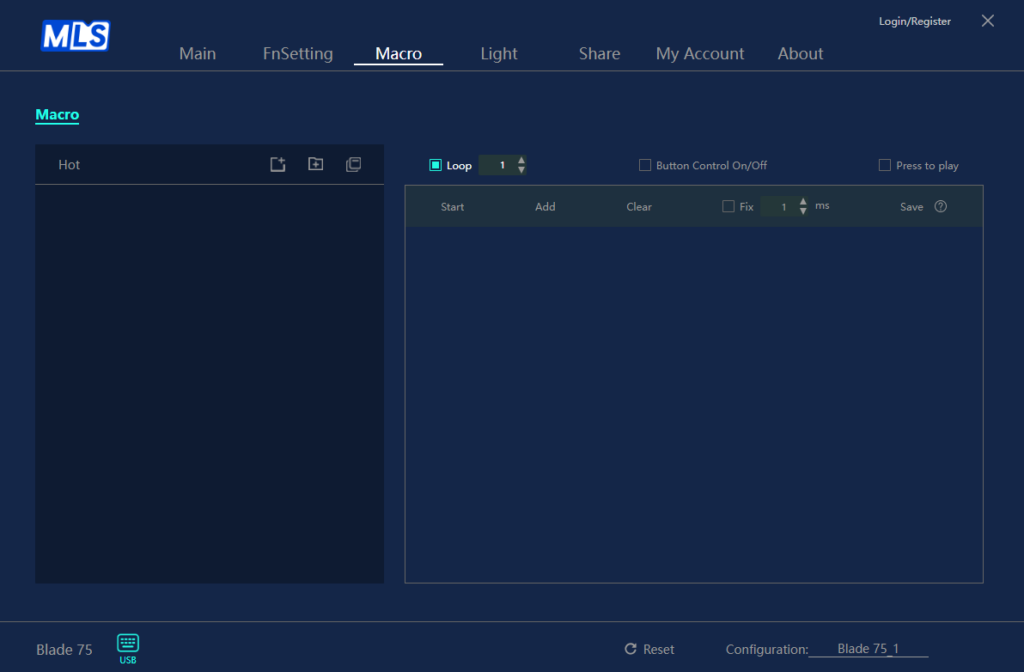
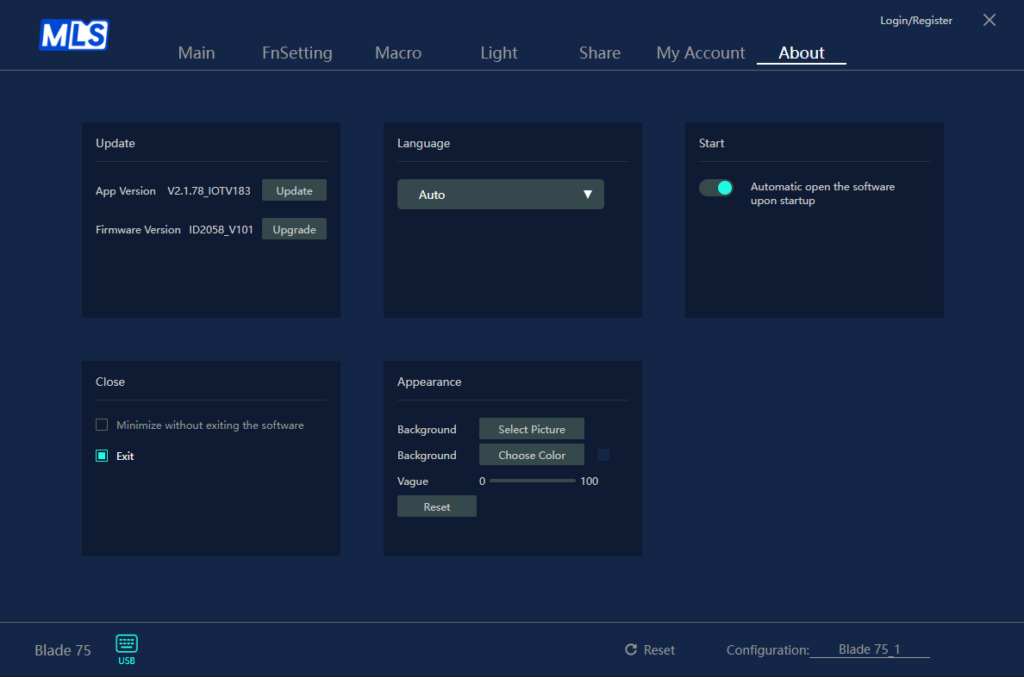
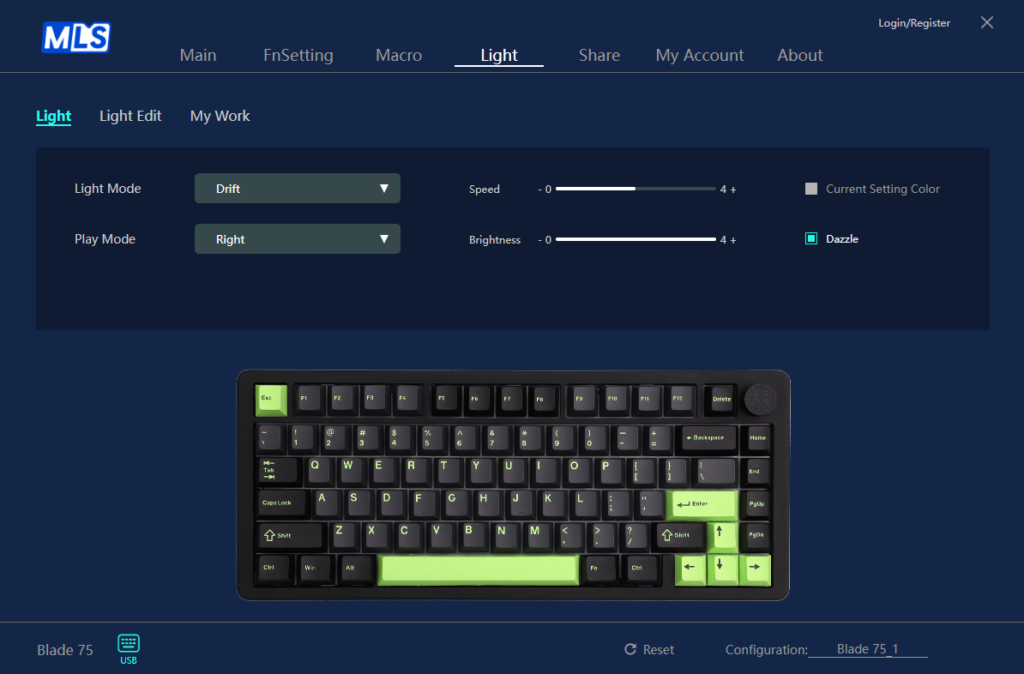
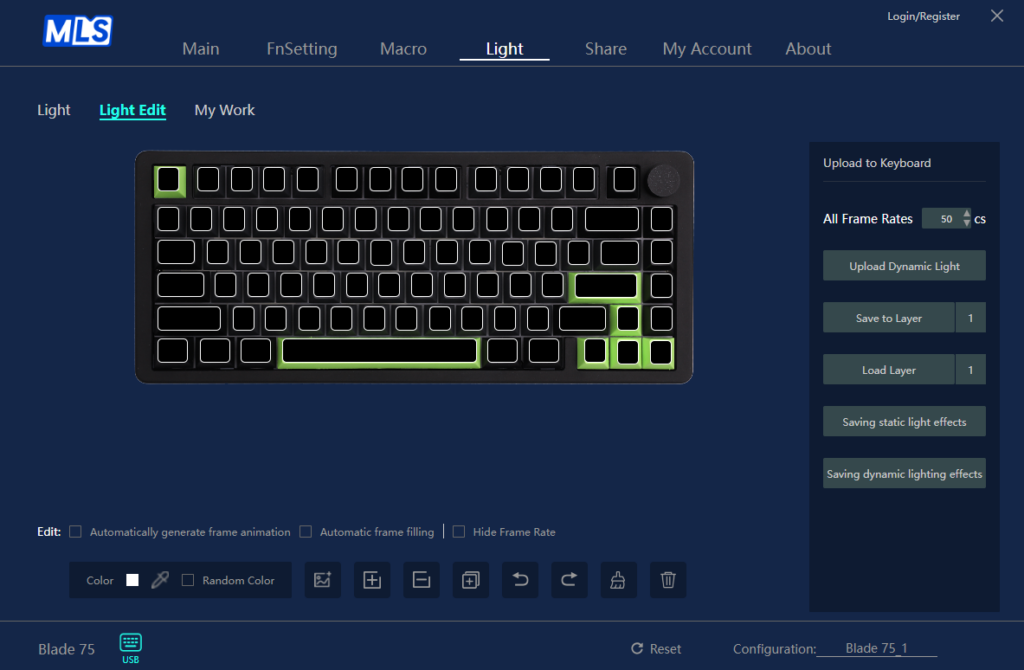
Typing and gaming experience – Smooth, stable, and satisfying
Using the Blade 75 for typing felt incredibly satisfying. The gasket mount and stabilisers made keystrokes feel soft yet controlled, with a nice bounce. The keyboard also has NKRO anti-ghosting and a 1,000Hz polling rate, meaning every keypress registers instantly.
For gaming, the compact layout took some getting used to, but after a few hours, it felt natural. The keyboard stayed in place, and the wireless connection never lagged.


Final thoughts – Is the MechLands Blade 75 worth it?
For my first mechanical keyboard experience, the MechLands Blade 75 delivered beyond expectations. It’s well-built, compact, and fun to use. The RGB lighting and hot-swappable switches add flexibility, and the gasket-mounted design makes typing feel amazing.
That said, the lack of shine-through keycaps and moderate battery life might be minor drawbacks for some. But at $100, this keyboard offers incredible value for what it delivers.
Would I recommend it? Absolutely—whether you’re a first-time user like me or an experienced keyboard enthusiast, the Blade 75 is a solid choice.
For more reviews like this, check out the hardware review section!