I went into this one with high hopes. After all, Mechlands Blade 75 made a strong impression solid build, that lovely knob, and a killer sound profile. So naturally, when I got my hands on the Blade 101, I thought, “Okay, bigger board, bigger potential.” It’s got a 96% layout, a solid metal body, wireless options, it should’ve been an easy win.
After a week with the Blade 101, I’m still on the fence. It’s louder and a bit unconventional, but it’s got a bold, punchy vibe that some might enjoy.
Let’s get into it.
It’s solid, but also kind of weird
Physically, the Blade 101 is impressive. That aluminium chassis means it feels premium and weighty, built like it could survive a fall from your desk without a scratch. The 96% layout squeezes in a numpad, arrows, and navigation keys, but trims the width a bit compared to a full-size board. Handy in theory.
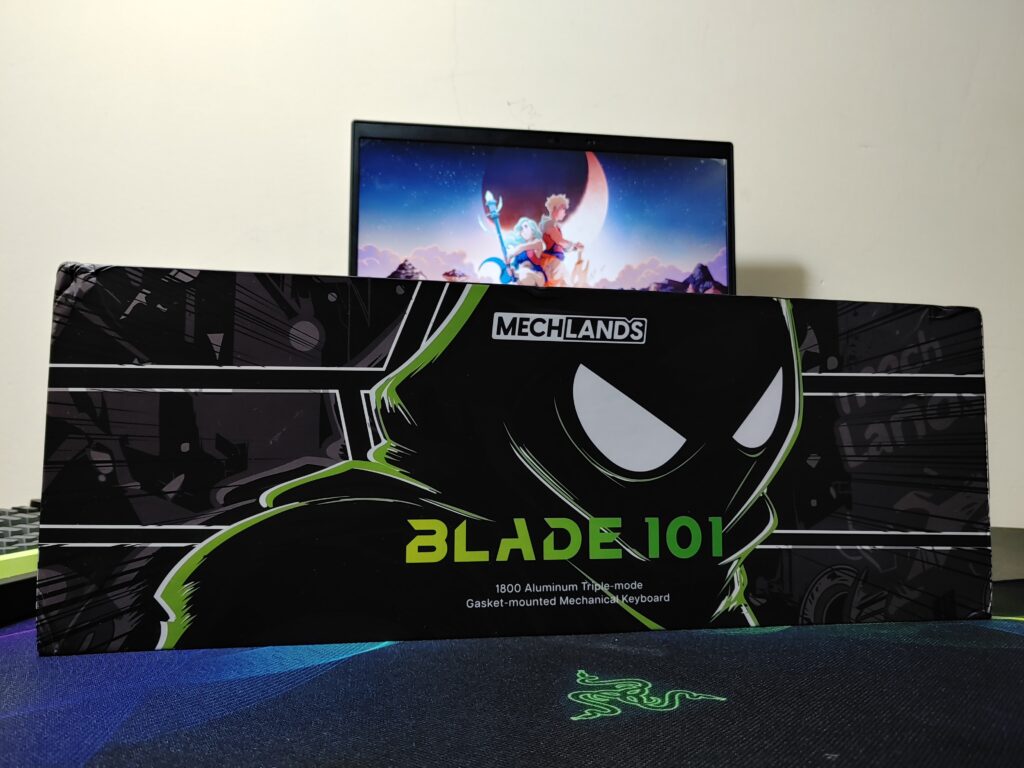
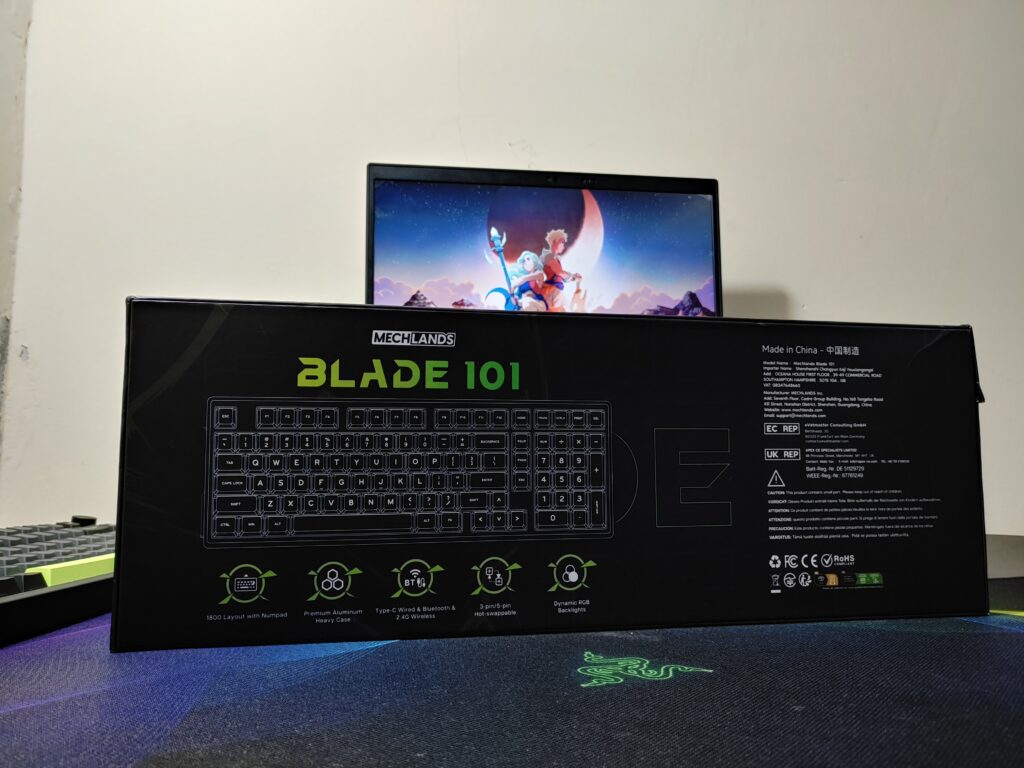
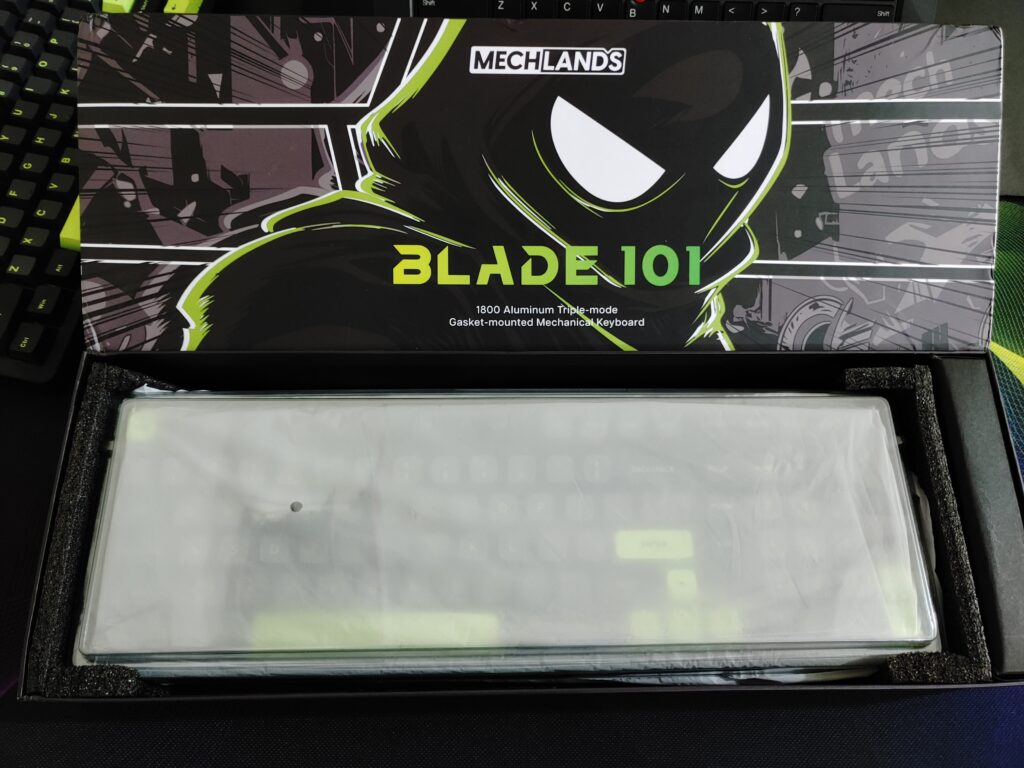
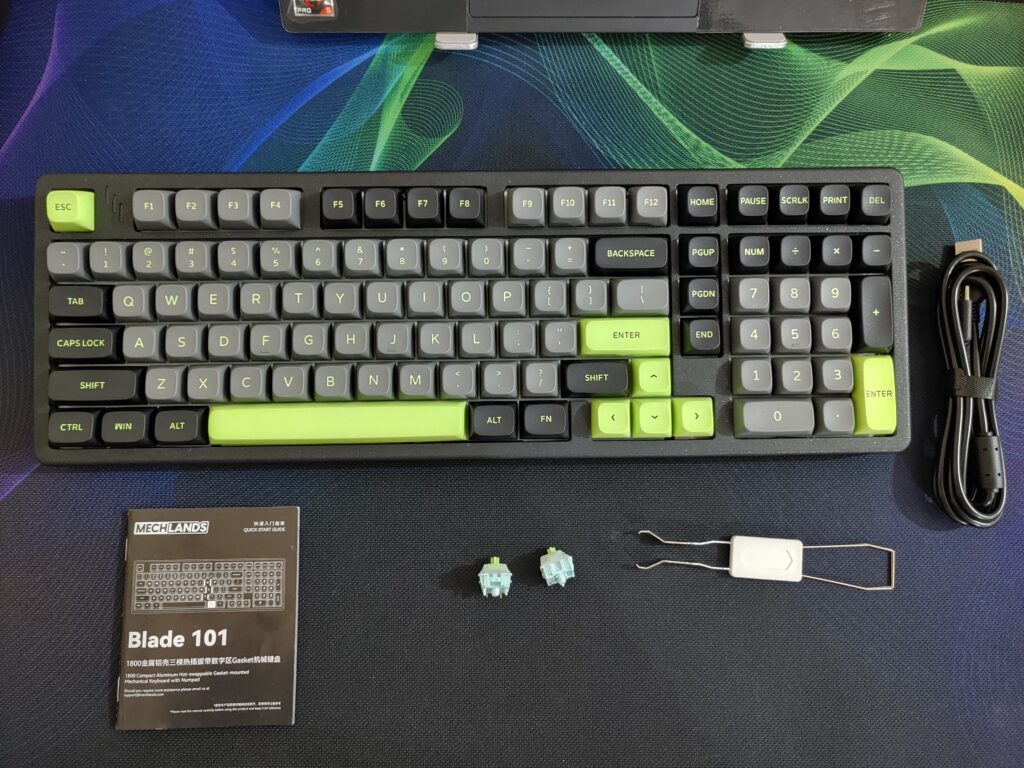


In practice, though? The Blade 101 layout feels jumbled. Print Screen, Delete, and Page Up/Down are all out of their usual spots. If you’re used to traditional positioning, especially for programming or gaming, your fingers will be constantly hunting. It’s trying to be efficient but ends up a bit frustrating.

Keycaps with a personality crisis
The Blade 101 goes bold with its MOA-style keycaps in a Cherry profile. It’s a quirky, almost toy-like vibe that grabs attention. If you’re into unique, standout looks, it’s got plenty of character. But if you’re more into classic or understated designs, it might feel a bit out of place.
The sound, though? Wild.
Each row on the Blade 101 has its vibe – some keys are softer, while others have a slightly more resonant sound. The spacebar brings a bit of a metallic ring, which adds a unique touch. It’s not the most consistent sound profile, but it’s got a character that some might find pretty interesting.
This is not an office-friendly keyboard. It’s loud enough to turn heads—and not always in a good way.
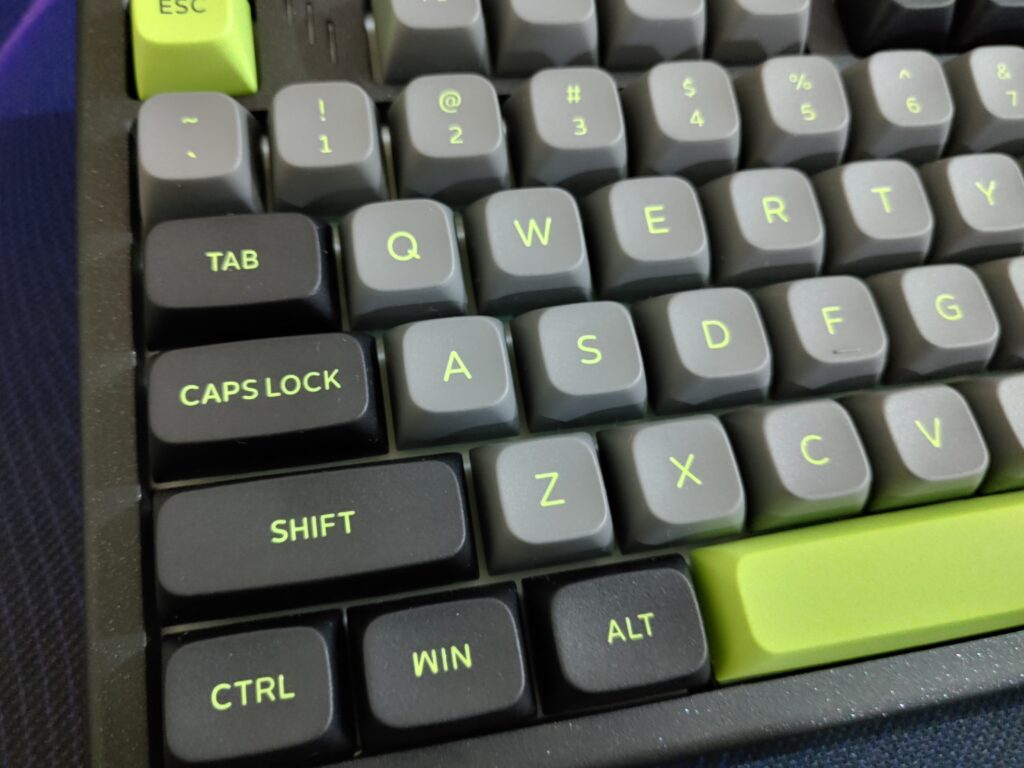
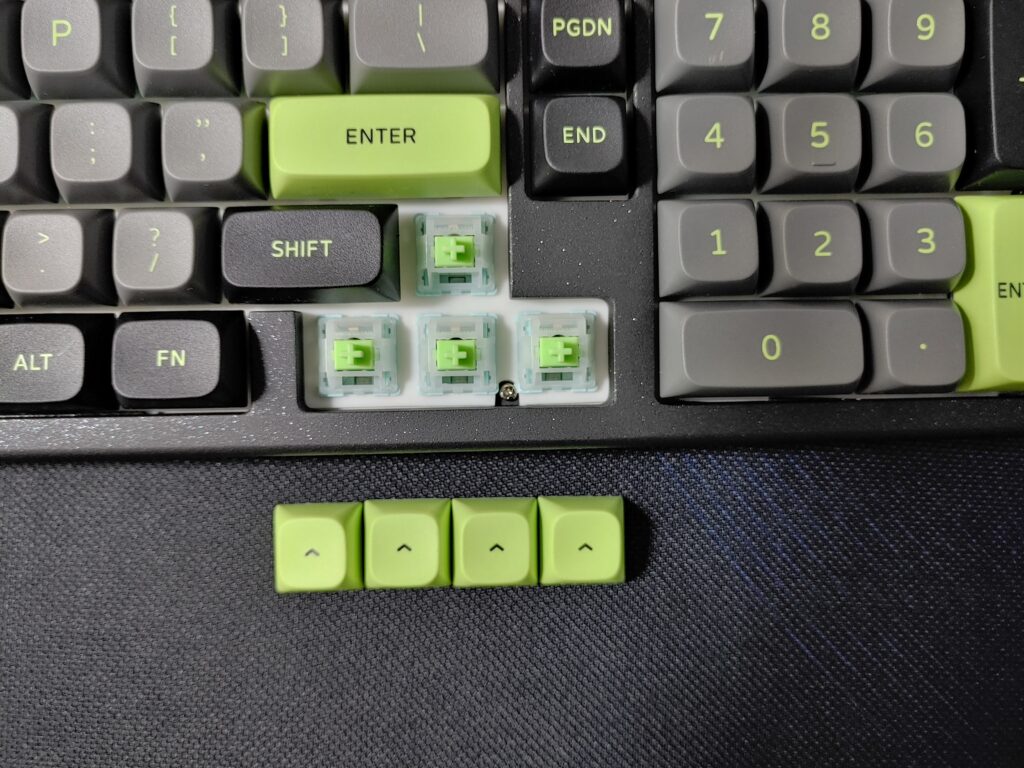
Connectivity’s solid, but with one big catch
You get Bluetooth, 2.4GHz wireless (with a tiny dongle that slots into the bottom), and USB-C wired mode. All of that works smoothly, and the wireless stability is excellent.
But the USB-C port is recessed deep inside the frame, so most aftermarket cables won’t fit. If you like dressing up your setup with coiled cables or customs, tough luck. You’re stuck using the basic one in the box, which feels… cheap.

There is no knob, and the software is an all-rounder.
Blade 101 stings a bit. One of the best things about the Blade 75 was that tactile knob. On the 101? Gone. Not even a rotary encoder in sight. For a board this size and price, that’s a head-scratcher.

Maybe Mechlands decided to unify the software for all their keyboards, because the one listed for the Blade 101 worked just fine with the Blade 75. The software’s decent, it’s got all the essentials a keyboard enthusiast would want.
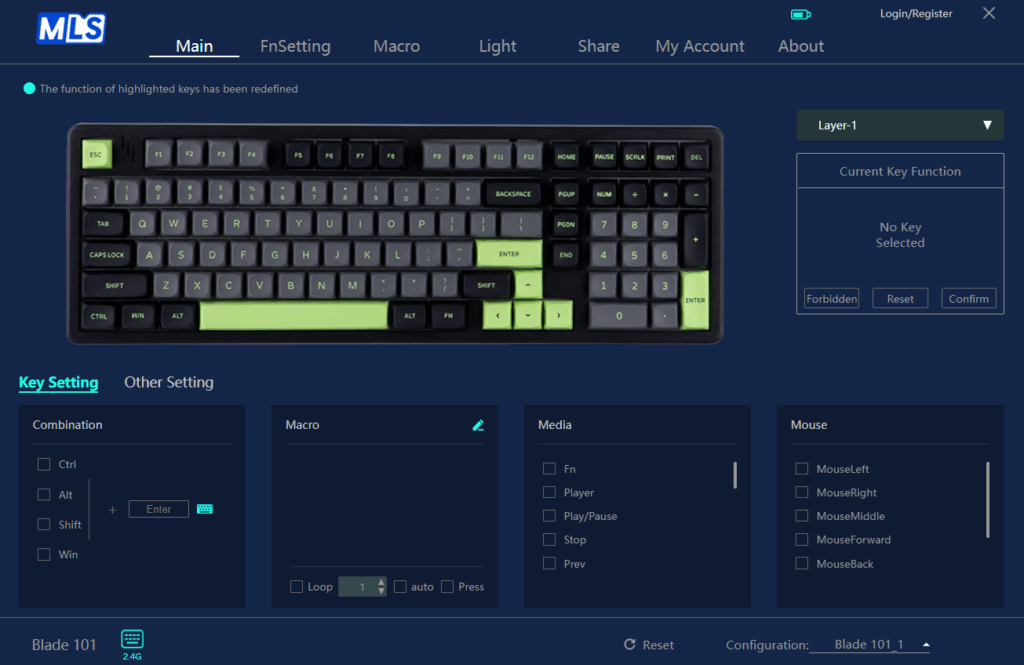
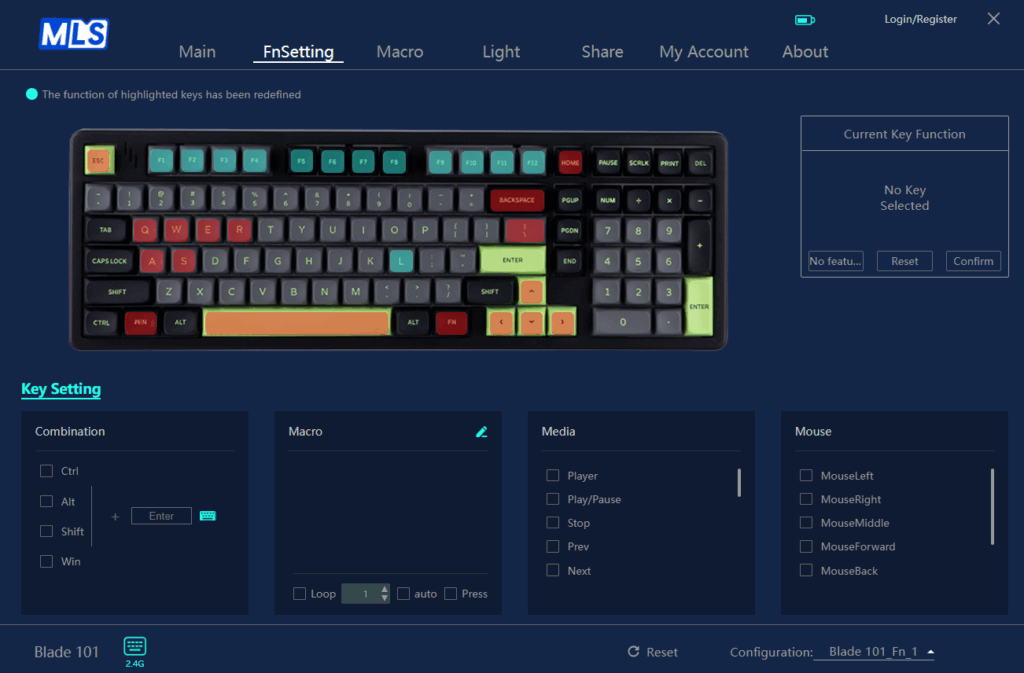
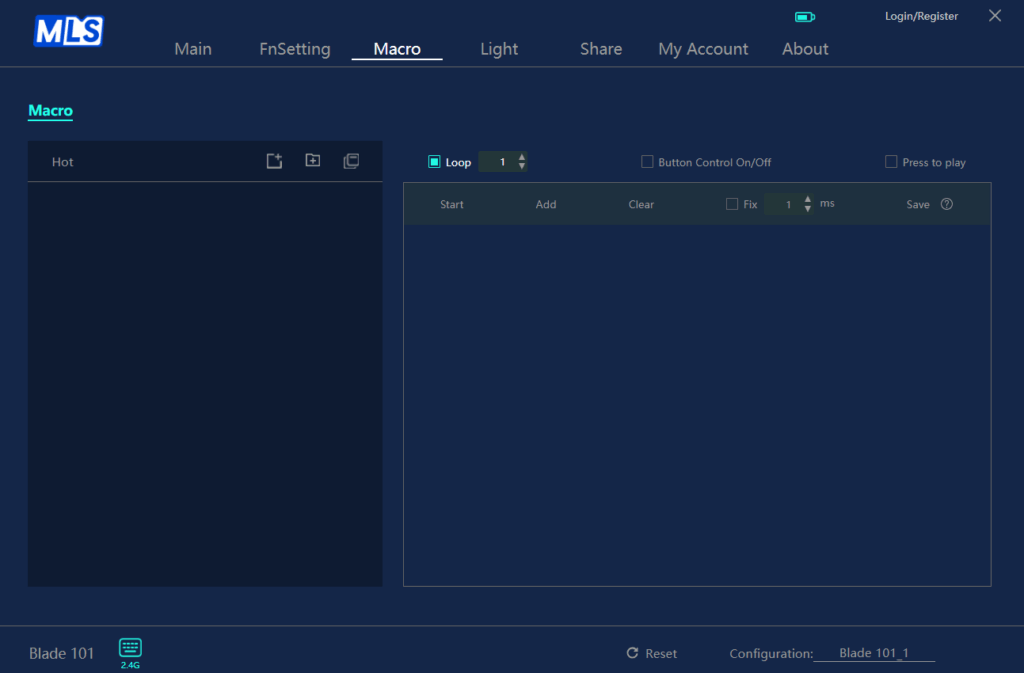
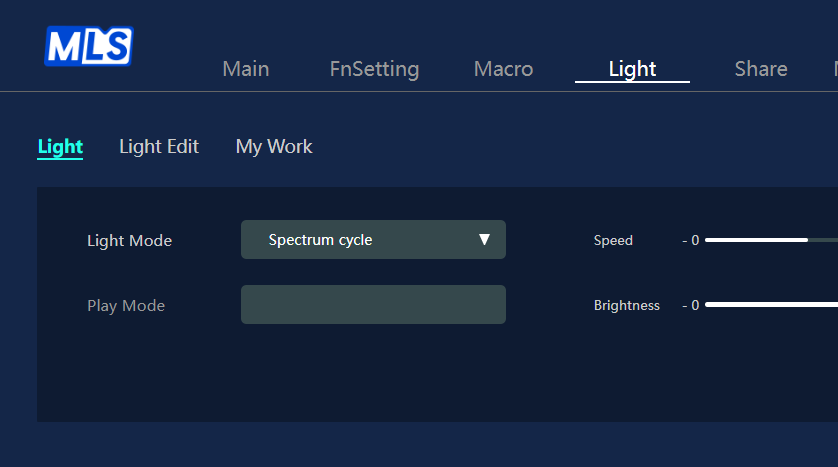
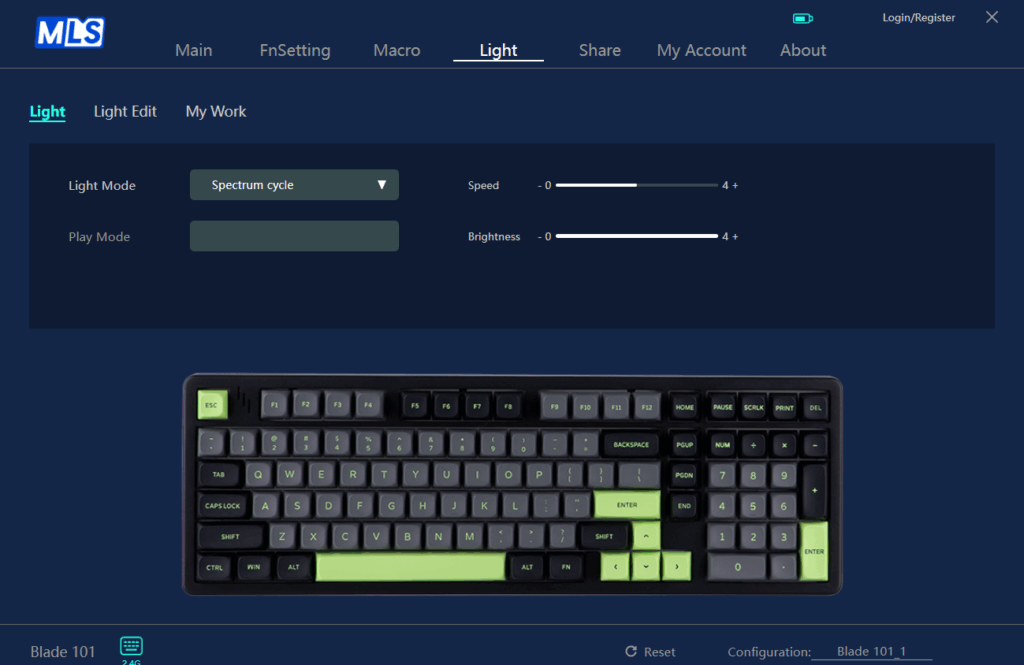
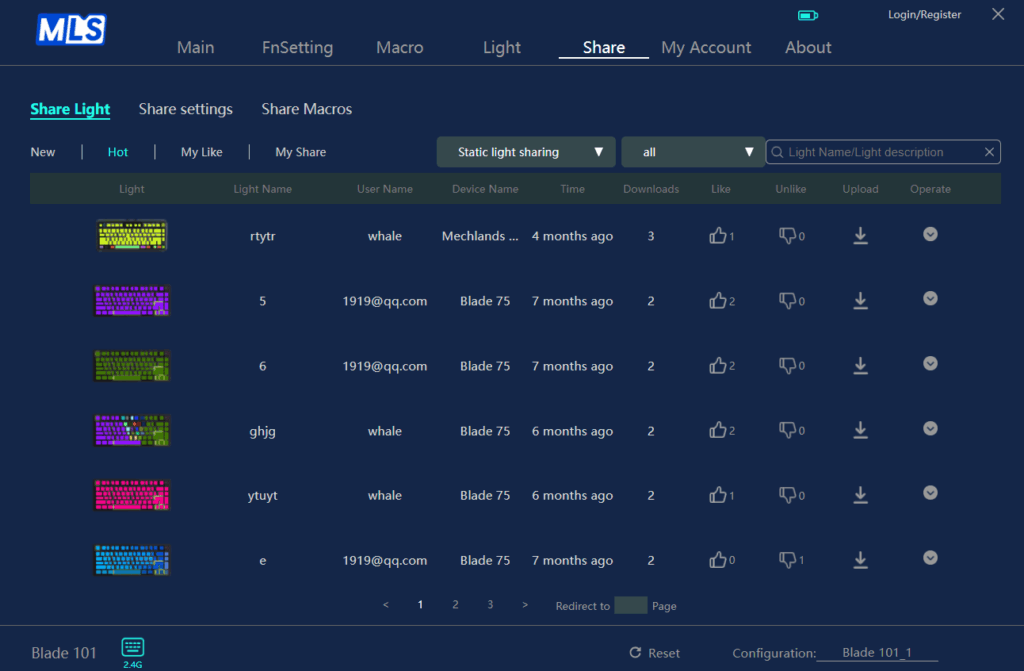
So, what’s good?
To be fair, not everything’s a miss:
- Build quality is excellent. This thing is solid and heavy.
- Wireless performance is great. No drops or hiccups.
- Hot-swappable switches mean you can experiment freely.
- The RGB bar is clean and bright, adding a nice bit of flair.
- Battery life is solid, thanks to that 8000mAh unit.
But all that only matters if the typing experience delivers—and in this case, it just doesn’t feel polished enough.


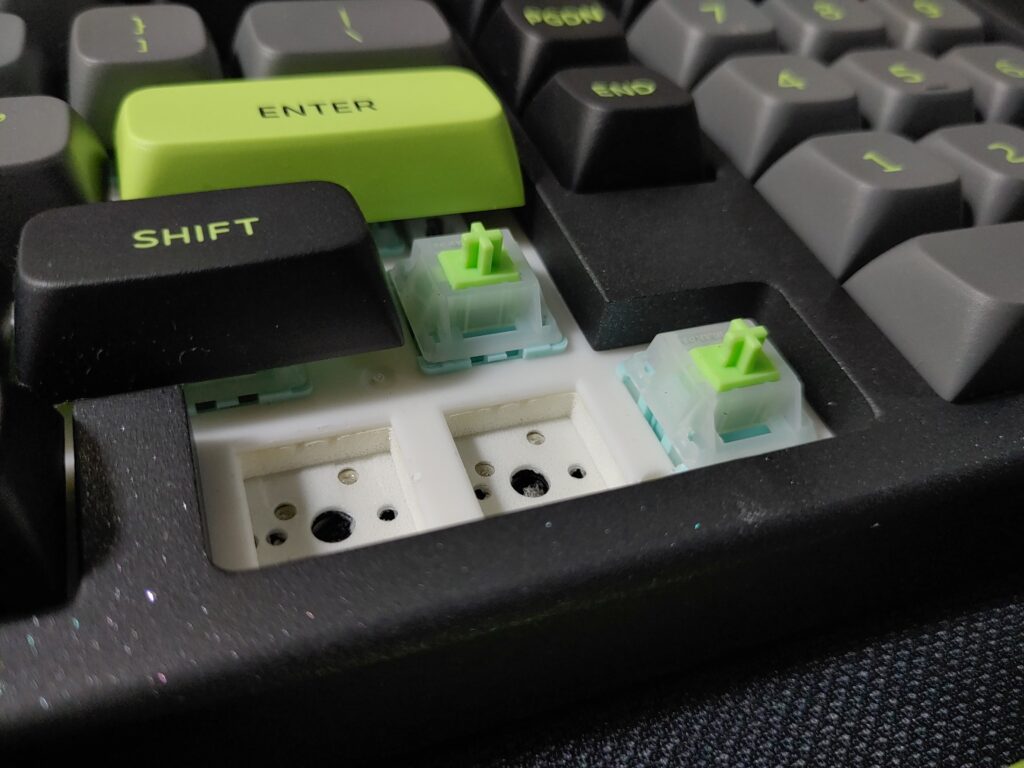
Final thoughts on the Blade 101? It tries too hard
At $109 (roughly £87), the Blade 101 feels confused. It wants to be a productivity machine, a gamer’s board, and a custom-friendly thocker all at once. But the awkward layout, inconsistent sound profile, and missing knob keep dragging it down.
If you like your keyboards loud, different-looking, and don’t care much for layout logic, this might work for you. But for most people, especially coming from the more cohesive Blade 75, it’s a tough sell.
The Blade 101 brings some interesting upgrades on paper, but in practice, it’s a bit of a mixed bag. It’s got some standout features, but if you’re after a more refined feel, other options might deliver a more satisfying experience.
You can grab the Blade 101 directly from Mechlands or check their Amazon or Aliexpress listings, depending on what’s convenient. For more hardware reviews like this, check out the hardware review section!