When building or upgrading a PC in 2025, selecting the right RAM can make a noticeable difference, especially if you prioritise speed, stability, and a clean design. While flashy RGB kits often steal the spotlight, not everyone wants their system to look like a rave.
That’s where KingBank steps in with their DDR5 6000MHz CL36 RAM kit from KingBank’s KJXS desktop series. It’s built for users who want solid performance without all the extra lights and hype. With a sleek silver heatsink and chinese quality chips under the hood, this kit promises to deliver top-tier speeds and reliability for gamers, creators, and multitaskers alike. Let’s see if KingBank’s no-frills approach really holds up under the spotlight.
Unboxing
Right out of the box, the KingBank DDR5 6000MHz RAM makes a solid first impression. The packaging is minimal but protective, with the two modules securely placed in a plastic clamshell tray to prevent damage during shipping. There’s no fluff or extras here, just the RAM, ready to install.
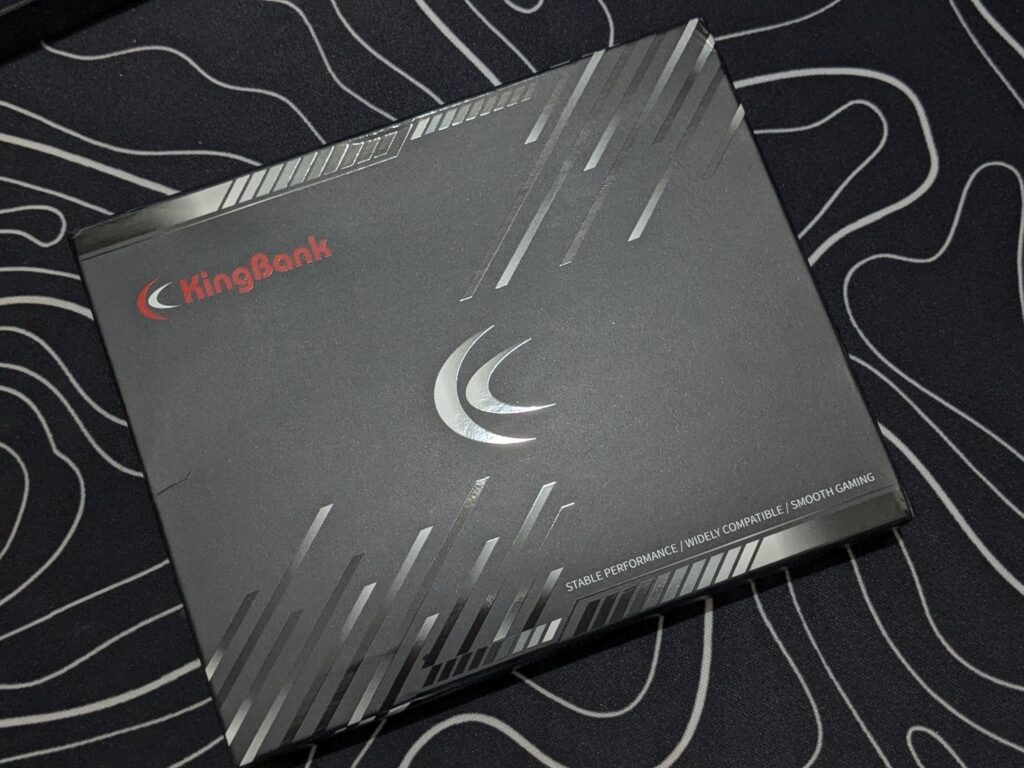
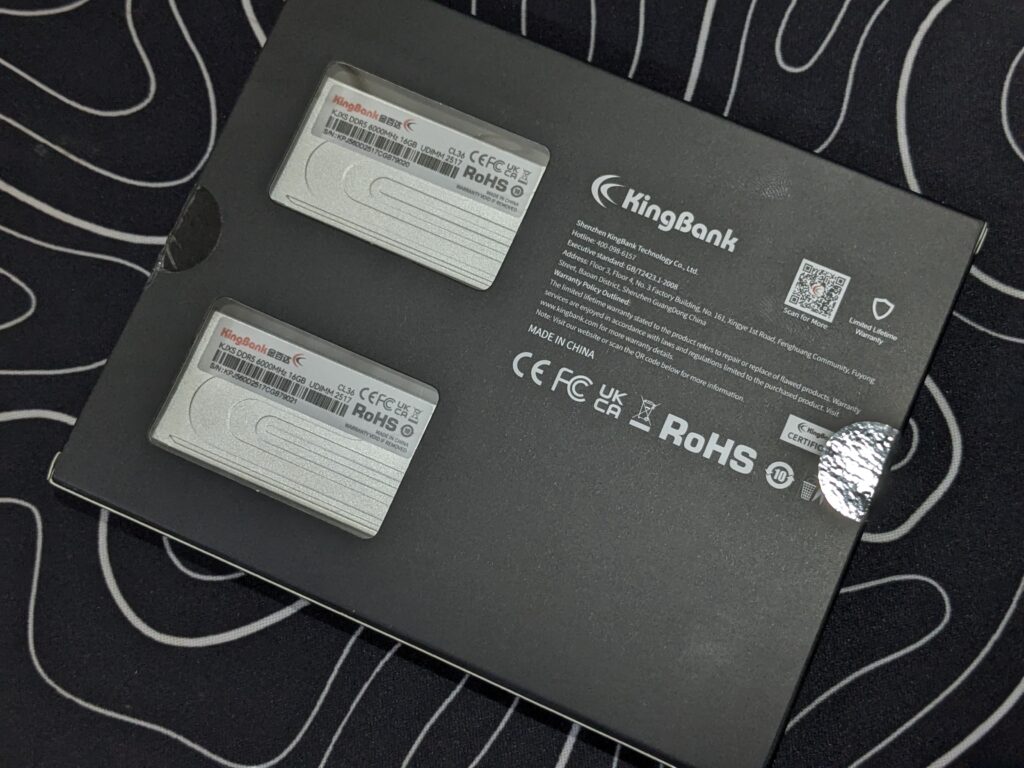

Pricing
| Ali Express KingBank Store | $75.39 Click here to buy |
Specifications
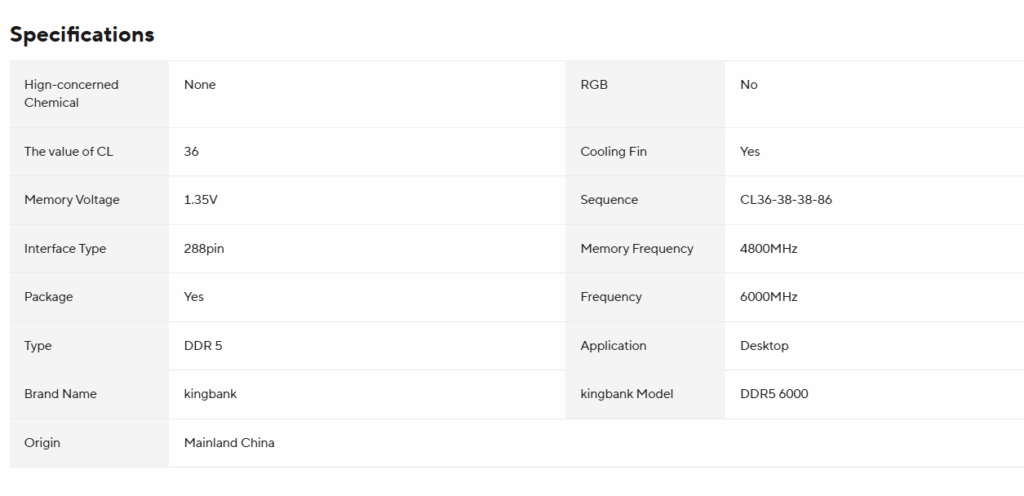
A closer look
Up close, the KingBank DDR5 6000MHz RAM looks just as sharp as it performs. The modules feature a matte silver aluminum heatsink with clean diagonal accents that add a bit of texture without going overboard.


One side is tastefully branded with the KingBank logo, while the other side includes all the spec details and certification markings.
The design is minimal yet purposeful—no RGB, no flashy patterns—just a solid, modern look that’s right at home in any clean or professional build. The edges are slightly angular, lending the sticks a bit of character while maintaining a sleek and low-profile appearance. It’s the kind of design that quietly says, “I mean business.”
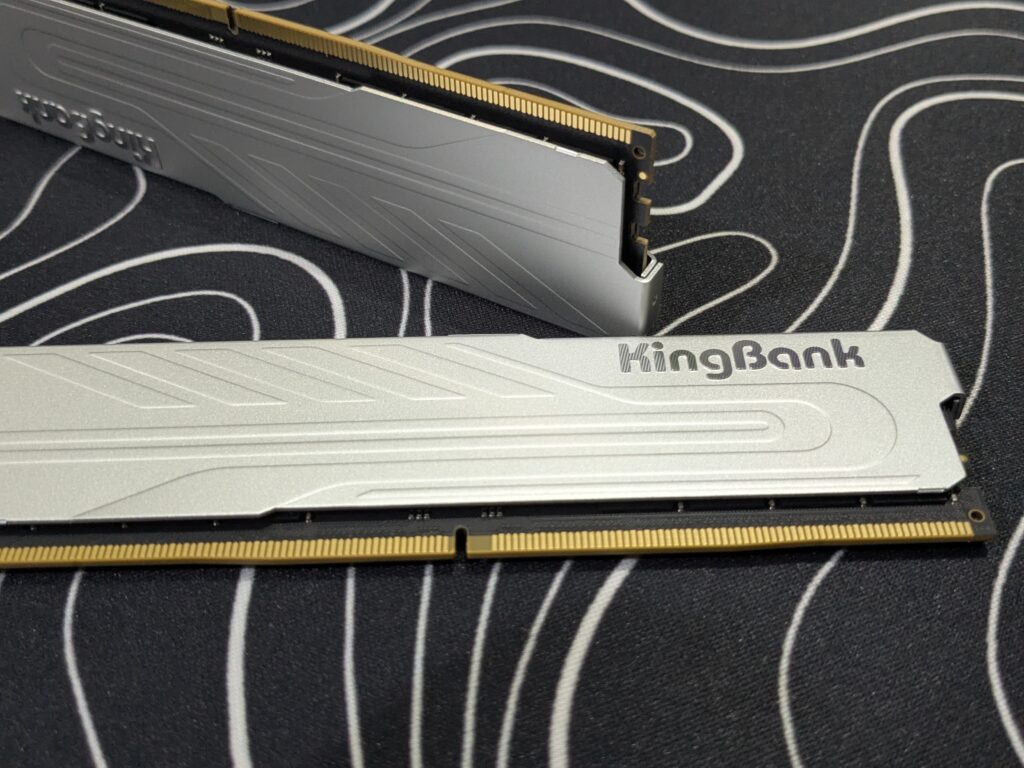

CPU-Z readout


BIOS readout
Since I’m using an Intel system, I made sure to enable XMP in the BIOS right away. I didn’t want to run the RAM at the stock 4900MHz speed—instead, I tested it directly at its rated 6000MHz, as that’s where this kit is designed to shine.
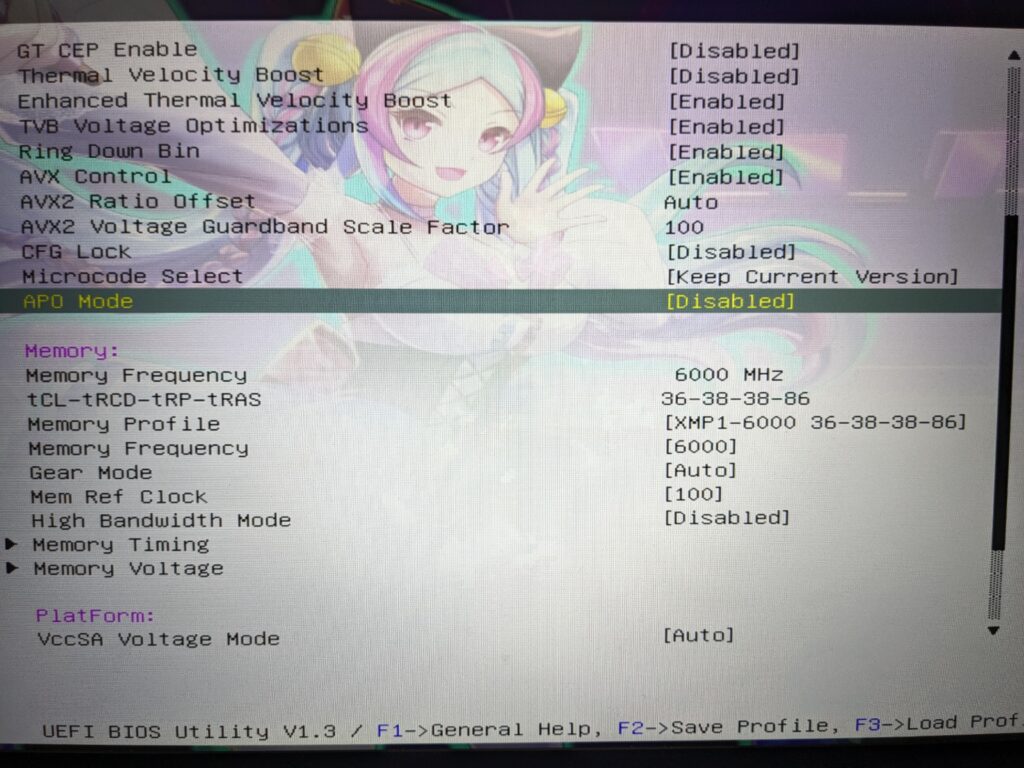
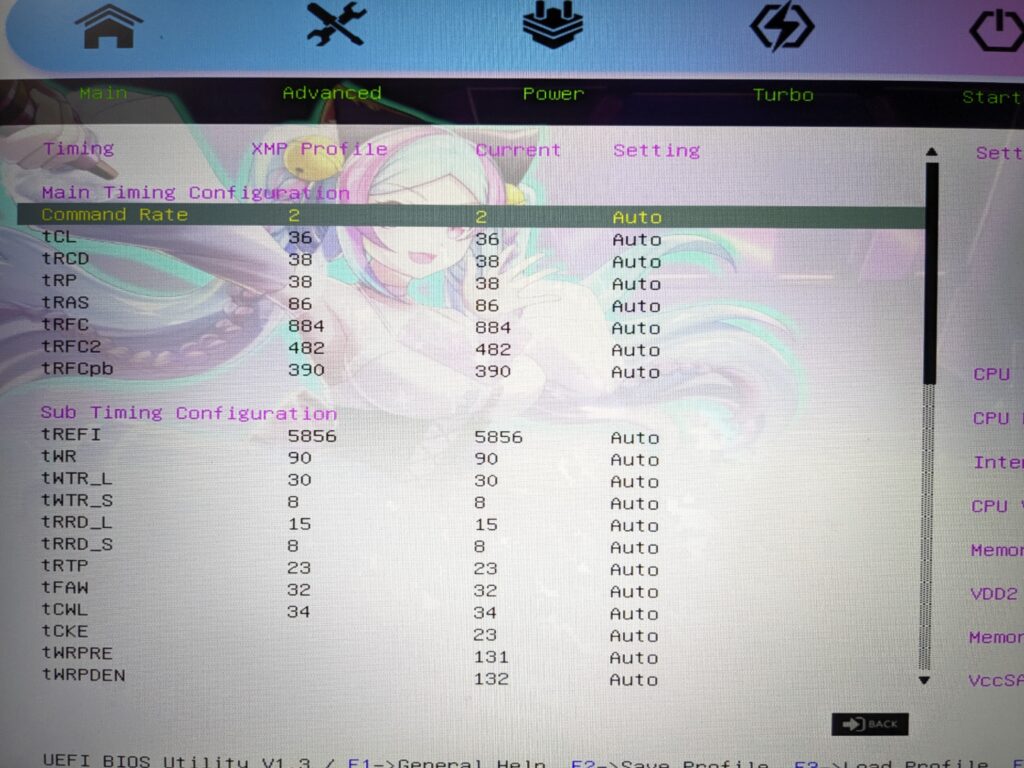
Test setup
- Processor: Intel Core i7 12700K (stock)
- Motherboard: Maxsun iCraft B760M CROSS DDR5
- Cooler: GameMax Iceburge 360 Digital White
- Graphics Card: PNY RTX 3070 Ti
- SSD: Silicon Power 2TB Gen 4 (7300MB/s)
- Case: GameMax Leader 2 WH
- PSU: GameMax 850W RGB Smart


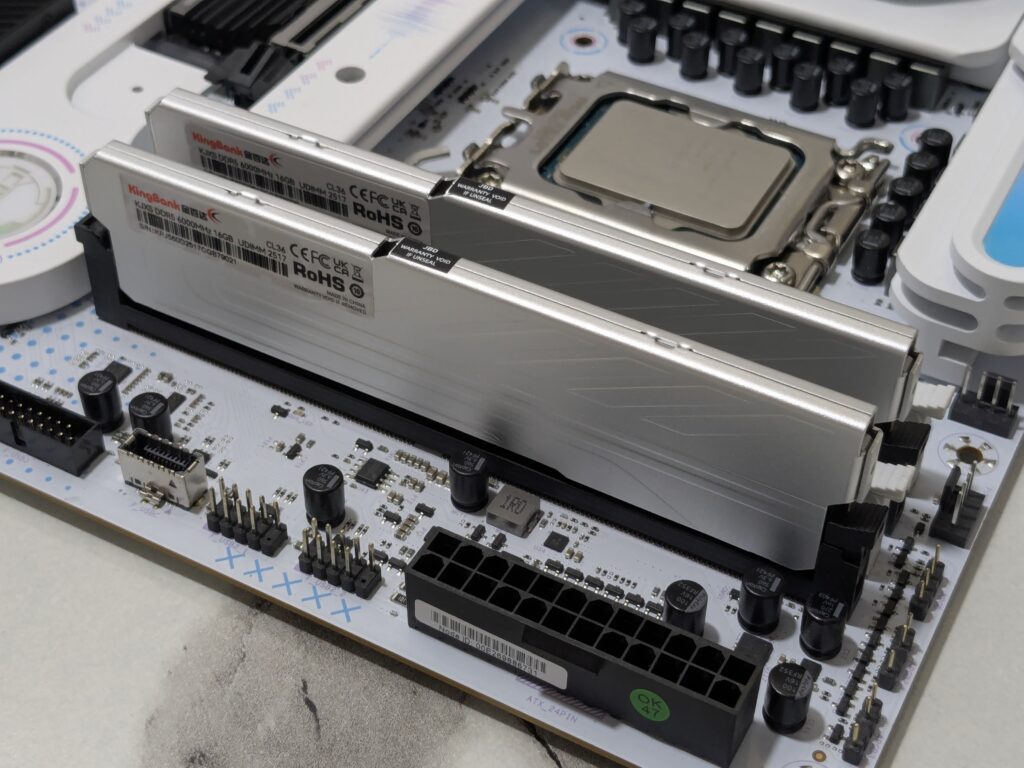
AIDA64 tests
AIDA64 has long been one of the go-to tools for testing memory performance. It’s been a staple in my benchmarking process
Read Speed – 87,273 MB/s – The higher the number, the better
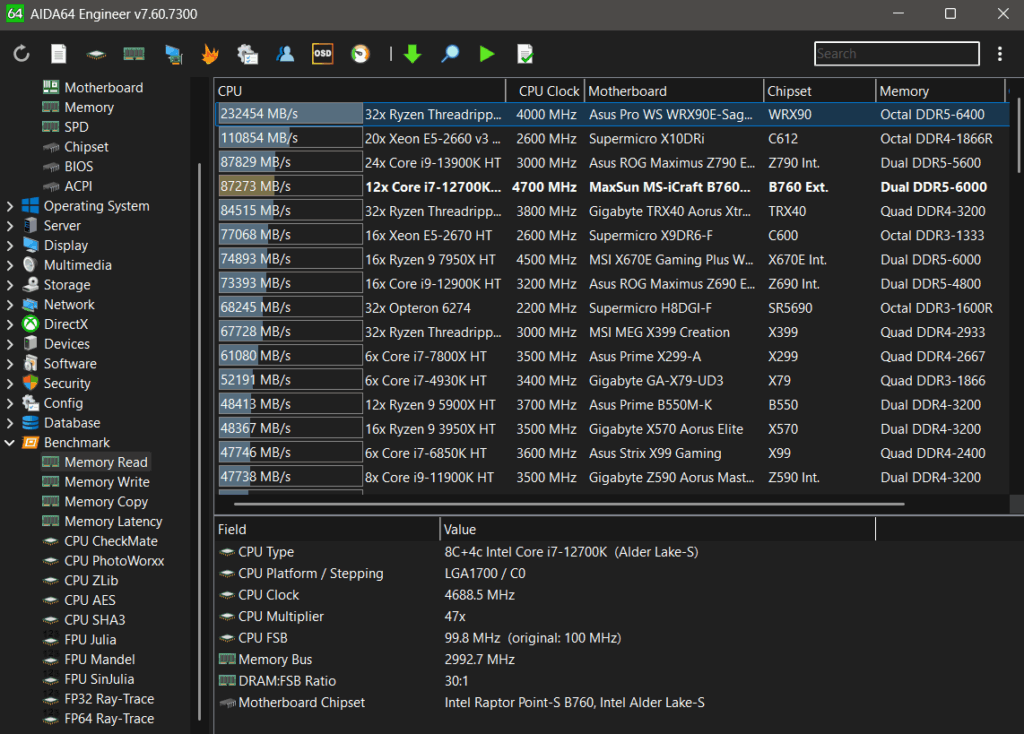
Write Speed – 82,356 MB/s – The higher the number, the better
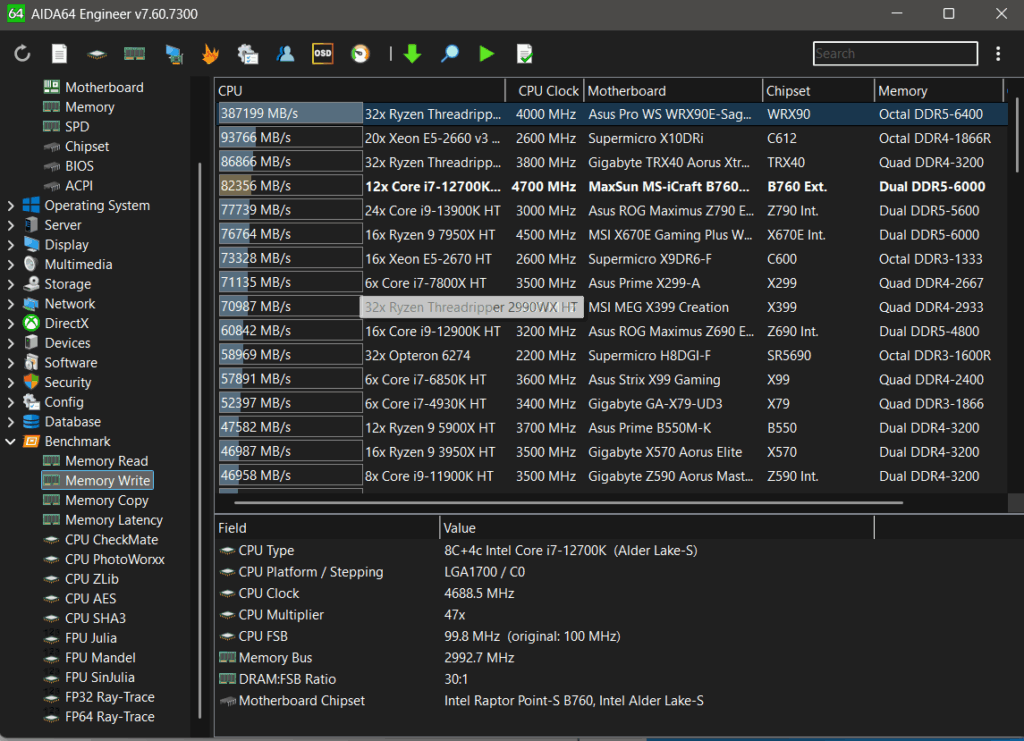
Memory Copy – 79,579 MB/s – The higher the number, the better.

Memory Latency – 71.1 ns – The lower the number, the better
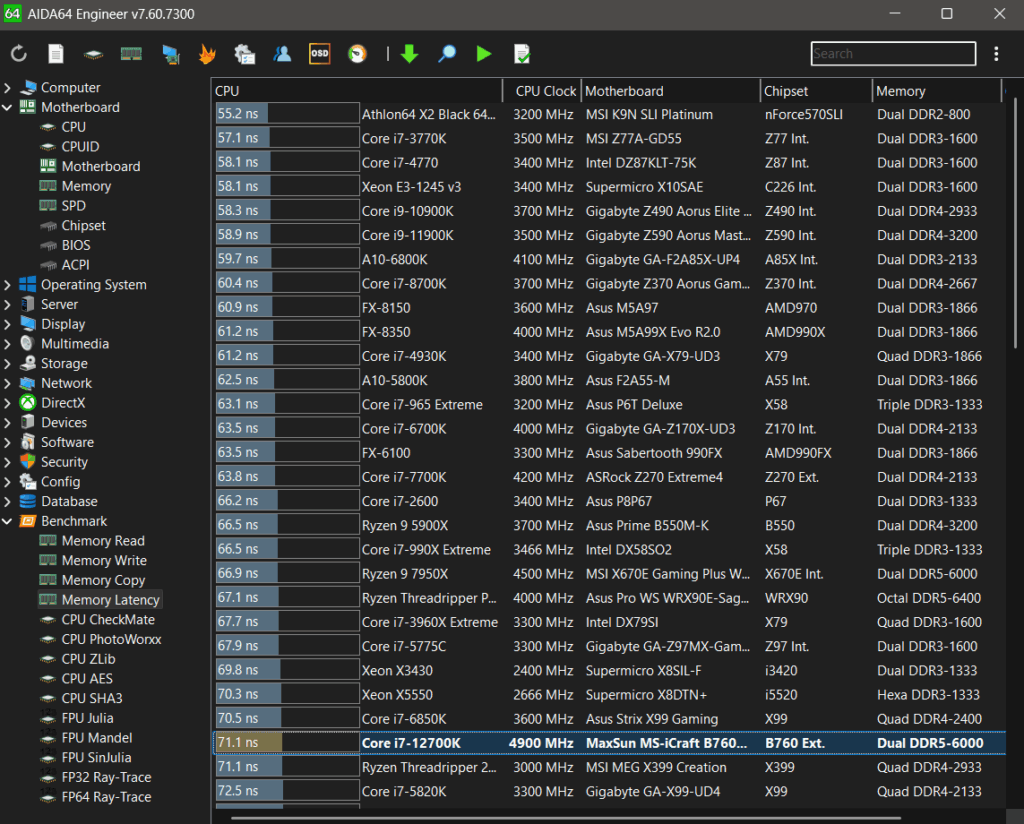
Overall verdict of the KingBank DDR5 6000MHz CL36 RAM
After testing the KingBank DDR5 6000MHz CL36 RAM, one thing is clear: it’s not just about good performance; it’s about great value too. The AIDA64 results showed strong read/write speeds and solid latency, and through this test, it became clear that performance-wise, it can compete with more stable, well-known brands. What really sets it apart, though, is the price; it’s one of the best deals out there, and honestly, hard to find anything similar.
These are my first round of tests, and I’ll be updating this review once I get more RAM kits to compare. For now, it’s staying in my main system, and I’ll keep running more checks and updating the test section as I go.
To wrap it up, KingBank delivers solid performance and unbeatable value. After researching a lot on AliExpress, I didn’t find any other 32GB 6000MHz CL36 kit at this price point offering this level of performance. No gimmicks, just clean, reliable speed.
For more information on this bit of kit, head to the official KingBank website. For even more tech reviews like this one, just click right here. Some of the links on this page are affiliate links. Purchasing through them may earn us a commission, but you by no means have to use them. They just help us raise funds to keep the site running. Any purchases made are appreciated.