Fantech is a fast-growing brand in the gaming world, known for making high-quality gaming gear and computer parts. They’ve been around since 2009 and are now popular in over 100 countries. Fantech sent me their EOS Pro WGP15 controller to review, and I’m excited to share my thoughts.
The Fantech EOS Pro WGP15 controller looks really cool in the Solaris colour, with a semi-transparent front that lights up with RGB sticks. It has awesome features like anti-drift Hall Effect analogue sticks, adjustable vibration, and interchangeable thumbsticks. Whether you’re just playing for fun or competing in esports, the Fantech EOS Pro is made to perform.
Let’s take a closer look at how it works and what it offers. Special thanks to Fantech for sending this amazing controller!
Unboxing
Unboxing the Fantech EOS Pro WGP15 is a pleasant experience, with the package carefully designed to make a great first impression. The front of the box features the vibrant Solaris design patterns, with sharp, angular graphics in reds, oranges, purples, and blues. In the centre, there’s a striking image of the controller, with “EOS Pro” written below it. On the left side of the box, you’ll find the Solaris label, while the right side lists the key features of the controller, giving you a quick look at what’s inside. The box is equipped with a small fabric handle, making it easy to carry around. It’s a top-to-bottom sliding box, which adds a nice touch to the unboxing experience.
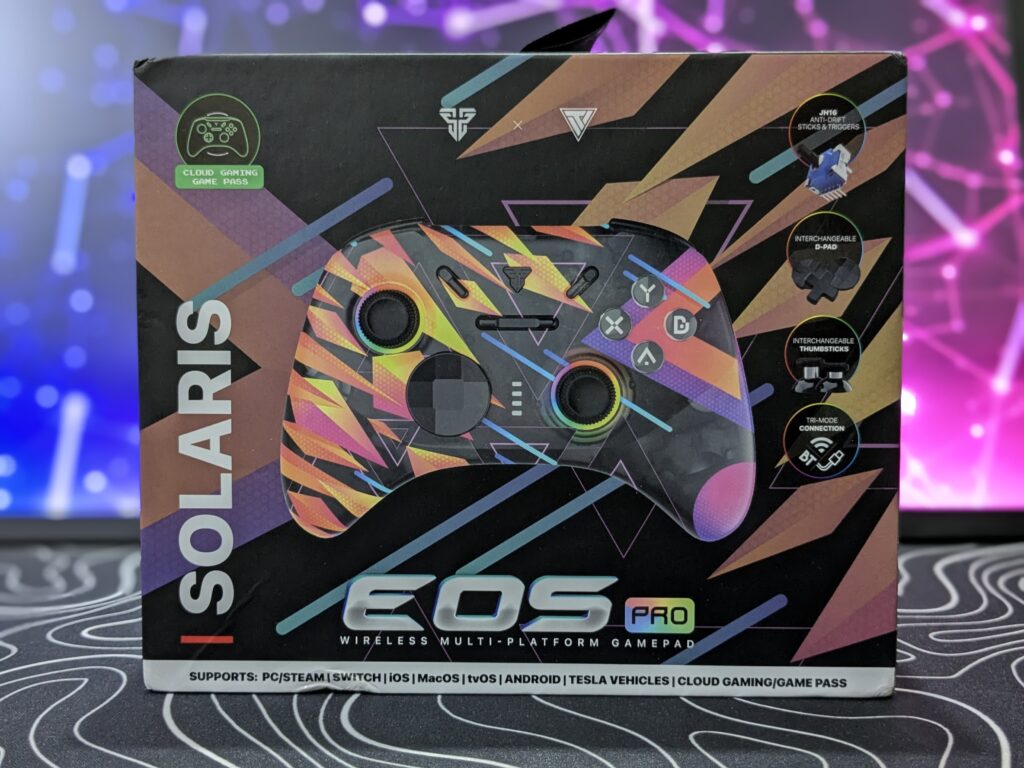

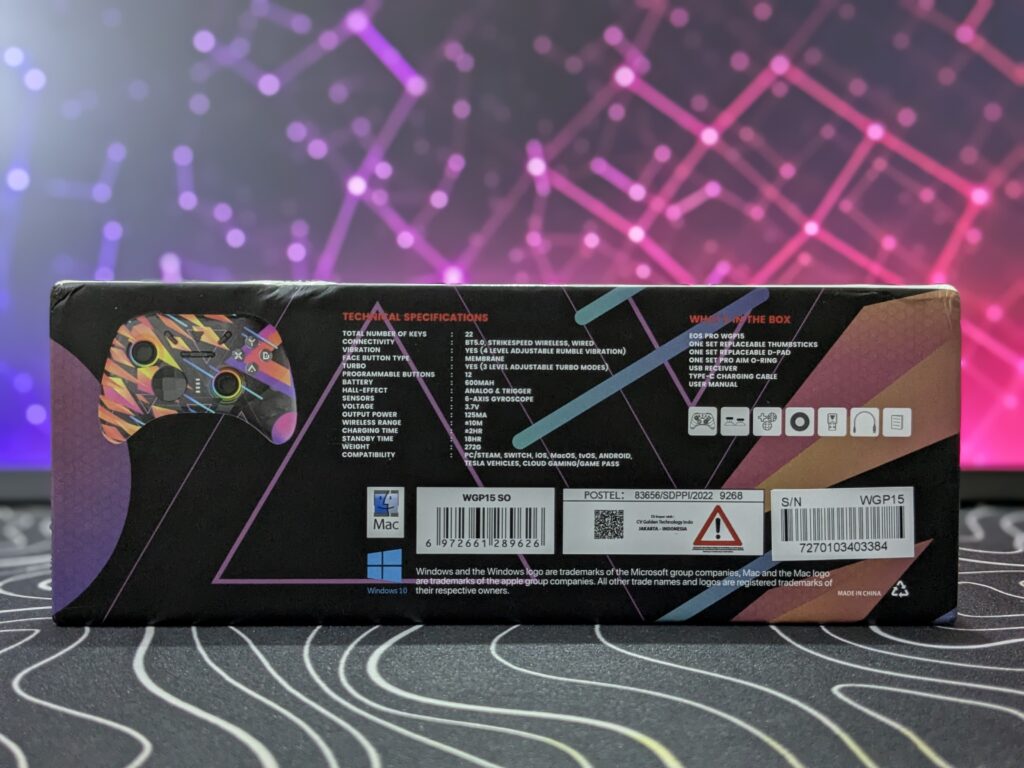
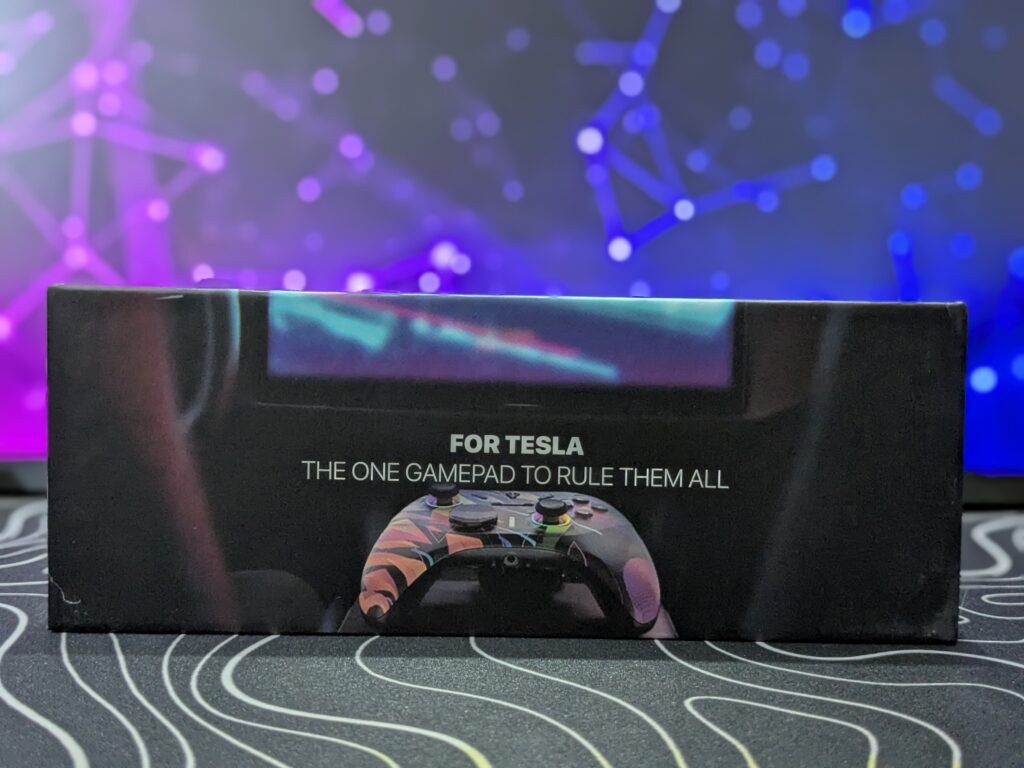
Lifting the top part of the box reveals the well-packed controller and accessories, all safely stored to avoid any damage during shipping. The bottom part of the box has “For Tesla” written on three sides, highlighting the controller’s compatibility with Tesla consoles, which is one of its key features.
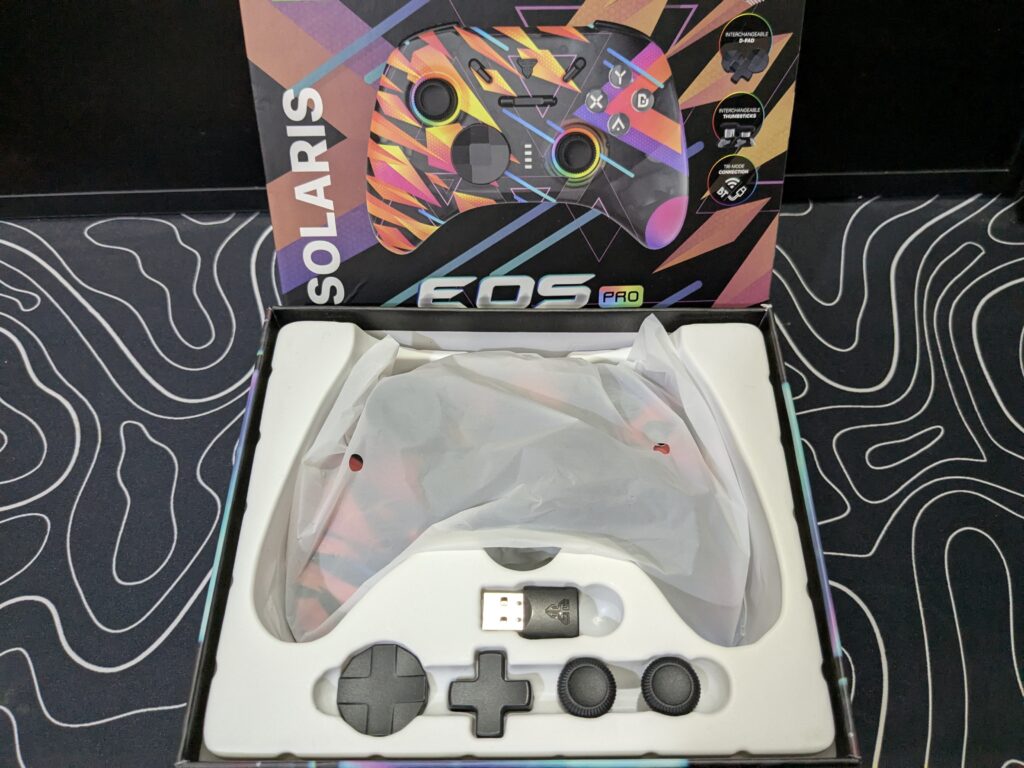
Inside the box, you’ll find everything you need to get started: the EOS Pro controller itself, a pair of tall interchangeable thumbsticks, a set of interchangeable D-pads, 3 Sets of Replaceable precision aim rings, a USB wireless receiver, a Type-C charging cable, a user manual, a warranty card, and a greeting card. The inclusion of different thumbsticks and D-pad modules is a great touch, offering you a more customised and comfortable gaming experience straight out of the box.


Fantech EOS Pro pricing
| Fantech Official Website | $43.80 To buy click here |
Fantech EOS Pro WGP15 specifications
| Feature | Details |
|---|---|
| Model | Fantech EOS Pro WGP15 |
| Connectivity | BT5.0, StrikeSpeed Wireless, Wired |
| Platform Compatibility | PC/Steam, Switch, iOS, MacOS, tvOS, Android, Tesla Vehicles, Cloud Gaming/Game Pass |
| Vibration | Yes (4 Level Adjustable Rumble Vibration) |
| Turbo | Yes (3 Level Adjustable Turbo Modes) |
| Face Button Type | Membrane |
| Total Number of Keys | 22 |
| Programmable Buttons | 12 (With Time Delay) |
| Hall-Effect Sticks | K-Silver JH16 |
| Trigger Lock | 2 Step Trigger Locks |
| Voltage | 3.7V |
| Output Power | 125mA |
| Wireless Distance | Up to 10m |
| Battery | 600mAh |
| Standby Time | 18 Hours |
| Charging Time | Approx. 3 Hours |
| Weight | 272g |
A closer look
The Fantech EOS Pro WGP15 controller boasts a bold Solaris colourway, featuring a dark base with vibrant, angular patterns. Reds and oranges dominate the left side, while purples and blues smoothly transition to the right. Its energetic design makes it stand out, offering a striking look compared to more subtle designs.



The Fantech EOS Pro WGP15 controller follows the Xbox layout and weighs 272g. Fantech offers three versions of the EOS controller: EOS, EOS Lite, and EOS Pro. The EOS Pro comes in several colour options, including Epsilon, Electra, Polari, Solaris, and Orion.
We received the Solaris version for this review. The front shell of the controller features Hall Effect sticks, along with menu buttons and four LED indicator lights. The ABXY face buttons are membrane-type, providing a smooth and responsive gaming experience.

The Fantech EOS Pro has five small buttons in the middle—Turbo, capture, select/-, start/+ and Home. The turbo and home buttons work just like on most modern controllers. The Turbo button is a special feature that lets you press a button once, and it keeps repeating the action, which is helpful in fast-action games.

On the back of the Fantech EOS Pro WGP15 controller, you’ll find the trigger locks situated between the two triggers. Below the trigger locks, there’s a sticker with the EOS Pro branding and the serial number. The back features two rear buttons, charging dock prongs, and a platform switch to select between Android, Windows, iOS, and Switch platforms.
At the bottom, a 3.5mm audio jack is provided for wired audio. The controller’s grips have a textured surface that enhances gripping, ensuring a comfortable hold during long gaming sessions. Additionally, the back of the controller has no Solaris pattern, allowing you to see the transparent shell and the internal components inside.

At the top of the controller, you get a full shiny piano black finish, which gives it a nice, premium look. The shoulder buttons and triggers also come in the same piano black style as the base. The button legends are neatly engraved, and the overall feel is smooth to the touch. The triggers have a slight edge design, but it doesn’t cause any issues while pressing—they work just fine. You’ll also find a USB Type-C port for charging or wired connection, along with a small sync button for pairing.


The Fantech EOS Pro controller looks really cool when it’s turned on, thanks to its built-in RGB lighting. The Hall Effect thumbsticks have bright RGB lights that shine through the semi-transparent Solaris faceplate, giving it a colourful and stylish glow. It adds a fun and modern touch while you play, especially in darker rooms.
Just below, there’s a small LED indicator that tells you which platform the controller is connected to. For example, one light means it’s in Switch mode, two lights for iOS or Mac, and so on. It’s a handy feature that helps you know the mode without any guesswork.
D-Pad
The Fantech EOS Pro’s D-pad is membrane-based based works very well, especially when paired with the Hall Effect technology in the controller. Thanks to this tech, inputs feel more accurate and smooth. Fantech gives you three D-pad options—cross-style, shield-style, and dish-style—which you can easily swap. The dish-style is also nice for circular inputs, while the shield one gives a mix of both. Even though these are membrane-style D-pads, they work quite nicely and feel responsive. Combined with the precision of the Hall Effect system in the controller, your moves feel clean and reliable.

Analog sticks
The Fantech EOS Pro comes with Hall Effect analogue sticks, which are a big highlight of this controller. These sticks use magnets to detect movement instead of the traditional method, which means there’s no physical contact inside, so there’s much less chance of drift over time. During my testing, the sticks felt very smooth and accurate.
Even when I made quick or small movements, the response was spot on. I also liked that the sticks are swappable, and using a taller one on the left stick gave me better control in some games. Overall, these Hall Effect sticks are not only durable but also give you a better and more reliable gaming experience.


Fantech also includes three pairs of precision foam rings in the box. You can install these inside the analogue sticks to change how much resistance the sticks have. Each type of foam gives a different feel—some are softer and easier to move, while others make the stick feel tighter. This means you can adjust the stick movement to match your personal comfort or gameplay style, which is a really nice touch for the controller.
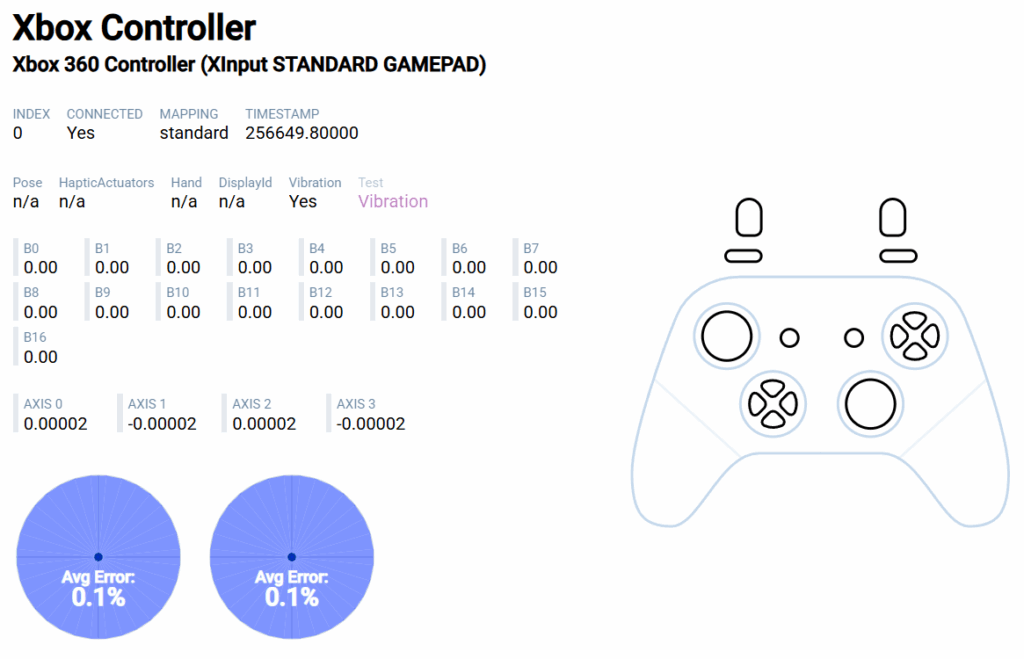
Triggers
The Fantech EOS Pro comes with Hall Effect triggers that feel smooth and very easy to press. Since they use magnets instead of rubbing parts, they last longer and don’t get damaged easily. These triggers are great for racing games, where you need to control how fast your car goes. You can press them lightly or fully, and the controller will understand your input clearly.
Fantech also added trigger locks on the back. With these locks, you can reduce the travel distance of the triggers. This means the trigger will press faster, like a button. It’s helpful in shooting games where quick actions are needed.
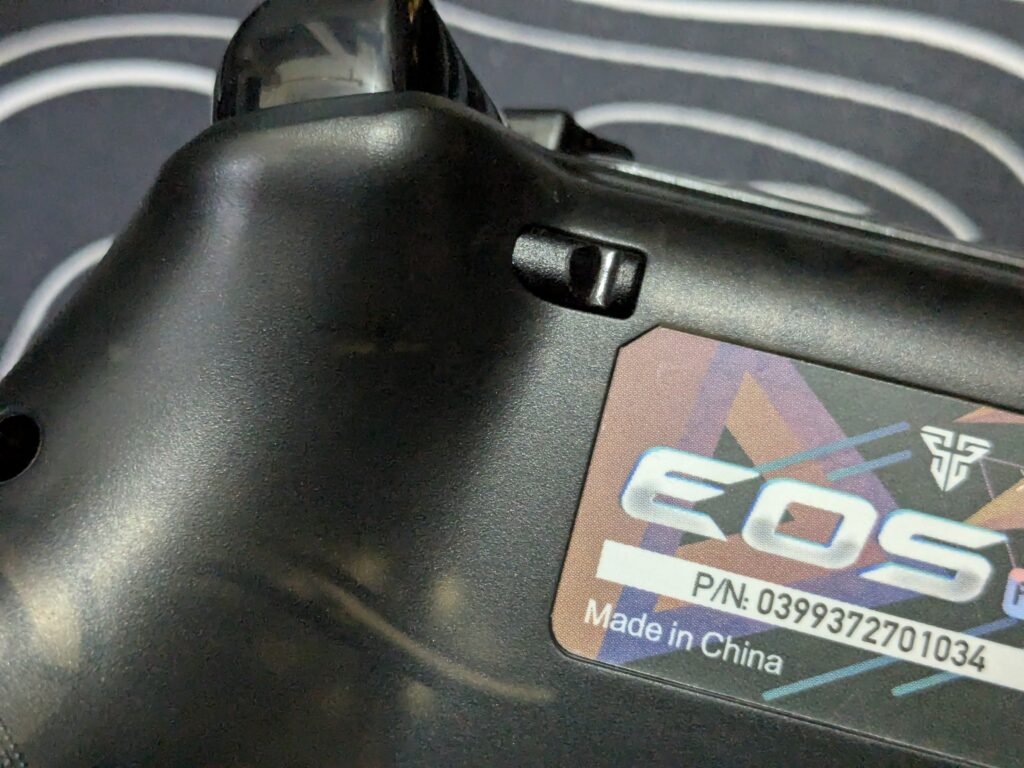
The triggers also have small edges for grip, but they don’t hurt your fingers. Overall, the triggers feel smooth, light, and responsive, and with the lock feature, they work great for different types of games.
The Fantech EOS Pro WGP15 has the standard ABXY face buttons, which are soft and responsive. They have a good amount of tension, meaning you don’t need to press hard to register a click. The buttons are arranged in the classic layout, making them comfortable for most gamers. They are perfect for both casual play and more intense gaming sessions.

Programable rear padles
The Fantech EOS Pro WGP15 comes with two rear buttons that you can program the way you like. They’re marked with small ML and MR engravings, which stand for “Macro Left” and “Macro Right”. These buttons are placed in a perfect spot, easy to reach during gameplay, but not so easy to press by accident. So, you won’t end up triggering something by mistake.
Setting them up is simple. Just hold the Turbo button and the rear button you want to use. When LED 2 and 3 light up, it means the controller is ready to take your input. Press the button you want to assign, then press the rear button again to confirm. If you want to clear it, just press the Turbo and the same rear paddle again.
You can also record a combo of buttons up to 63, which is great for games that need fast or repeated actions. It’s a smart and handy feature that gives you better control while playing.
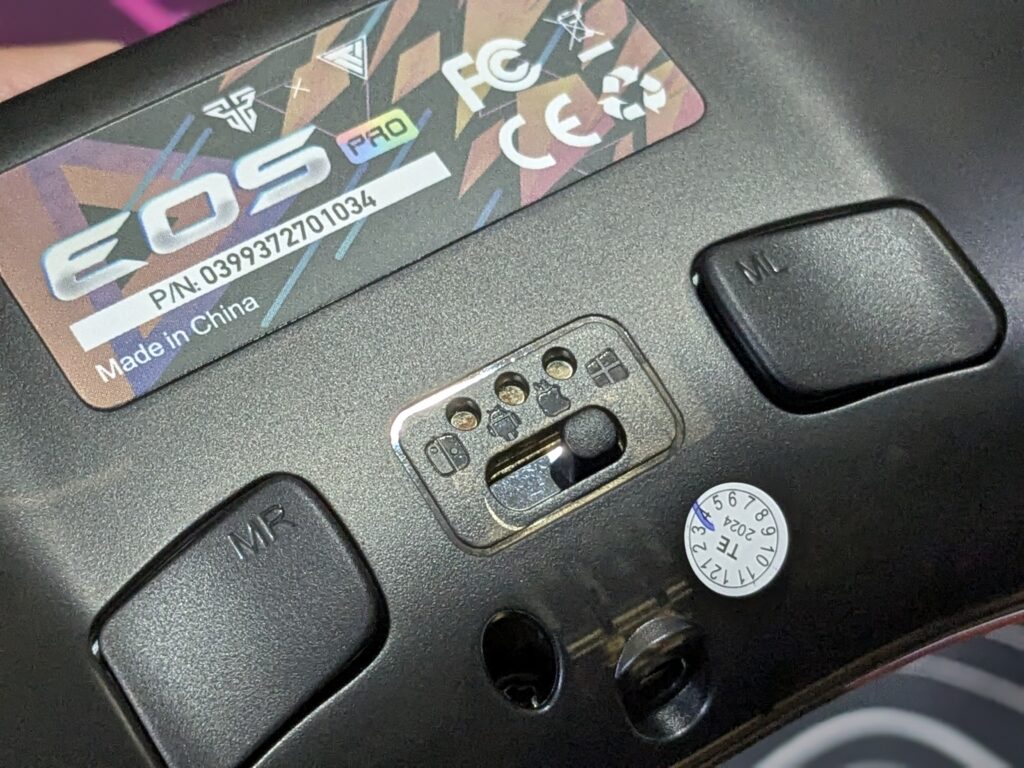
RGB lighting and LED indicator
The Fantech EOS Pro WGP15 also comes with some cool RGB lighting features. You can easily change the lighting mode by pressing the “+” button and the left side of the D-pad. There are four modes you can pick from: Running RGB, Wake, Breathing, and Static. Each one gives a different lighting style that makes the controller look even better.

If you want to change the brightness of the EOS Pro WGP15’s lights on the sticks and ABXY buttons, just press the “–” button and push the D-pad up. It’s very simple. And if you’re using the Static mode, you can change the light colour to your favourite by pressing the “+” button and the right side of the D-pad.
There’s also a small LED indicator on the controller. This helps you know which mode the controller is in. For example, if you are using it on a PC, LED 1 and 3 will show a bright solid colour. On Switch, LED 1 and 4 will light up. On iOS, LED 1 and 2 will be on, and for Android, LED 2 and 3 will light up. It’s a helpful feature that tells you the connection status at a glance.

Battery
The Fantech EOS Pro WGP15 comes with a 600mAh rechargeable battery, which provides a solid performance for long gaming sessions. The controller offers a standby time of 18 hours and takes approximately 3 hours to fully charge via the included Type-C charging cable. While the battery life may vary depending on your usage, the controller’s performance during extended sessions is quite good, especially when using it wirelessly. You can also use the controller while charging, ensuring you’re never left without a way to play.
Connectivity
The Fantech EOS Pro WGP15 controller can connect to many devices like PC, Switch, Android, iOS, and even Tesla cars.
For PC, just plug in the USB receiver or use the Type-C cable. Set the toggle to Windows mode. If it connects, LED lights 1 and 3 will stay on. If not, they will blink. It works the same way with Tesla—just switch to Android mode and plug in.
To connect to a Nintendo Switch, change the toggle to Switch mode and press the small sync button. LED lights 1 and 4 will turn on when it connected.
For Android phones, make sure your device is Android 10 or higher. Set the toggle to Android mode and press the sync button. On your phone, turn on Bluetooth and choose “Fantech EOS PRO.” LED lights 2 and 3 will glow when they’re ready.
To connect to iPhones, your iOS version should be 13 or above. Switch the controller to iOS mode and press the sync button. On Bluetooth, it will show up as “Xbox Wireless Controller.” Tap it to pair. LED lights 1 and 2 will turn on when it’s done.
Just remember, on iPhones, some features like touch, six-axis, or vibration may not work.
Fantech EOS Pro user experience
Using the Fantech EOS Pro WGP15 has been a positive experience overall. The controller feels comfortable in hand, thanks to its ergonomic design and textured grips. The customisable thumbsticks and D-pad give you the option to adjust the controller to suit your personal preferences, which is a huge plus. The Hall Effect sticks and triggers provide smooth, accurate control, making the controller great for fast-paced games and precision tasks.
The 4-level adjustable vibration is another feature that enhances the gaming experience. You can fine-tune the rumble intensity to suit the game you’re playing, which makes the controller feel more immersive. The gyro feature works well too, offering motion control support for games that require tilt and rotation, especially on the Switch platform.
I tried the Turbo and Rumble modes in Fantech EOS Pro while playing Marvel’s Spider-Man 2 on PC. Setting up Turbo Mode was super simple. I just held the Turbo button and pressed the button I wanted to repeat. Pressing it again started Auto Turbo Mode, which really helped during fast attacks in the game. To clear it, I held the Turbo button for 5 seconds.
Adjusting the Turbo speed felt smooth, too. I held the Turbo button and moved the right stick up or down to make it faster or slower, depending on what I needed during the action scenes.
The EOS Pro WGP15 ‘s Rumble Mode was also fun to test. Holding the Turbo button and moving the left stick up or down changed the vibration level. I could feel the difference clearly—there are four levels from full rumble to completely off (100%, 70%, 30%, and 0%). While swinging around New York as Spider-Man, the controller gave a really nice feel every time I hit the ground or punched an enemy.

Final verdict on the Fantech EOS Pro WGP15
The EOS Pro WGP15 is a very impressive controller. Its Solaris design looks bold and colourful, and really stands out. The build feels strong and modern. I liked how smooth the D-pad and analogue sticks are. You can even customise them the way you like, which is a big plus.
It has many useful features like Hall Effect sticks and triggers, adjustable lighting, turbo mode, trigger locks, and programmable rear buttons. All of this comes at a budget-friendly price, which makes it even more amazing.
Performance is also great. The controls feel quick and responsive. I played Spider-Man 2 and had no problems at all. One more great thing is that it now supports a 1000Hz polling rate with the new firmware update — much better than the older 125Hz rate. This makes the controller even faster and more accurate.
The only thing missing is software for deeper customisation. But with all the other features packed in, it’s still a great deal. Fantech has done a really good job by giving almost every modern feature at a low price. Fantech EOS Pro WGP15 is a smart choice for gamers who want performance and looks without spending too much.
Find out more about the Fantech EOS Pro WGP15 on the official website. And find more hardware reviews like this by clicking here.