The EPOMAKER TH85 is a compact mechanical keyboard with an 80% QWERTY ANSI US layout, designed for users who want a balance between size and function. Mechanical keyboards have become quite popular, and the 80% layout is perfect for those who don’t need a full-size board but still want arrow keys, the function row, and other essentials. One of its cool highlights is the RGB light strap around the top frame, which adds a stylish glow while you type or game.
A big thank you to EPOMAKER for staying in touch and sending this keyboard for review. After reviewing the TH99, they’ve now shared the TH85 with us. I’ve used it for about two weeks, and I’m finally ready to write about my experience.
Check out: EPOMAKER TH99 wireless mechanical keyboard review: A compact powerhouse for work and play
Unboxing
The box of the EPOMAKER TH85 looks really nice. On the front side, it has a stylish abstract design in blue, black, and white colours. In big bold letters, TH85 is written clearly. You can also see a drawing of the keyboard and a list of its main features printed on the front.

The back of the box shows the same drawing and feature list, so you know what’s inside before opening it. When you open the box, a manual booklet welcomes you first.

The keyboard is packed safely inside a soft dust cover and placed in a sleeve. Just like most other EPOMAKER keyboards, the extra accessories come in a separate section.
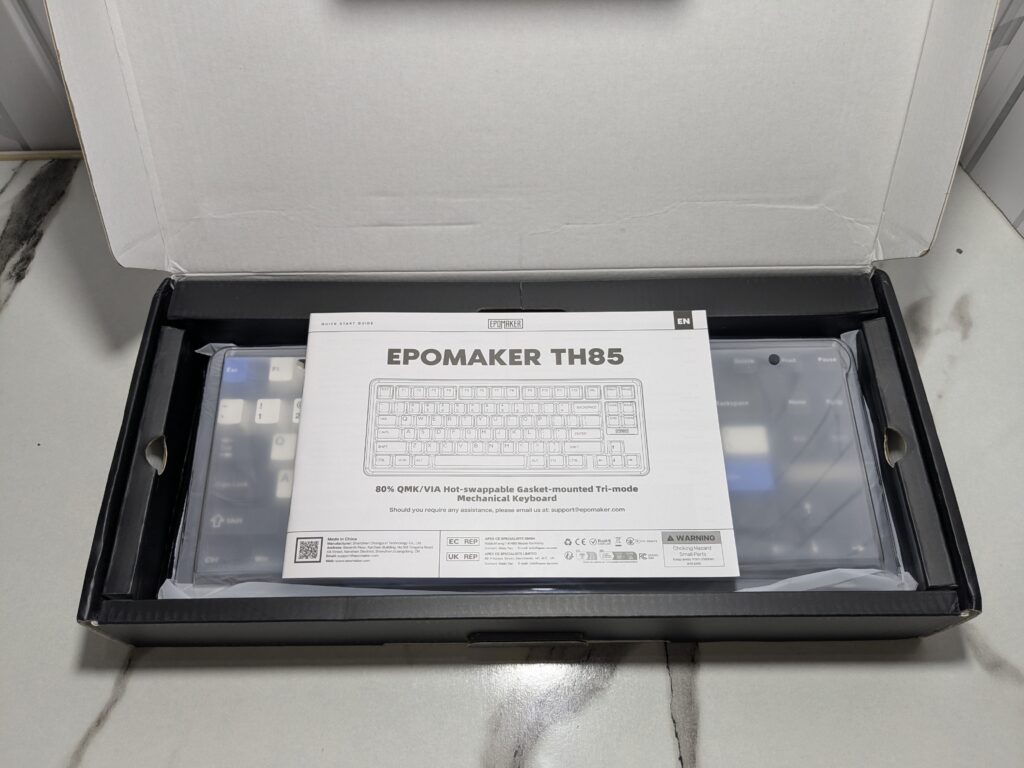
Inside, you’ll find a keycap puller, a switch puller, a braided Type-C to Type-A cable, and two extra Creamy Jade switches. Everything is packed neatly and safely, giving a nice first impression.
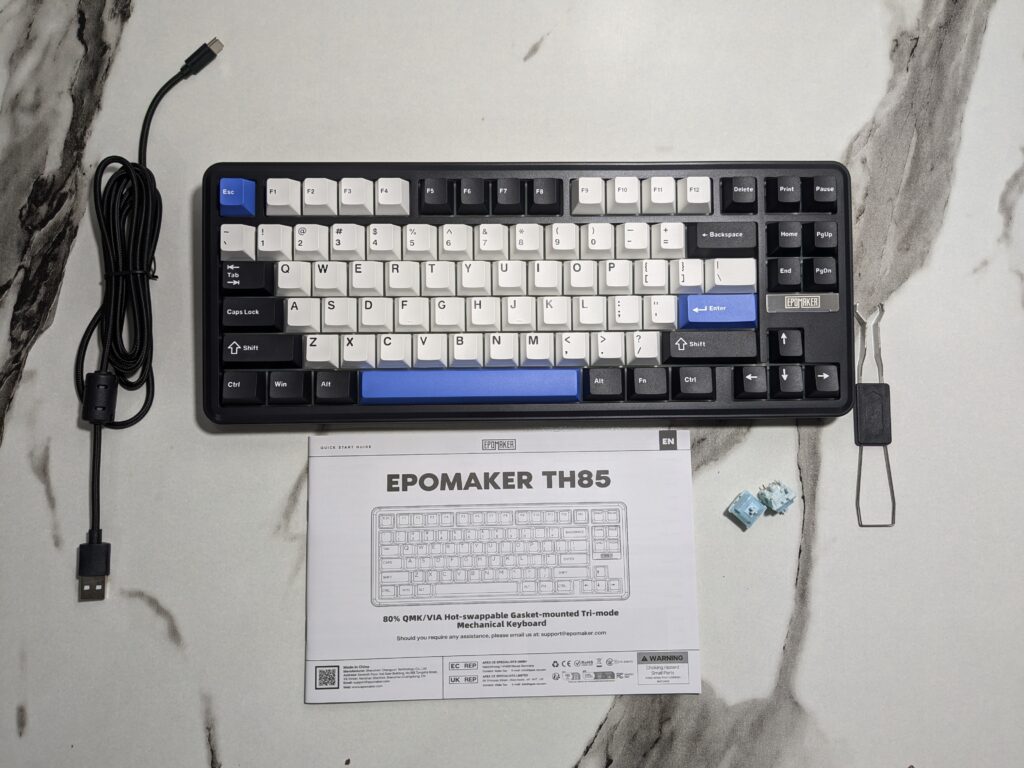
Pricing
EPOMAKER TH85 specifications

A closer look
The EPOMAKER TH85 comes in three stylish colour options: Black White Blue, White Black, and Black White. The one I have is the Black White Blue version, which features a black plastic case with mostly white keycaps and a few light blue accents. This colour combination looks neat and eye-catching, and the font printed on the keycaps appears very clear and readable.

The keyboard measures about 35cm in length, 14cm in width, and 4.2cm in height. It weighs around 1kg, so it feels steady on the desk and doesn’t move around while typing or gaming. The compact frame, smooth edges, and slightly angled shape make it comfortable to use for long hours.

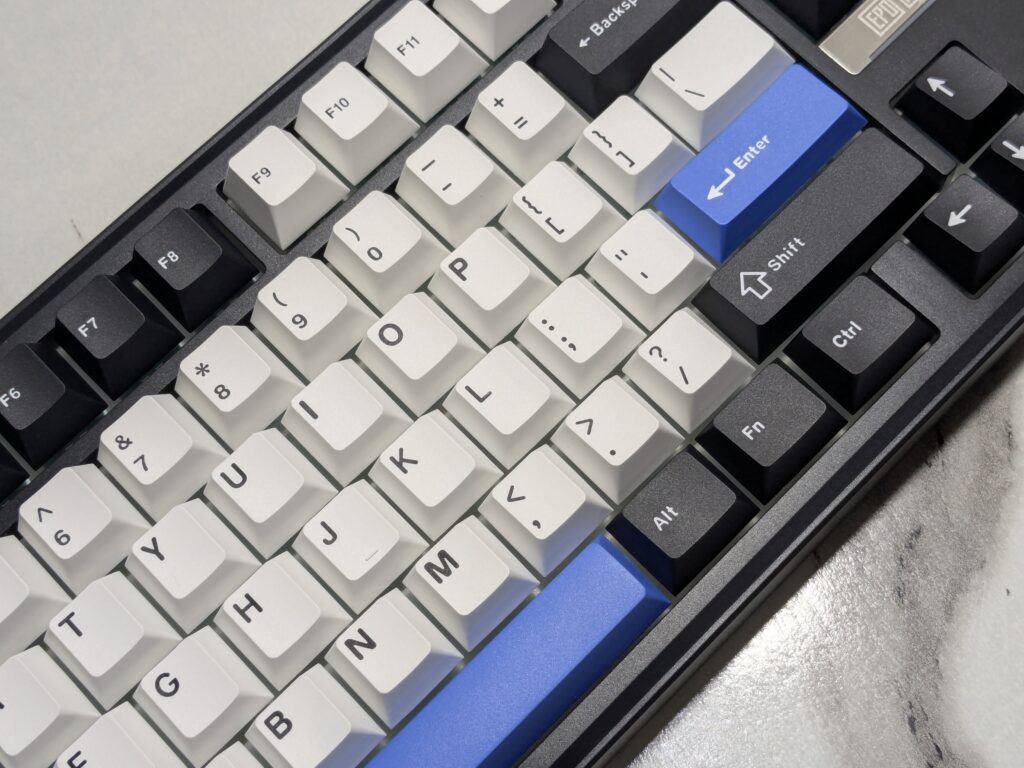

Just above the arrow keys, there is a silver EPOMAKER logo. It looks nice and adds to the design. Next to it, there is a small light. This light shows the keyboard’s status. You can also change how this logo light effects. Just press FN+End together. This is a fun little feature. It makes the keyboard look more cool and different.
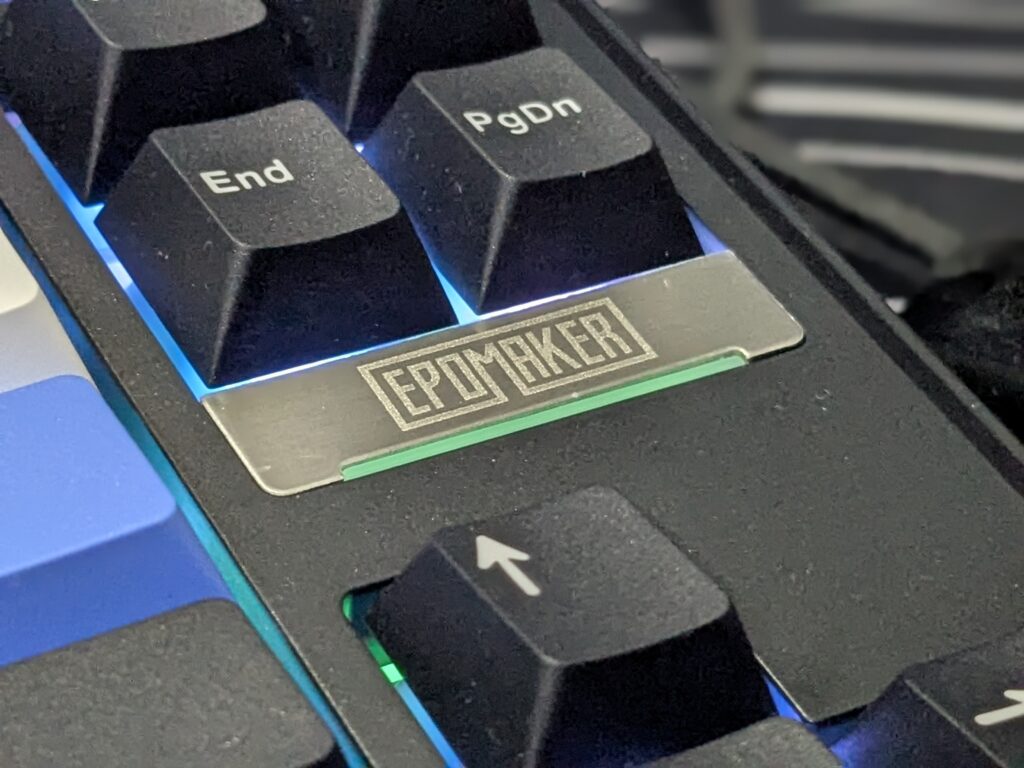
When you look at the bottom of the keyboard, it has a clean black look. In the centre, there is a silver nameplate that adds a nice touch. The keyboard has a two-level kickstand to adjust the typing angle. This helps you find a comfortable position while typing.

One more smart feature is the hidden storage for the 2.4GHz dongle. It is placed inside one of the kickstands. When you are not using the dongle, you can keep it there safely. This is a simple but very useful feature.


The keyboard has a strong gaming look, thanks to a honeycomb-style RGB light strip that runs along the front and both sides. This light strip gives the keyboard a cool glow that isn’t too bright and looks well-balanced. There’s also a blue plastic tag with the EPOMAKER name on it. On the back side of the keyboard, you will find a USB Type-C port in the middle, a switch to change between Windows and Mac modes, and another switch for tri-mode connectivity. This lets you easily switch between Bluetooth, 2.4GHz wireless, and wired connection.



Also Read: EPOMAKER Galaxy70 review: Compact, durable mechanical keyboard for gaming and productivity
Keycaps
The EPOMAKER TH85 comes with good-quality keycaps made from double-shot PBT plastic. These keycaps are strong and will not fade even after long use. They feel nice to touch and are shaped in the Cherry profile, which is comfortable for both typing and gaming. The letters on the keys are clear and easy to read.

The keycaps are in three colours – blue, white, and black. The white ones are for the main typing area. The black ones are around the sides. The blue ones are added on some keys to give a fun and stylish look. This colour mix makes the keyboard look clean and nice on any desk.
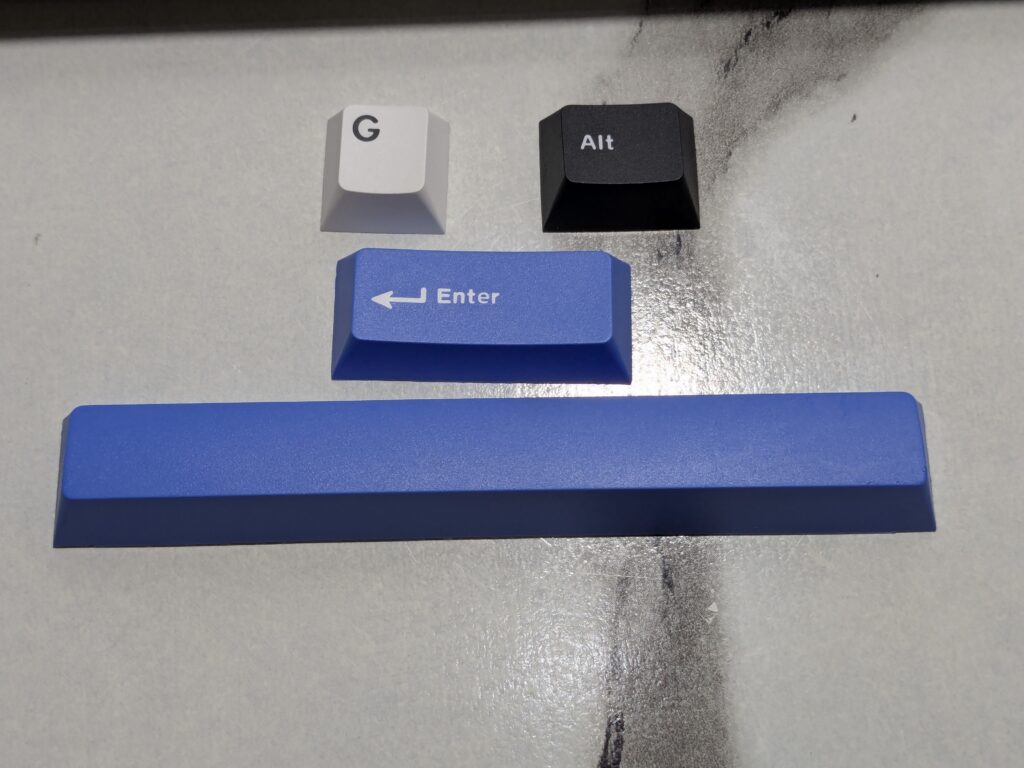

Switches
The EPOMAKER TH85 uses Creamy Jade switches. These are 5-pin linear switches that come pre-lubed from the factory. They press down smoothly without any bump, which makes them good for fast gaming and quiet typing. The switches need around 45g of force to press and 50g to fully bottom out. They start working after 2mm and go all the way down to 3.6mm.
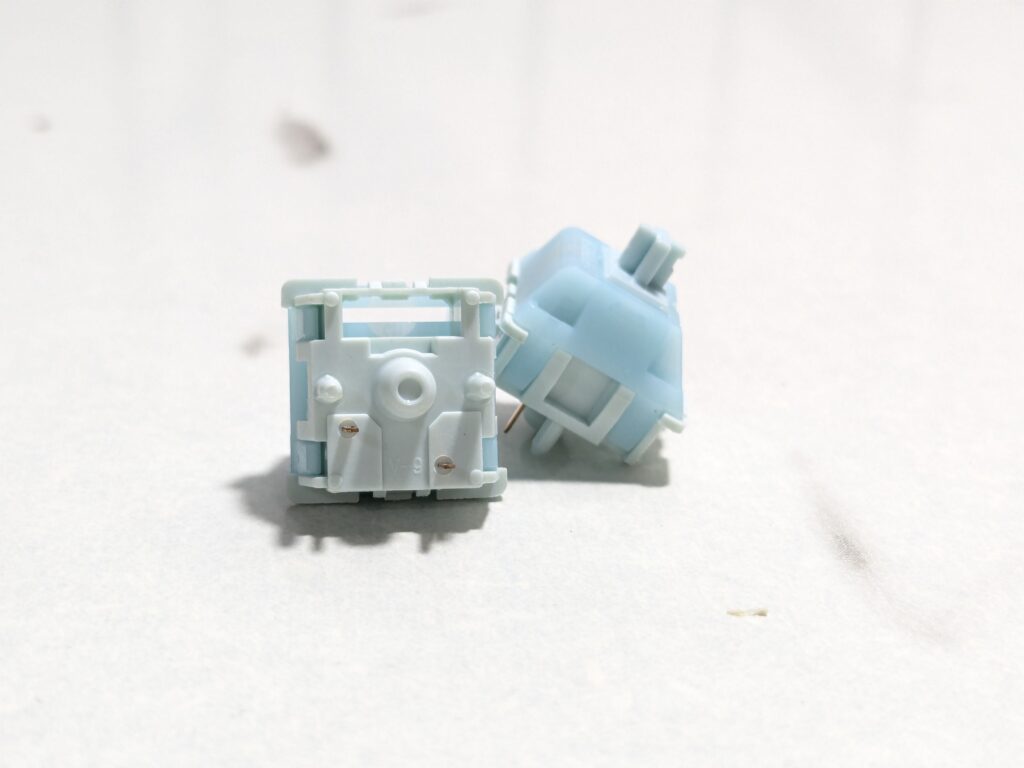
The sound of the switches is soft and deep (thocky), not too clicky or loud. This makes the keyboard pleasant to use even in quiet rooms. Another nice feature is hot-swapping. You can remove the switches and replace them with others without any soldering. This is helpful if you ever want to try a different feel or sound later on.
The EPOMAKER TH85 has good plate-mounted stabilisers. These are pre-lubed, so they feel smooth when typing. Big keys like Spacebar, Enter, and Shift do not shake or make extra noise. They feel steady and quiet. Even though these are not screw-in stabilisers, they still work well. Typing feels clean and nice. If you want, you can change or improve them later. But for most people, the default ones are good enough.

RGB lighting
The EPOMAKER TH85 has beautiful RGB lighting that makes the keyboard stand out on any desk. Each key has its own light, and the effects are smooth and colourful. You can easily turn the lights on or off and switch between different light effects using shortcut keys like FN + Backspace. The brightness and speed of the effects can also be adjusted using simple key combinations.

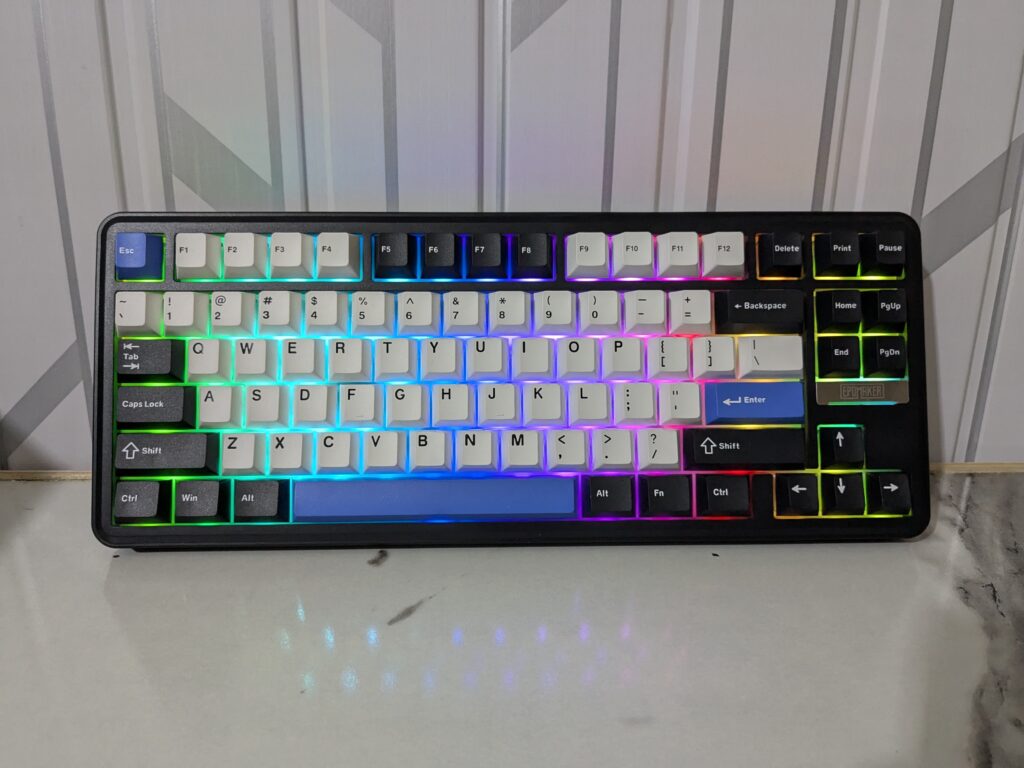
One of the best parts of the design is the RGB light strip that runs along the front and both sides of the keyboard. This honeycomb-style strip gives the keyboard a glowing edge that looks cool but not too flashy. It adds a gaming look without being too bright. You can change the strip’s lighting effects separately using FN + Delete, and there’s also a light on the EPOMAKER logo above the arrow keys which can be changed with FN + End.

Overall, the lighting on the EPOMAKER TH85 is not just for show—it makes the keyboard look premium and fun to use. Whether you want a calm glow or fast-moving effects, the TH85 gives you full control over the lights.
Battery
The EPOMAKER TH85 comes with a 4000mAh battery that gives long-lasting performance for both work and gaming. You can use the keyboard for many hours without charging again and again. This is great if you like working wirelessly or moving your setup often. However, the long RGB strip lighting, logo light, and backlight can affect the battery timing a bit. A slightly bigger battery, like 6000mAh or more, would have been even better for longer use.
To check the battery level, just press FN + Enter. The number keys from 1 to 8 will light up and show how much charge is left. More lights mean more battery. It’s a simple way to know when it’s time to plug in.
The keyboard has two power-saving modes. If you don’t press any key for 2 minutes, the keyboard goes into battery-saving mode, and the lights turn off. Press any key to wake it up. If there’s no keypress for 30 minutes, the keyboard enters deep sleep mode. In this mode, the keyboard also disconnects. You can press any key to wake it and reconnect.
Connectivity
The EPOMAKER TH85 comes with tri-mode connectivity. This means you can use it in three ways — Bluetooth, 2.4GHz wireless, and USB Type-C wired. You can easily switch between modes using the toggle on the top of the keyboard.

The 2.4GHz dongle is stored under the kickstand, so you won’t lose it when not in use. Just plug it into your device, and the keyboard connects automatically. This mode is great for fast and smooth performance, especially while gaming.

Bluetooth works well with laptops, tablets, and even phones. To connect through Bluetooth, press and hold FN + Q/W/E for a few seconds until the lights start blinking. Then, select “TH85” from the Bluetooth list on your device. You can save up to three Bluetooth devices and switch between them by pressing FN + Q, FN + W, or FN + E.
The wired mode works through the included USB Type-C to Type-A cable. It’s perfect for low-latency use or when you’re charging the keyboard. Whether you’re working or gaming, the EPOMAKER TH85 gives you strong and stable connectivity without any trouble.
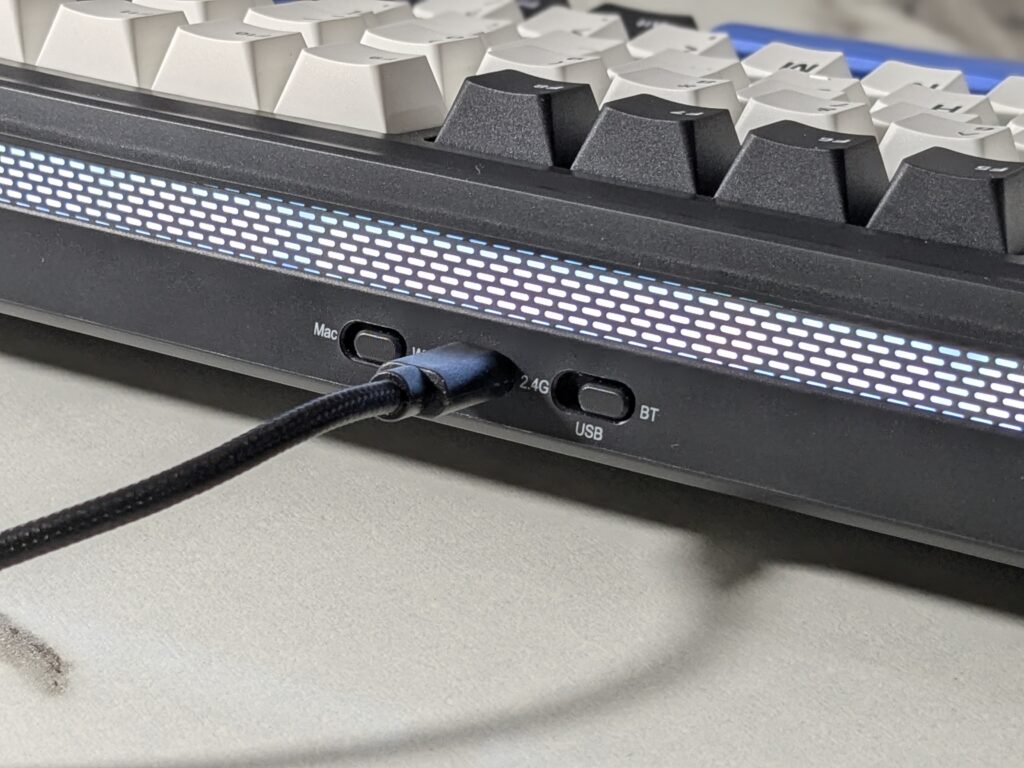
EPOMAKER TH85 VIA software support
The EPOMAKER TH85 supports VIA software, which lets you customise the keyboard the way you like. You can change what each key does, make shortcuts, and even create macros. This is great for gaming, typing, or working.
To start, connect the keyboard using the USB-C cable and visit the VIA website. If the keyboard layout doesn’t load by itself, you can add it manually using the JSON file. You can find this file on the official EPOMAKER website or the product page. Once added, the full layout will appear and you can begin customising.
You can click on any key to change its function. You can also create multiple layers and switch between them. VIA also gives you control over lighting. You can customise the backlight under the keys, the RGB strip on the sides, and even the EPOMAKER logo light above the arrow keys. You can change the colours, patterns, speed, and brightness.
Using VIA with the EPOMAKER TH85 is simple and fun. It helps you make the keyboard truly yours.




EPOMAKER TH85 user experience
Using the EPOMAKER TH85 has been a smooth and enjoyable experience. The keyboard looks great with its black, white, and blue keycaps. The RGB strip on the sides and the glowing EPOMAKER logo above the arrow keys give it a cool look, especially in the dark.
Typing feels soft and smooth, thanks to the Creamy Jade switches. The sound is deep and quiet, and the stabilisers are well-tuned with no rattling. The unique mounting system reduces vibrations, giving each keystroke a soft landing. This makes typing quieter and more focused on the switches without losing performance. With 5 layers of Poron, IXPE, Silicone, and Sound Enhancement Pad, the acoustics are milky and creamy, offering a premium sound profile that enhances both productivity and gaming.
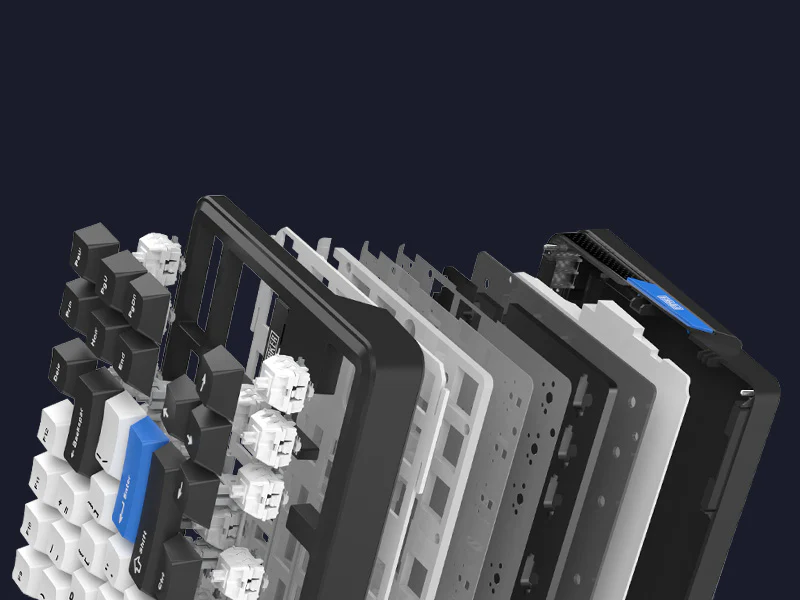
Overall, the EPOMAKER TH85 offers a solid mix of style, comfort, and custom features that make both typing and gaming more fun.
Final verdict on the EPOMAKER TH85
The EPOMAKER TH85 is a beautiful keyboard with a sleek design. You can choose from three colour options: black-white, white-black, and the black-blue-white combo I reviewed. The colours look stylish and would fit perfectly into any RGB setup, matching the gamer aesthetic.
EPOMAKER has maintained its quality with a solid build and smooth typing experience. The Creamy Jade switches offer a nice, quiet feel, and the RGB lights are customizable through VIA software. You can adjust the backlights, side RGB strip, and even the EPOMAKER logo light to match your style.
The keyboard has great connectivity with USB-C, Bluetooth, and 2.4GHz options. Plus, the battery-saving features help extend use. The stabilisers and mounting system reduce vibrations, giving you a satisfying typing sound.
Overall, the EPOMAKER TH85 is a fantastic keyboard for both gaming and typing, offering great performance, looks, and customisation. It’s a perfect choice for anyone looking for a high-quality, stylish keyboard.
For more hardware reviews, click here.