The EPOMAKER Click Mouse is the latest gaming mouse from EPOMAKER, a brand well-known for its excellent keyboards and switches. They have been collaborating with Fullsync for quite some time, and I’ve had the opportunity to review several of their high-quality keyboards. Now, EPOMAKER has ventured into the gaming mouse market, and the EPOMAKER Click Mouse doesn’t disappoint.
The EPOMAKER Click Mouse features the flagship PAW3950 optical sensor, offering an 8K polling rate in both 2.4GHz wireless and wired modes. The DPI is adjustable from 800 to 42,000, allowing for precise control, whether you’re gaming or working. With a 750 IPS tracking speed and 50G acceleration, you get smooth and responsive performance for any task.
I’ve been using the EPOMAKER Click Mouse for the past 3 weeks, and it’s time to tell you what it’s really like to live with this powerful little beast.
Unboxing
The EPOMAKER Click Mouse comes in a strong black box. On the front, there’s a clean white image of the mouse, while the back shows its main features printed in large letters.
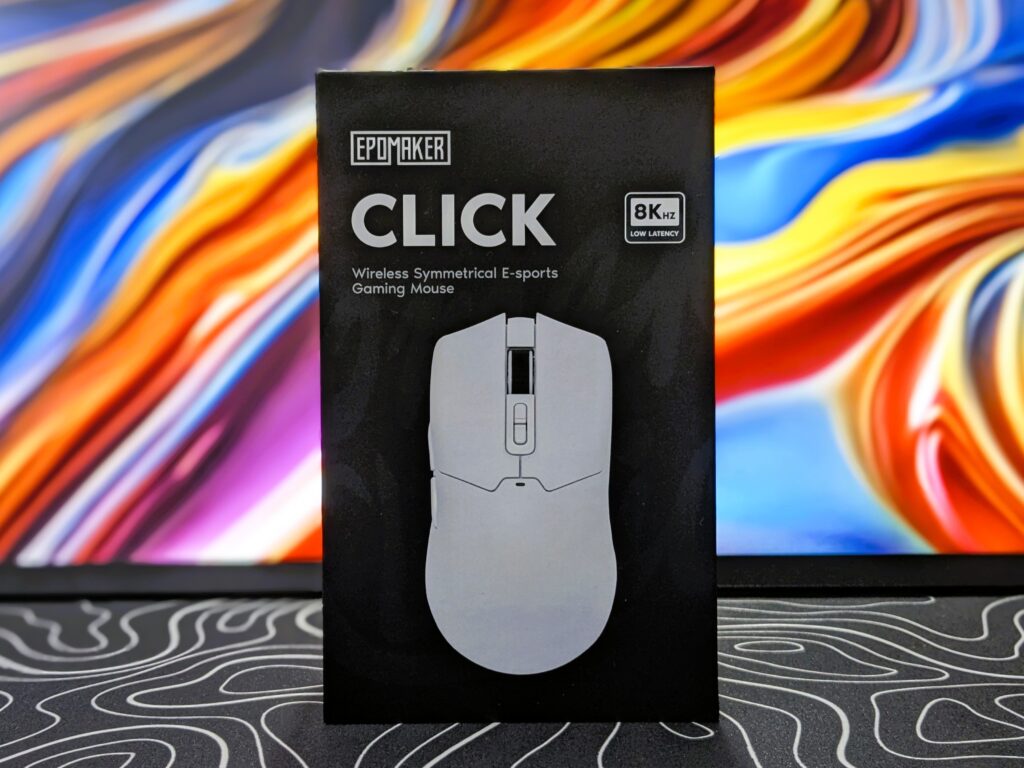

As soon as you open the box, you’ll see the mouse safely packed inside a soft plastic sleeve. For extra protection, EPOMAKER has also added soft foam around it to keep it safe during delivery.

The mouse and its accessories are neatly separated. On the top layer, you get the mouse itself. Below that, there’s a slim box holding the accessories. Inside, you’ll find a high-quality, sleeved Type-A to Type-C cable, a 2.4GHz 8K dongle with a single Type-C port and a small LED indicator, a user manual and a set of mouse grips for better control.
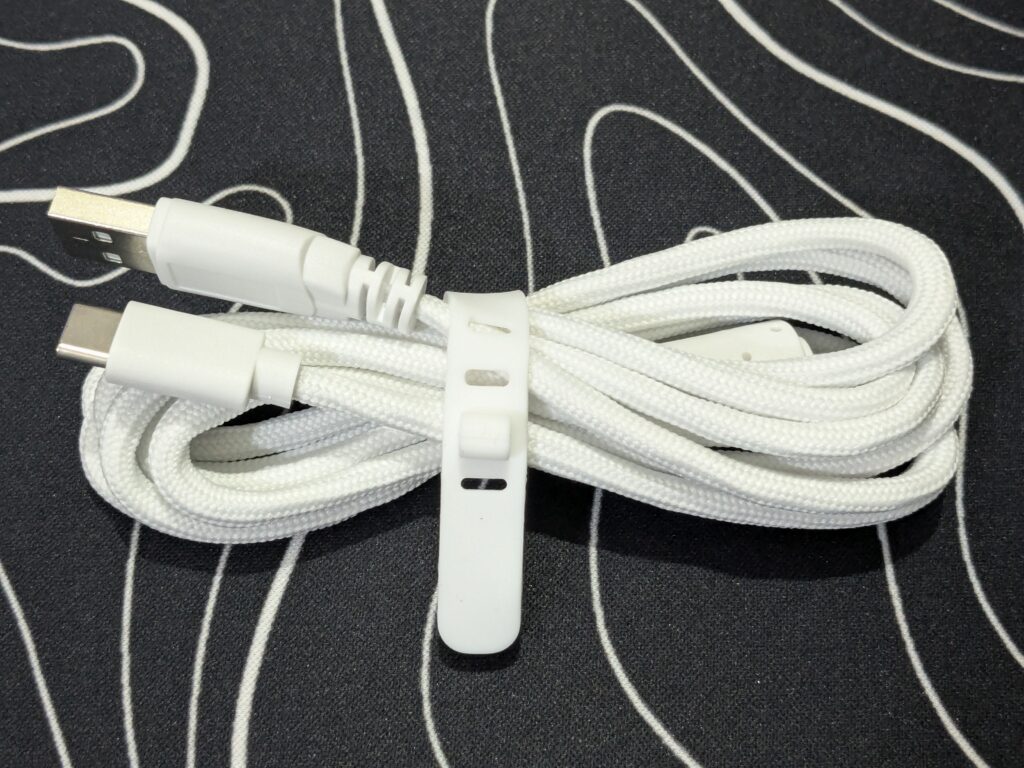

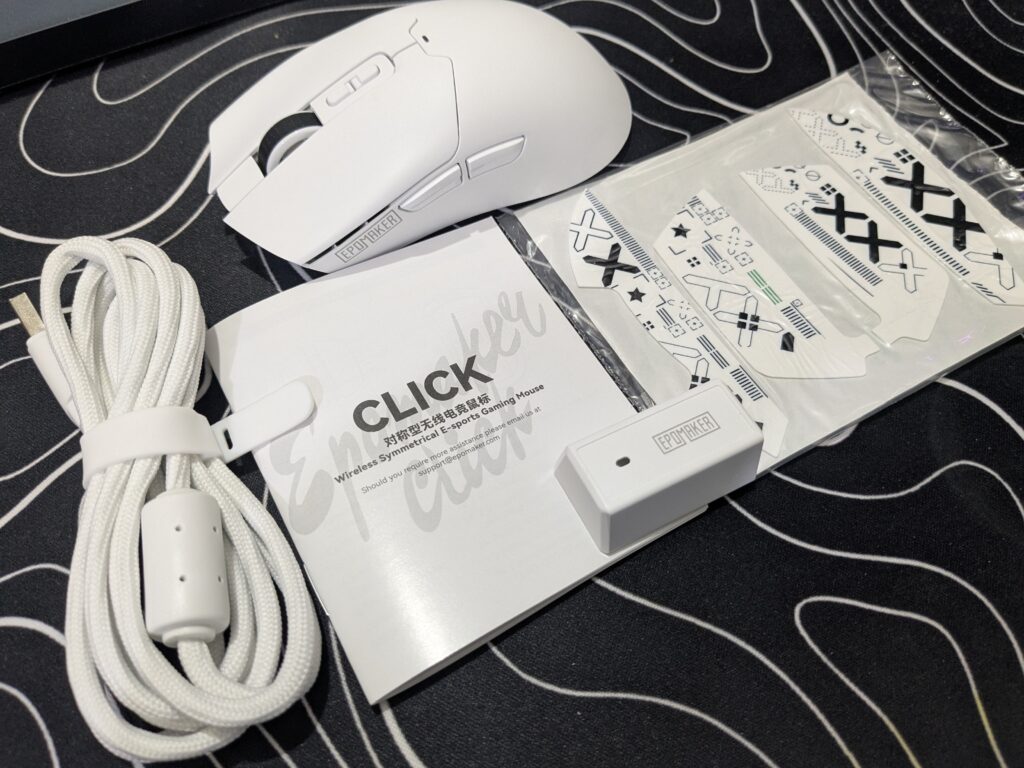
Overall, the unboxing experience feels amazing, just like we expect from EPOMAKER. They always do a great job with presentation and packaging.
EPOMAKER Click Mouse pricing
| EPOMAKER Official Website | 69.99 Click here to buy |
EPOMAKER Click Mouse specifications
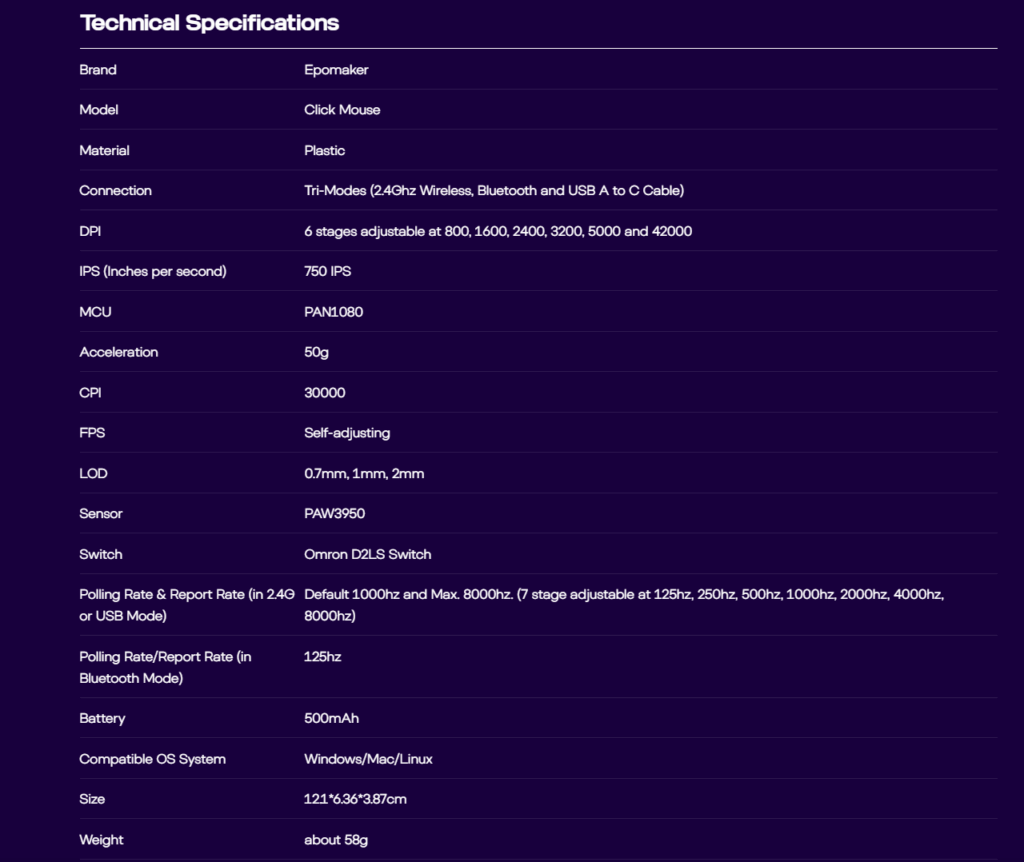
A closer look
The EPOMAKER Click Mouse comes in two colours — white and black. The white colour of the mouse gives it a clean, smooth look. The mouse weighs just 58g, which makes it easy to use for long hours without feeling heavy.
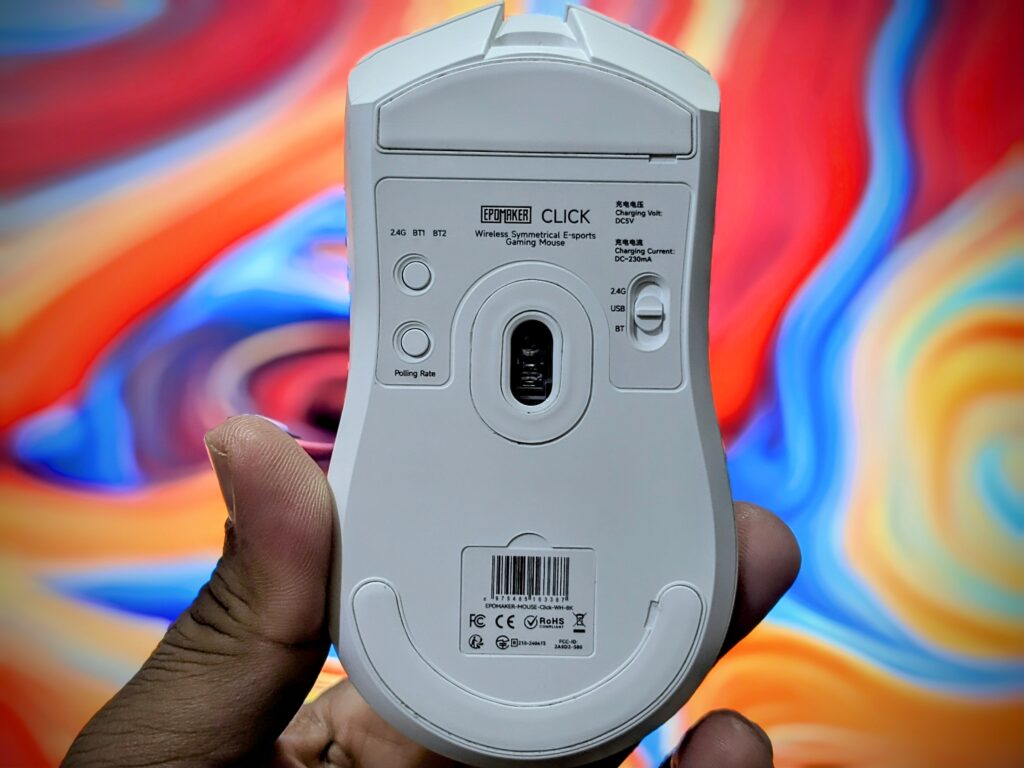
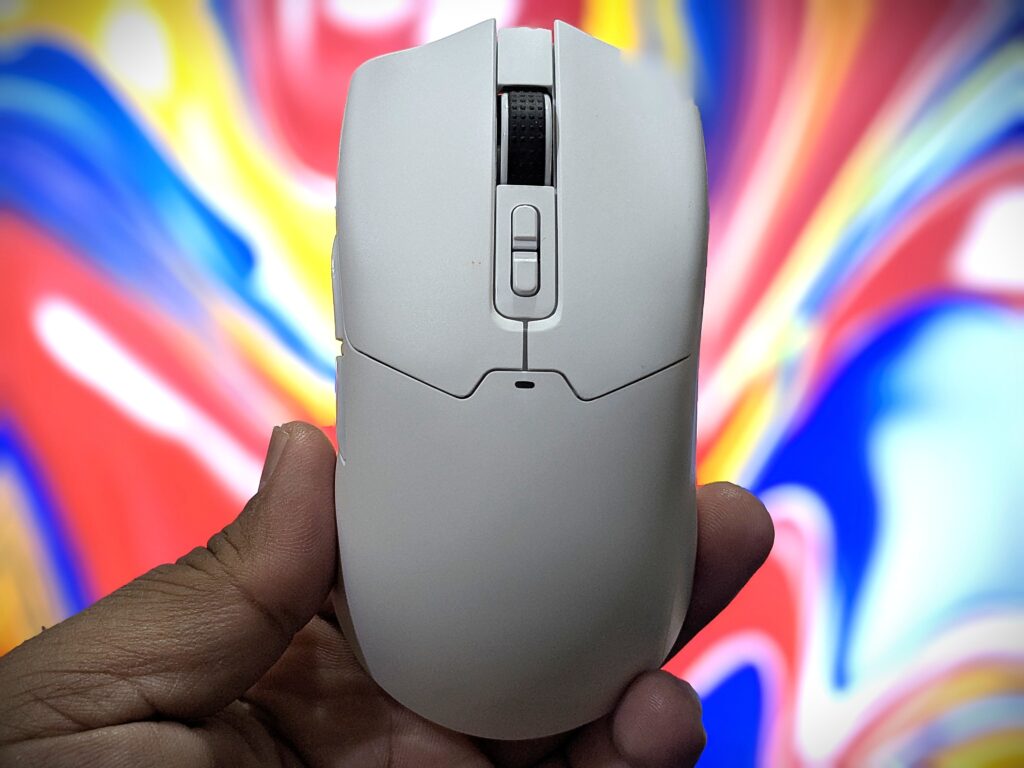
The shape is made to be comfortable, whether you’re right-handed or left-handed. The size of the mouse is 12.1x6.36x3.87cm, making it a good fit for most hands. The hand rests nicely on the mouse, so it feels good to hold. It supports claw grip users more than palm grip. So if you use your fingers to hold the mouse in a claw shape, you will find it more comfortable.


The balance between size, weight, and build quality is really good. Because it is light, it glides very smoothly on both the mouse pad and the desk. The mouse gives good control and works well for gaming and daily use.
There is an ergonomic curve on the top that helps reduce wrist strain during long use. Even though the mouse is small, it has a big hump in the middle and nicely curved back sides. These curves allow the back of your hand to rest gently, giving a stable grip. This makes side-to-side (lateral) aiming feel very stable and controlled.
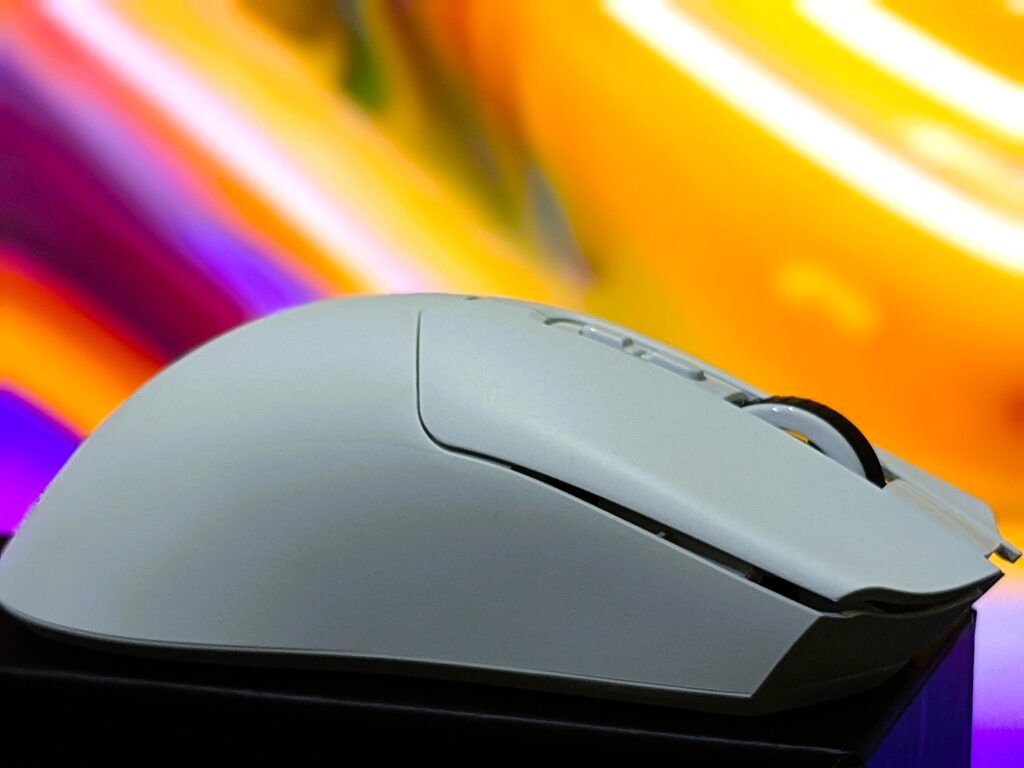
On the bottom side of the mouse, there’s a sensor placed in the centre. On its right side, you’ll find the mode switch button that lets you change between USB, 2.4GHz, and Bluetooth modes. On the left side, there’s a polling rate button to adjust the speed, there are seven stages that are preprogrammed, still you can still tweak it using dedicated software, and also a Bluetooth multi-device switch button. The skates are of good quality too — I had no issues while gliding the mouse across the mousepad.
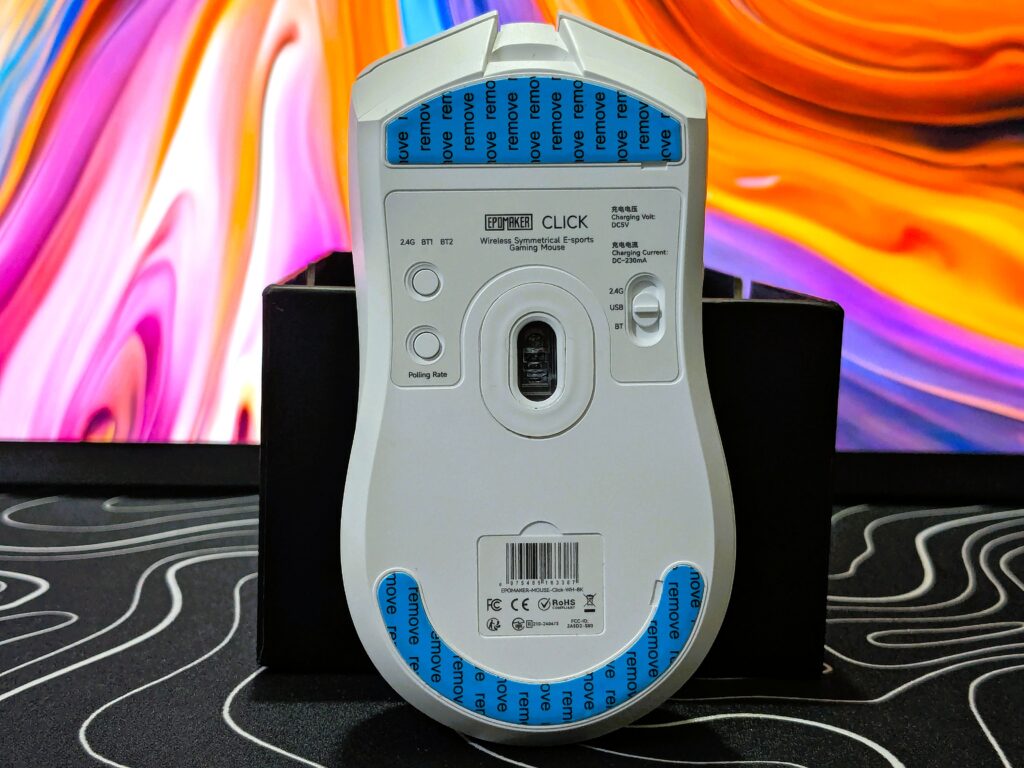
Buttons
The EPOMAKER Click Mouse uses Omron D2LS mechanical switches on the main left and right buttons. These switches are rated for 20 million clicks, so they are made to last a long time. They feel light and quick, which is great for fast gaming.
There is a little side movement on the left and right buttons (M1 and M2), but it’s not a big problem unless you are very picky. The click speed is very good, with around 2ms latency, which is fast enough.

The side buttons are one of the best parts. They have a special textured ridge design that helps your thumb grip them easily without slipping. This design makes them easy to press without pressing the wrong one by mistake. It’s a small but clever feature that feels different from many other mice.

The scroll wheel feels strong and has good feedback when scrolling. It works well for everyday use like web browsing or office work.

Sensor
The sensor in the EPOMAKER Click Mouse is one of its biggest highlights. It uses the flagship PAW3950 optical sensor, which is even better than the popular 3395, which now has a 42000 DPI capability, not just in specs, but in real use too. During my testing, the tracking was flawless. There were no spinouts, skips, or strange behaviour.
Everything felt sharp and highly accurate. Whether I was doing fast flicks in FPS games or making small adjustments in editing tasks, the sensor delivered excellent control. Plus, it can be deeply customised through software, which adds to the overall experience. EPOMAKER really nailed it with the sensor performance here.
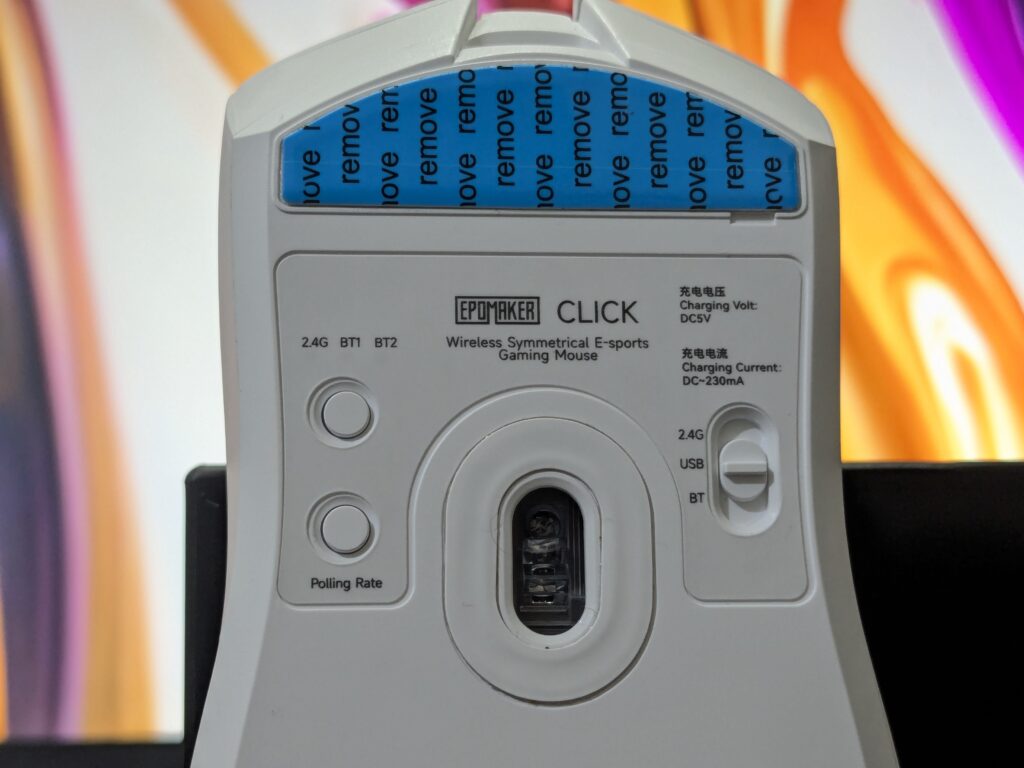
Also read: EPOMAKER TH99 wireless mechanical keyboard review: A compact powerhouse for work and play
Software
The EPOMAKER Click Mouse software, called EPOMAKER HUB, is simple and easy to use. It lets you change DPI, polling rate, set macros, and remap most buttons. You can also adjust the lift-off distance, which helps with smooth and accurate control.
The software feels clean and works well with both mice and keyboards. It includes special features like scroll wheel and button stability, which are rare in many other mouse programs.
For a first try, EPOMAKER has done a great job. The HUB software covers all the important settings and offers a good amount of customisation for gamers and regular users alike.
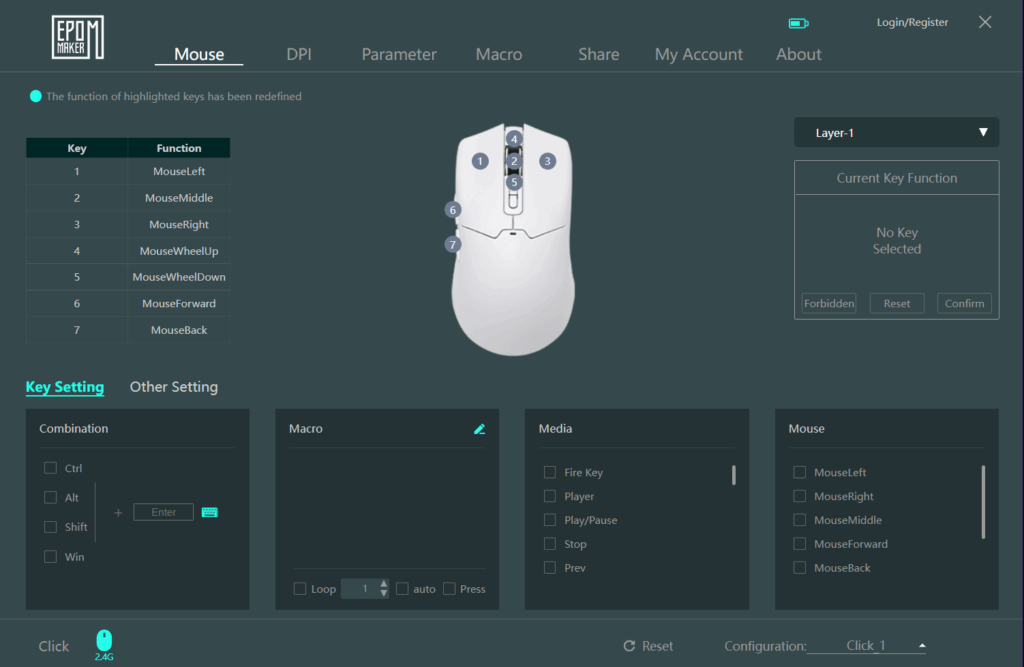
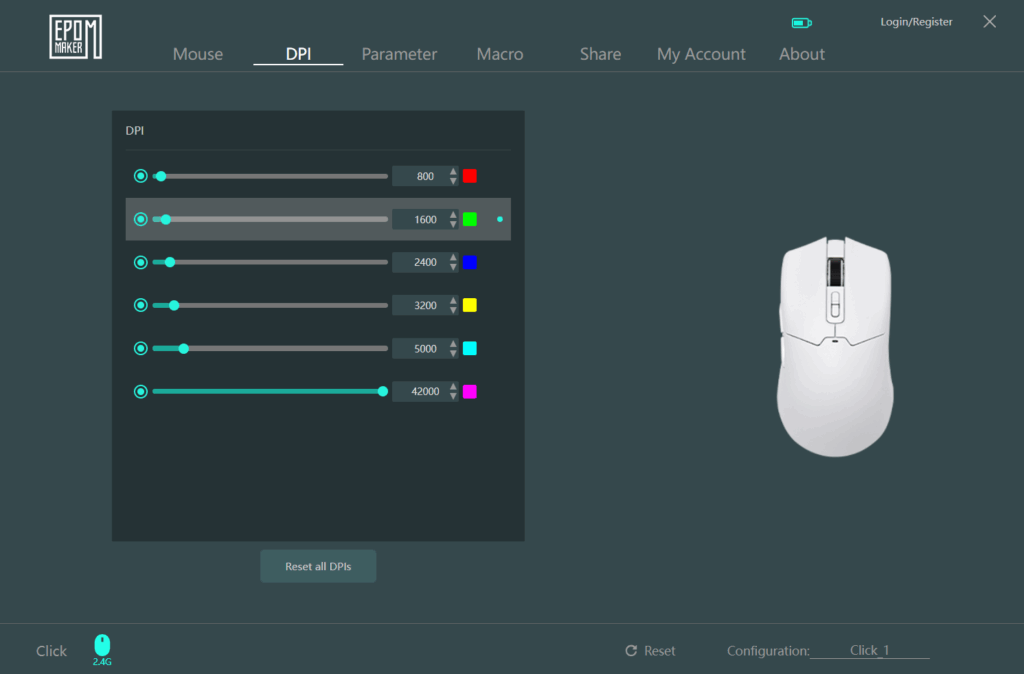
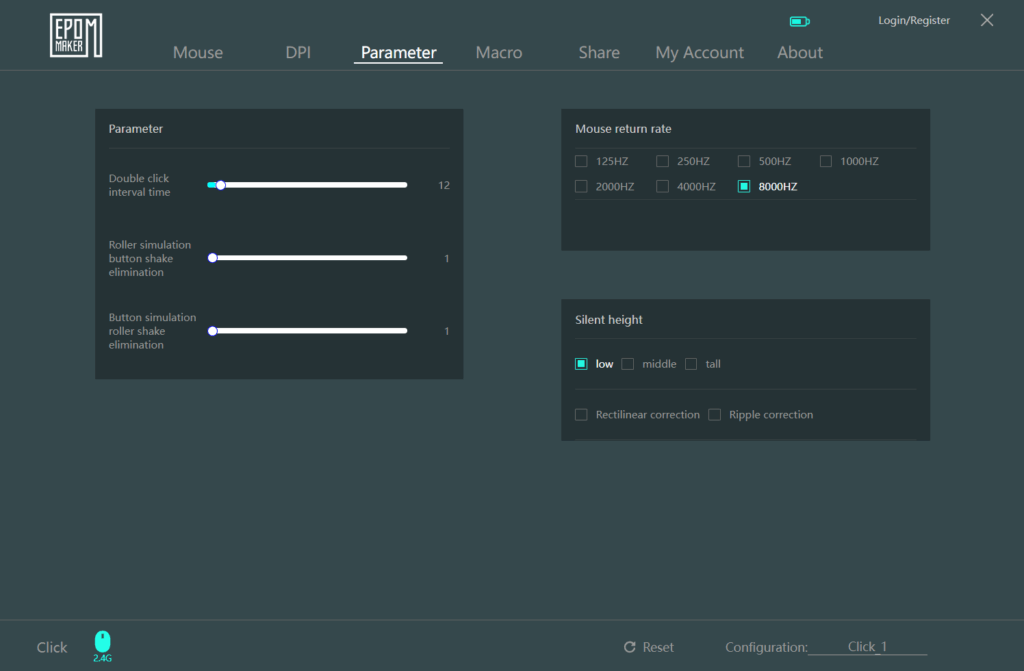
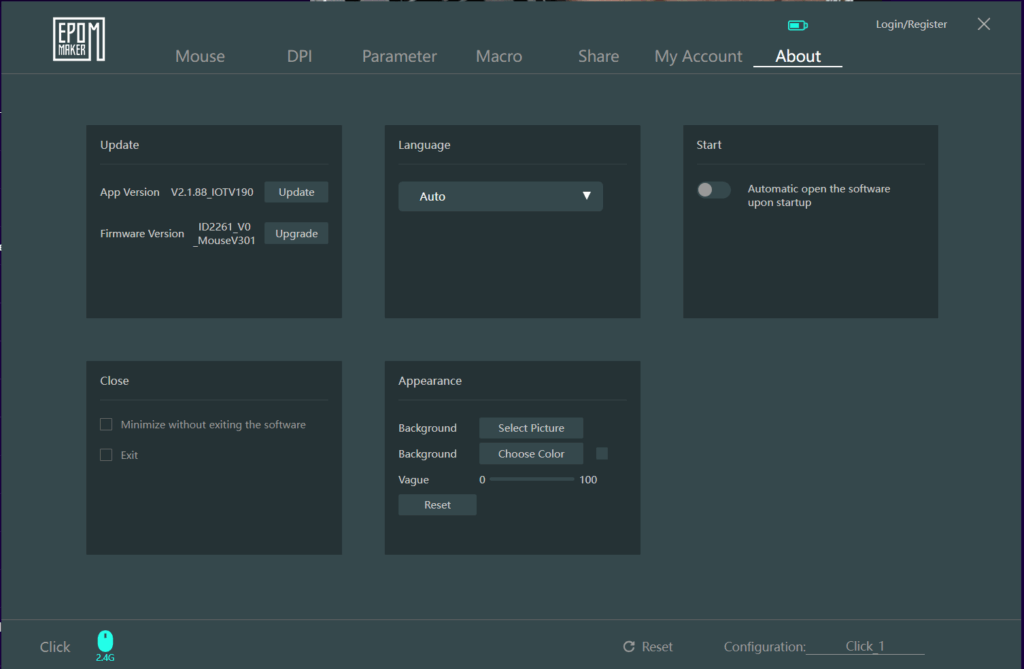
Battery and connectivity
The EPOMAKER Click Mouse gives you great wireless and wired options. It supports three modes: wired, 2.4GHz wireless, and Bluetooth. You can switch between them using the mode button on the bottom of the mouse. The Bluetooth mode also supports multiple devices, which is very useful.
For 2.4GHz wireless mode, you need to connect the 8K dongle to your PC or laptop using the included Type-C cable. The dongle only works through this cable. You can also use the same cable to connect the mouse in wired mode or to charge it. Everything is easy to set up and works smoothly.


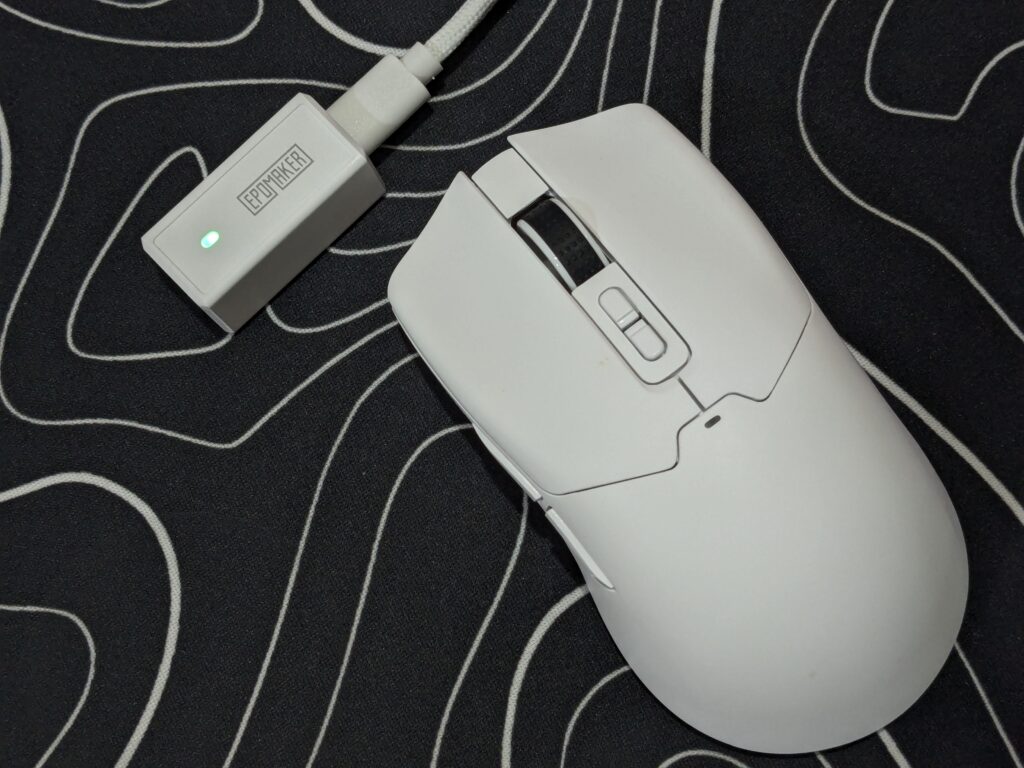
The EPOMAKER Click Mouse comes with a built-in 500mAh battery. It charges through the USB Type-C port on the front of the mouse. Charging is quite fast, and once fully charged, the mouse can easily last for 3 to 4 days with normal use. The mouse doesn’t have regular RGB lighting. Instead, there is a small LED light under the DPI buttons. This light only turns on when you change the DPI and goes off after that.
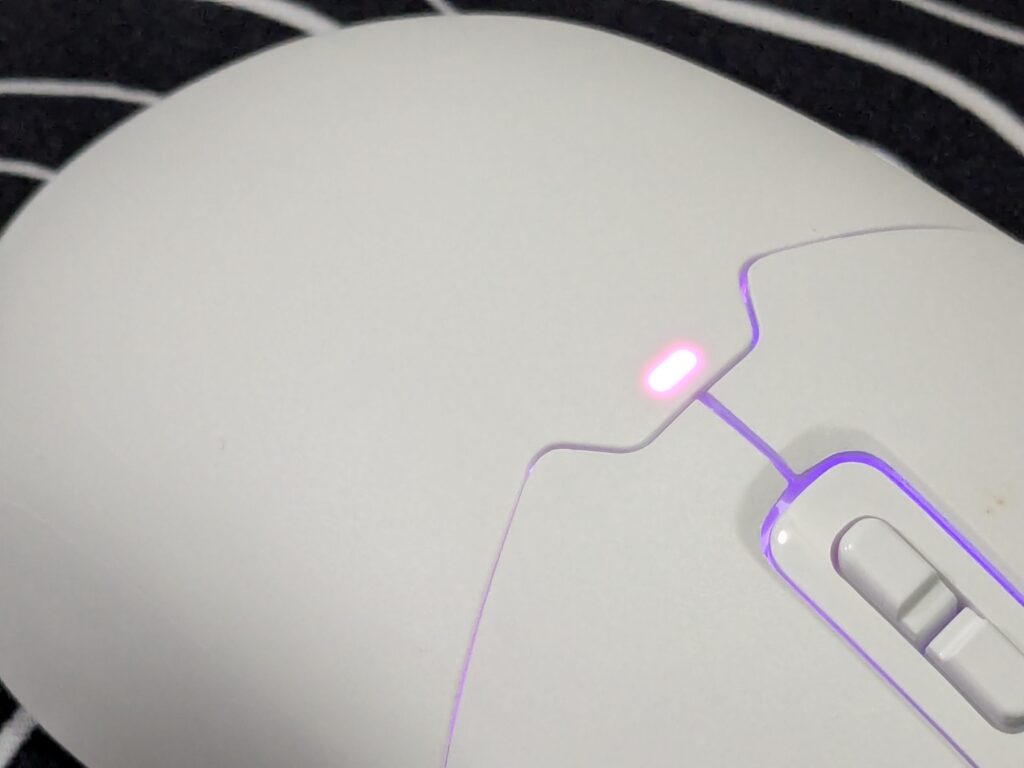
Also read: EPOMAKER TH85 review – A compact keyboard with stunning RGB flair
User experience
These days, I am playing Commandos Origins, and the EPOMAKER Click Mouse has been very handy for me. It feels fast, light, and smooth in every move. In games like Call of Duty Warzone, I was hitting my targets easily. The tracking is very sharp and helps a lot in aiming. I could move fast and shoot with good control. Flick shots felt natural and quick. Even when things got busy on the screen, the mouse stayed fast and responsive.
I use a relaxed claw grip, and the mouse works well with it. I did feel a little slower when too many enemies were moving at once, but overall, it still performed well. The mouse is very light, only 58 grams, which makes quick movements easy. Switching from a heavier mouse took just a day to adjust.
The sensor is great, and the clicks feel fast and soft. The polling rate is strong and stable, even at 8K. There’s no delay or lag. The LOD (lift-off distance) can be adjusted too, which is a rare feature in this price range. Even though the lowest setting doesn’t always work perfectly, it’s still nice to have the option.
Final thoughts on EPOMAKER Click Mouse
The EPOMAKER Click Mouse is a strong first step into the gaming mouse world. For their very first try, EPOMAKER has done a great job. The shape is smart, the performance is sharp, and the sensor is top-class. It doesn’t just look good on paper—the PAW3950 sensor delivers true flagship-level tracking in real use. Whether I was flicking, aiming, or holding targets in Warzone, it never let me down.
It’s clear that EPOMAKER put real thought into this design. From the solid build to the smooth skates and great wireless performance, it feels like they’ve been making mice for years. If this is their starting point, I’m excited to see what comes next.
The EPOMAKER Click Mouse is available to buy now. For more information, head over to the official website. And for more detailed tech reviews, click here.