In the vast realm of technology, where seamless operations define success, optimising network bandwidth and performance is paramount. Navigating the complexities of modern connectivity demands a strategic approach. This article examines five crucial tips to enhance your network’s efficiency, ensuring a smooth digital experience.
Our top five tips
Upgrade your router’s antennas
Router antennas broadcast in all directions, making them omnidirectional. As a result, half of the wireless signals are broadcast to the outside world if your router is placed close to an exterior wall. However, many routers feature detachable antennas. By substituting a high-gain antenna for an omnidirectional one, you can orient the router’s wireless signal in the appropriate direction.
Additionally, you can undergo an Internet Speed Test that helps identify the actual data transfer rate, aiding in optimising your bandwidth by diagnosing potential issues.
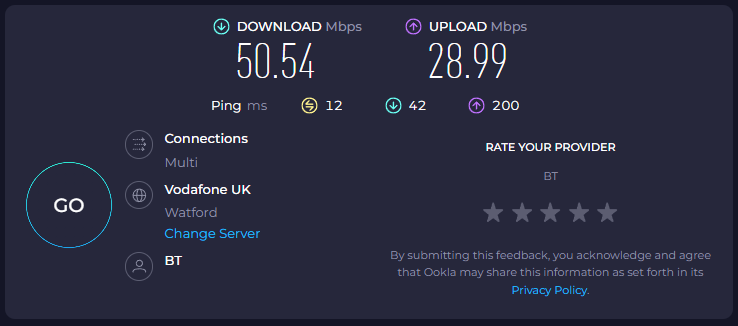
Firmware and driver updates
You can optimise your network by regularly updating router firmware, available for free on the manufacturer’s website. These updates often boost router performance. Additionally, improve Windows communication with your adapter by checking for software updates or drivers on the vendor’s website. Stay informed by signing up for email notifications or visiting the website regularly. Keep it running smoothly with these simple yet impactful steps.
Purchase all-in-one equipment
Equipment from a single manufacturer will help you optimise your setup. Different brand routers and network adapters can operate together, but having them all from the same manufacturer can improve performance overall. This creates an arrangement that simplifies your setup and enhances the reliability and effectiveness of your connectivity. Additionally, this streamlines your troubleshooting process with unified customer support for all your equipment, ensuring prompt assistance and a smoother user experience.
Time upgrades to the network
Implementing a strategic approach to maximise network bandwidth involves scheduling crucial activities during low-traffic periods. You may reduce disruptions and increase overall efficiency by scheduling modifications, adjustments to the configuration, backups, and patches for when users aren’t likely to be actively using the network. This proactive management enables time-sensitive tasks to be completed with minimal disruption, enabling more effective resource use and maintaining a robust network structure.
Choose Virgin Broadband for superior network performance and sufficient bandwidth, ensuring a seamless digital experience for browsing, streaming, and gaming.
Organise the flow of data
You can enhance the performance by optimising data flows through strategic measures. Implementing subnets for distinct network segments and adjusting arrangements is crucial for streamlined and efficient data transmission. These steps not only promote seamless communication but also contribute to the reduction of potential bottlenecks.
By carefully organising the flow of data from one point to another, you create an environment that minimises disruptions and ensures the smooth operation of your system.
In conclusion, navigating the intricacies of today’s network demands doesn’t have to be daunting. By adopting these five simple yet effective strategies, you’re not just enhancing your network’s performance; you’re also paving the way for a more enjoyable and seamless digital journey. Whether it’s for leisurely browsing, uninterrupted streaming, or competitive gaming, these tips ensure that your network is not just functional, but also robust and ready for whatever the digital world throws at it.
Remember, technology should work for you, not against you. So, give your network the attention it deserves, and you’ll be amazed at how these small changes can make a big difference in your online experience. Happy surfing!
For even more helpful guides like this, click right here.