Where do you starts with ShadowMaker Pro 3.5?
I’ve used a lot of backup solutions in my time. Working in IT means constantly making sure you can restore from those potential disasters. More frequently, you look to restore a missing file that someone swears “just disappeared”…..
Regardless of motivation or actual use. The right tool can make all the difference. Backups are incredibly important, that’s just a fact.
Running my own site ninjarefinery.com sees me grabbing FTP copies of the whole site, as often as possible. Using my PC to generate content, and store files, means I need to backup often, too.
So when I got the opportunity to test ShadowMaker Pro 3.5, I jumped at the chance. Not only do I understand the value of good backups and good backup tools, but I need something that does everything I’m looking for in a modern solution.
If backups are the name of the game, how does this backup tool stack-up?
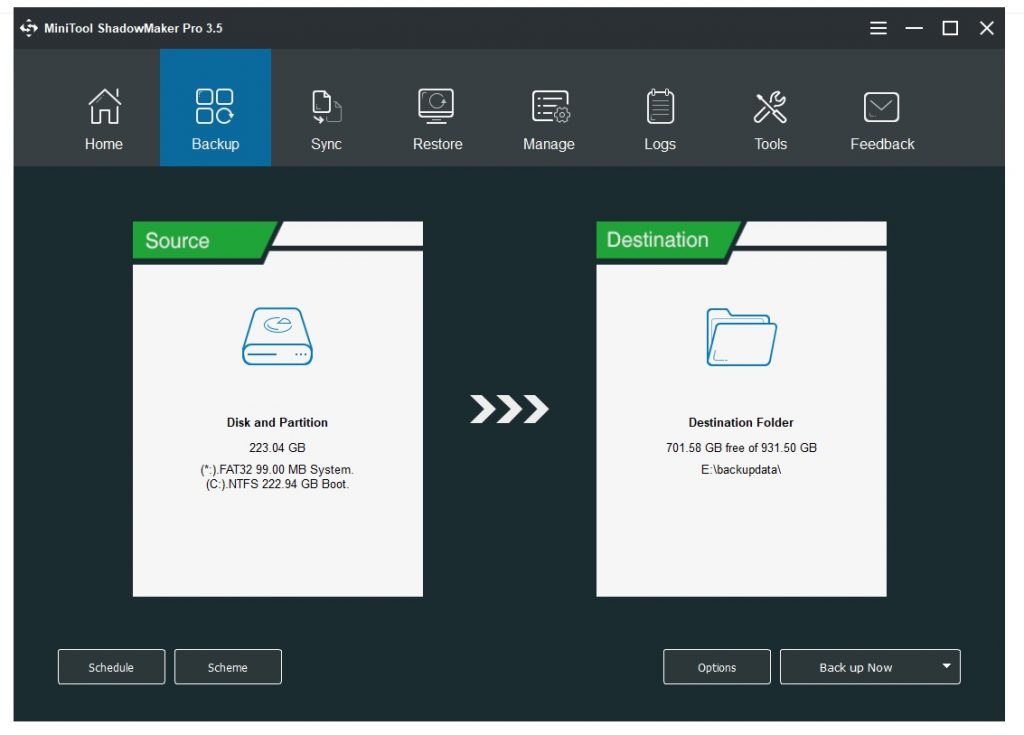
The market
I think the first thing to mention, is that ShadowMaker Pro 3.5 isn’t an enterprise backup solution. This looks to me like it’s for your personal storage. So I’d say you need to look elsewhere if you’re looking to backup a business or more than a couple of users.
If, like me, you’re in the market for a personal backup solution. You might be in the right place.
Very clean and clear design means it’s actually very easy to navigate and start to backup your stuff. Literally, 2 minutes in and I’d created a backup of all of my documents and images.
User-friendly to the home user? Absolutely.
ShadowMaker Pro 3.5 is a great choice if you’re dipping your toe into the water of creating backups. I was genuinely surprised, to be honest! I’m now backing up all my content for Fullsync.co.uk, too!
Deceptively deep
I love a feature-rich tool. I particularly love creating .iso files and images of my disks.
Now, there are hundreds of tools to do that, I know. But when it’s a part of an easy-to-use backup solution straight out of the gates……well, colour me impressed!
Disk cloning is an absolute must these days. When we’re all migrating to NVMe solid-state drives for the best speeds possible. Copying your operating system straight onto it is a must. Again, you can get other tools to do this. But it’s already here!
Backups are easily established, manually or scheduled. Incremental (where the latest changes are all that get backed-up after an initial full backup), differential and full backups are all there to be had.
Flexibility of how many backups to hold (default of 3), so you can go back over specific time periods to restore data is baked-in as you would expect, too.
Anything you expect as a standard is here, but the additions like the ability to push out an image to another machine via PXE boot (RIP Norton Ghost!), the .iso images, the disk cloning and image mounting are superb additions.
The logs are fine. Not exactly rich with information, but I had no errors or failures, so I couldn’t use them for fault finding and fixing.
Restoration is a breeze, too. I love granular file restoration, truly. And here, you can just navigate your backed-up files and folders, select the item your looking for, and boom. You’re restoring your data in minutes.
Value for money?
Priced at $79 for a lifetime “Pro Ultimate” licence for 3 PC’s, I think you’re getting a good deal to be honest.
This isn’t enterprise-level backup software, but it comes with some of those features anyway. I don’t know that I would use it for business unless it was a tiny 2 or 3 man operation. But then for home use, you get a robust suite of tools for a decent price, and it’s excellent value for money.
MiniTool ShadowMaker Pro 3.5 overall thoughts
ShadowMaker Pro is a pocket rocket if you ask me. It packs a punch for such a small piece of software.
In a market full of choices, you wouldn’t do too badly to end up with ShadowMaker!
ShaowMaker Pro 3.5 is developed by MiniTool. You can find more information over on their website HERE. And you can check out more of our software reviews HERE.